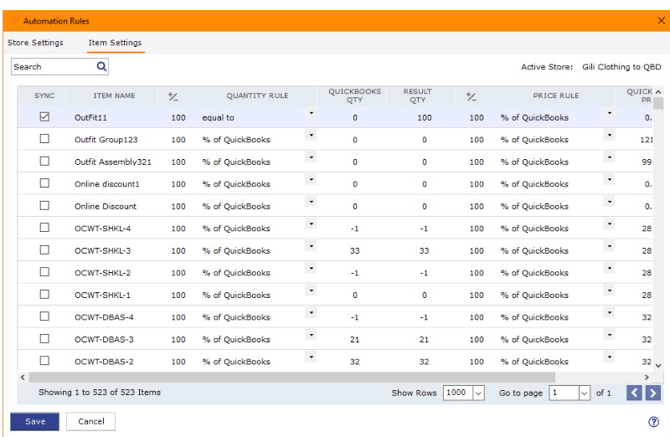Key Features in Webgility Desktop
This article provides an overview of Webgility Desktop’s key features for streamlining ecommerce operations. It covers automation, inventory synchronization, analytics, and multi-channel management, including tools for bookkeeping, product listing, sales tax, shipping, offline orders, and Webgility Analytics. It also notes that feature availability varies by plan and highlights customization options for advanced requirements.
Note: Not all features listed below are necessarily included in your Webgility Desktop plan. See a breakdown of features by plan here.
Automated Bookkeeping
Eliminate manual data entry with Webgility Desktop's accounting automation. Online transactions, marketplace fees, and shipping charges are seamlessly recorded in your accounting software.
- Automatically post orders into your accounting solution.
- Use the Webgility Desktop Scheduler to set up timed automation workflows. Follow the steps in this helpful article on: How to Post Orders to Your Accounting Solution with Webgility Desktop
Essential Inventory Management
Avoid overselling with synchronized inventory and pricing across all your sales channels and accounting platforms.
- Ensure your stock levels and pricing remain consistent.
- Reflect real-time updates in connected systems. Follow the steps in this helpful article on: How to Prevent Overselling with Inventory Automation
Multiple Inventory Sites
Handle fulfillment from multiple warehouses or locations based on custom rules like shipping region or order tags.
- Assign orders based on geography or other business logic.
- Streamline multi-location inventory workflows. Follow the steps in this helpful article on: How to Enable Advanced Inventory in QuickBooks Enterprise
Product Listing Manager
Quickly publish or update product listings between your accounting solution and online sales channels.
- Sync product names, descriptions, pricing, and more.
- Publish from QuickBooks to your online store or vice versa. Follow the steps in this helpful article on: Presets for the Product Transfer in Webgility Desktop
Sales Tax Management
Simplify tax tracking and filing by automating tax data collection and categorization by jurisdiction.
- Automatically sync sales tax into your accounting.
- Use Avalara for advanced rate validation and automated tax filing.
- Calculate tax efficiently in QuickBooks with Avalara. Follow the steps in this helpful article on: Calculate Taxes in QuickBooks with Avalara
Convenient Order Management
Handle every part of order fulfillment from one place:
- Process payments, Follow the steps in this helpful article on: How to Connect Webgility Desktop with Payment Processing
- Generate shipping labels
- Add internal or customer notes
- Track order status updates
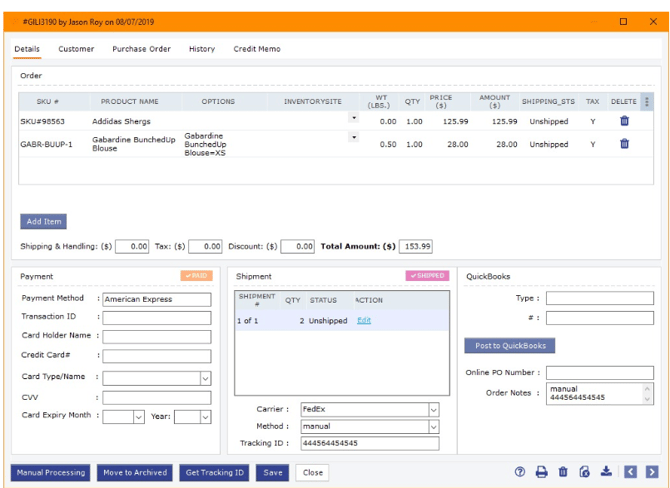
Automated Shipping & Fulfillment
Easily manage shipping through integrations with major carriers and tools.
- Connect with UPS, FedEx, Stamps.com, Shipping Easy, or ShipStation. Follow the steps in this helpful article on: Shipping Workflows in Webgility Desktop
- Compare carrier rates and ship cost-effectively, Follow the steps in this helpful article on: How to Compare Shipping Rates
Webgility Analytics
Get clear, actionable insights into your ecommerce profitability—no spreadsheets required.
- View overall business profitability
- Break down profit by product, channel, and order
- Monitor sales snapshots and revenue trends
Access Webgility Analytics here using your Webgility product login.
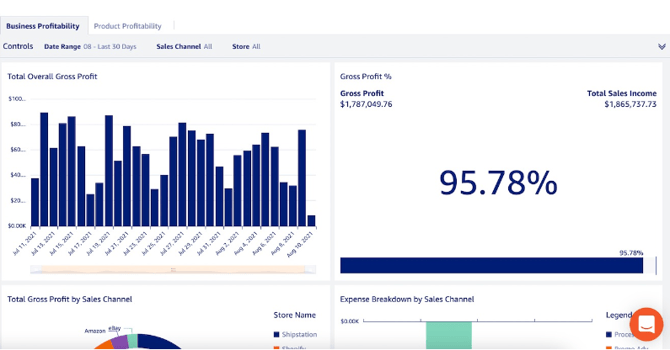
Phone & Offline Order Management
Manually enter and process orders placed over the phone or in person. Follow the steps in this helpful article on: Create Phone Orders in Webgility Desktop
- Ensure offline orders are treated the same as online orders
- Keep records consistent across all platforms
Need Custom Features?
If your business requires functionality not listed above, Webgility offers options for customization.
Learn more about customization options