Unhandled exception has occurred in your application. If you click Continue, the application will ignore this error and attempt to continue. - Webgility Desktop
This article guides Webgility Desktop users in resolving the error "unhandled exception has occured in your application". The issue is commonly linked to conflicts within the Webgility Desktop database or its associated SQL services.
Cause of the error:
This generic error message signifies that an unexpected exception has occurred in the Microsoft .NET Framework application, and there is no specific code to manage this exception. Typically, this message appears in a dialog box when Webgility Desktop encounters an unhandled error, often including further details about the issue.
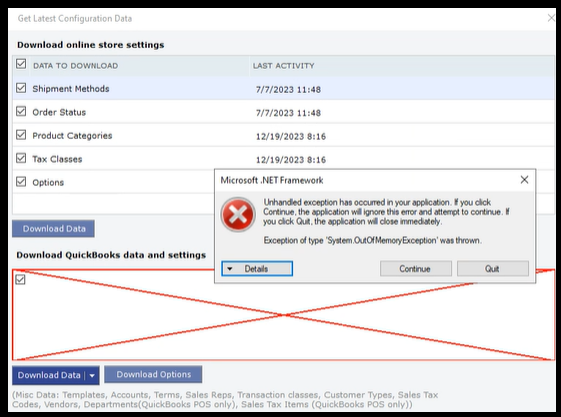
Resolution:
Step 1:
Close Webgility Desktop and Scheduler(if running) on all the Webgility machines.
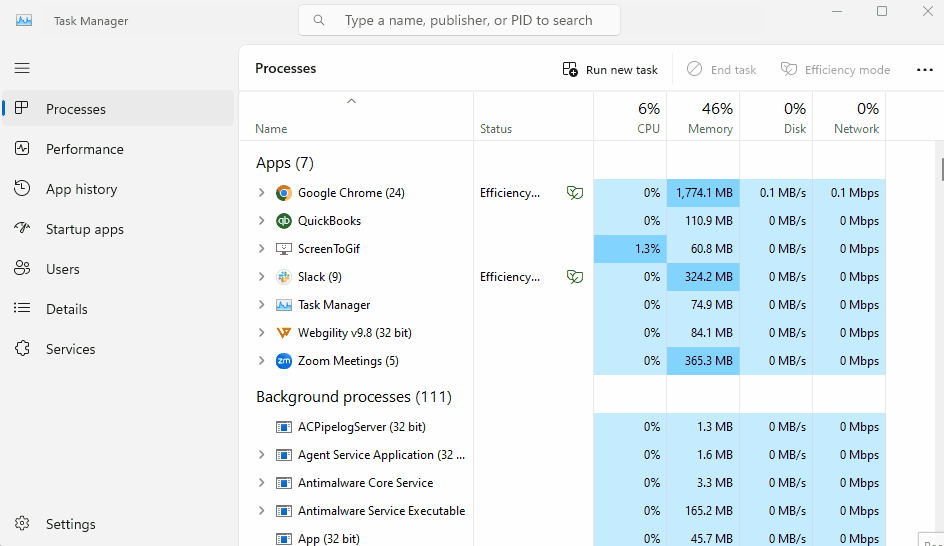
Step 2:
Now on the primary Webgility Database machine perform database upgrade. Kindly refer the article for the same: How to Run DB Upgrade & Utility
Step 3:
If the issue persists on the same machine restart the SQL Services for Webgility Database.
-
Open Windows Explorer.
-
Navigate to the "Services" section.
-
Search for the SQL Server service corresponding to your database name (WEBGILITY/UNIFY).
-
Right-click on the SQL Server service.
-
Select "Restart" from the context menu that appears.
-
When done check again.
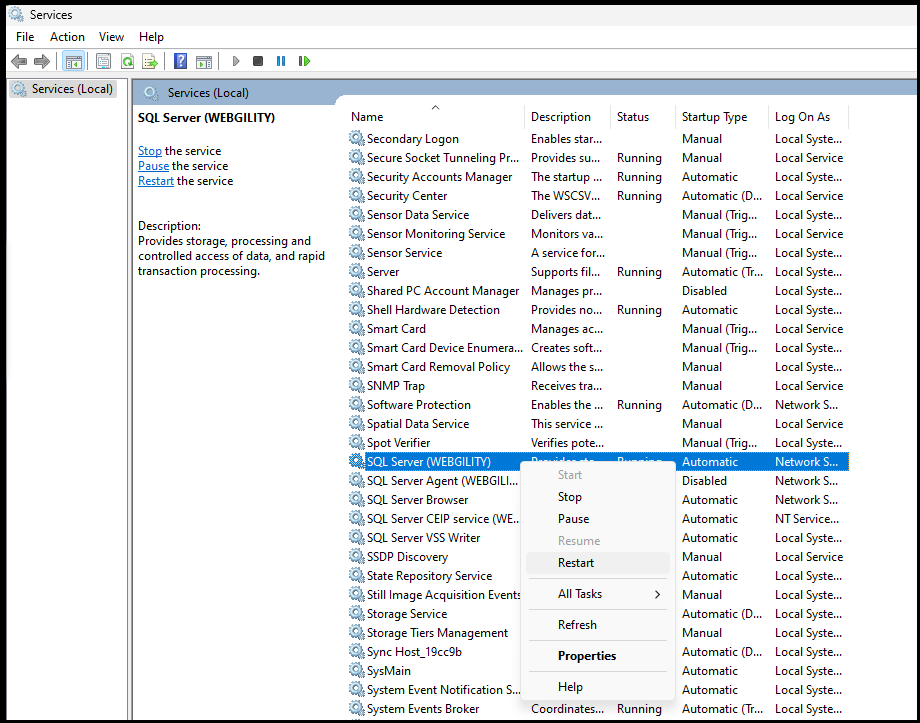
If the issue persists try to perform a clean reboot of the machine hosting the SQL Server for Webgility Desktop database and then check again.