How to Process Your Subscription Charge if Payment Fails
This article helps Webgility users process their subscription charge if a payment fails by guiding them through updating credit card details or retrying the payment in the Webgility portal.
Reason:
If your subscription payment fails, your subscription will be suspended until we are able to charge your credit card.
If your credit card expired you can enter your new card information. Follow the steps in this helpful article on: Update Your Credit Card Information
If your payment failed for another reason and you want to try charging your credit card again, follow the below steps.
Steps:
1. Navigate to portal.webgility.com and enter your login details.
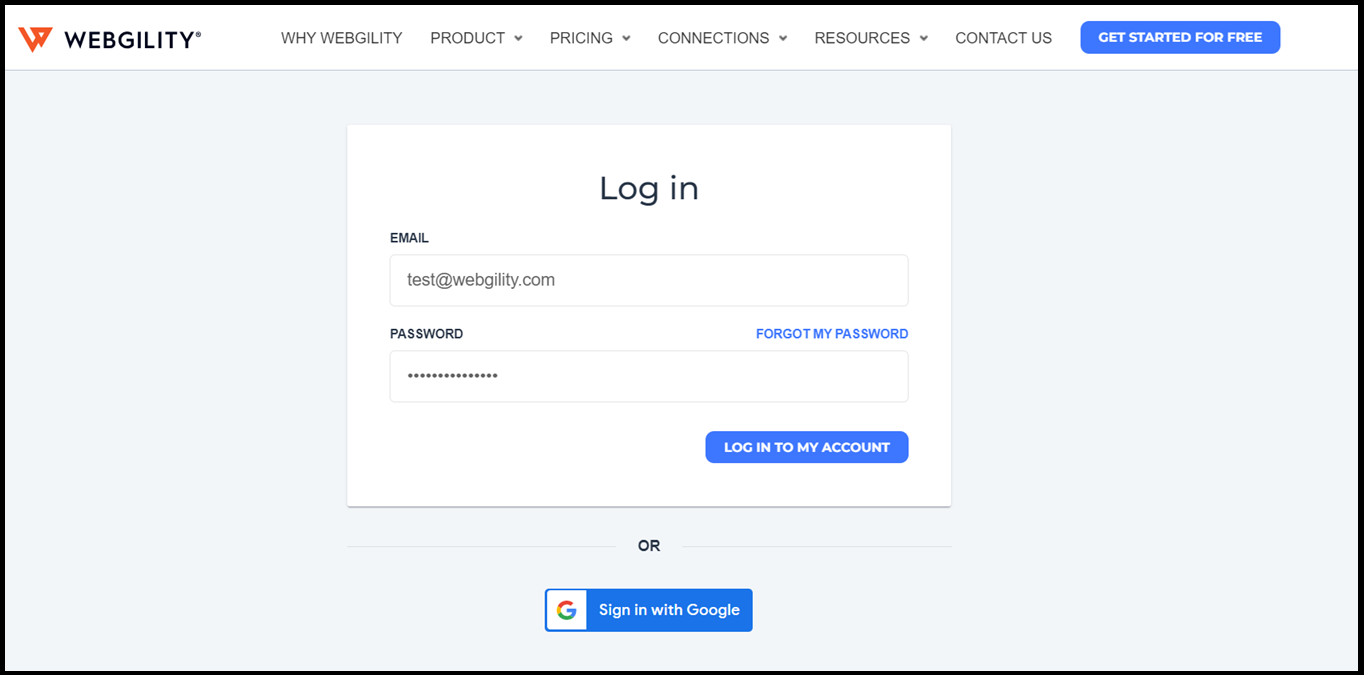
2. Select the Billing tab in the left-hand navigation and click Pay Now.
3. Enter your credit card details and click Submit.
4. Your new card details will be used to process all current and future payments for your subscription.