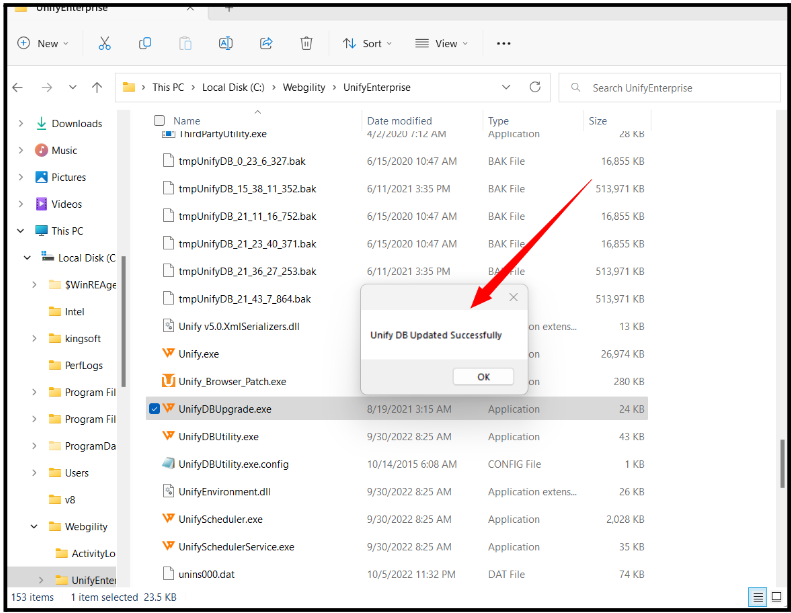Index Out of Range Error While Shipping an Order
This article guides Webgility Desktop users in resolving the “Index Out of Range Error While Shipping an Order” error that may appear while shipping an order. The error occurs when the application attempts to access data that does not exist in a list, typically during syncing operations. The guide explains how to prevent this error by updating Webgility Desktop to the latest version and running the UnifyDBupgrade tool to correct database-related issues, ensuring smooth and error-free order processing.
Overview:
The "list index out of range" error occurs when your function tries to access an item in a list that doesn't exist—similar to asking for item 10 when there are only 5 items available. To prevent this, your system needs to be able to handle lists of any length, making it adaptable to different scenarios. This error appears when Webgility Desktop can’t find the data it expects during syncing. Update Webgility Desktop and run UnifyDBupgrade to quickly restore smooth operation.
Steps to Resolve:
Step 1: Update Webgility Desktop Application
-
Ensure that your Webgility Desktop is updated to the latest version.
-
For detailed instructions on how to check and update your Webgility version, refer to the Update Webgility Desktop Using Check for Updates Option guide.
Step 2: Run the UnifyDBupgrade
-
If updating doesn't resolve the issue, close all instances of Webgility and the Scheduler.
-
Run the UnifyDBupgrade to resolve any database-related issues.
-
For more information, refer to the How to Run DB Upgrade & Utility guide.