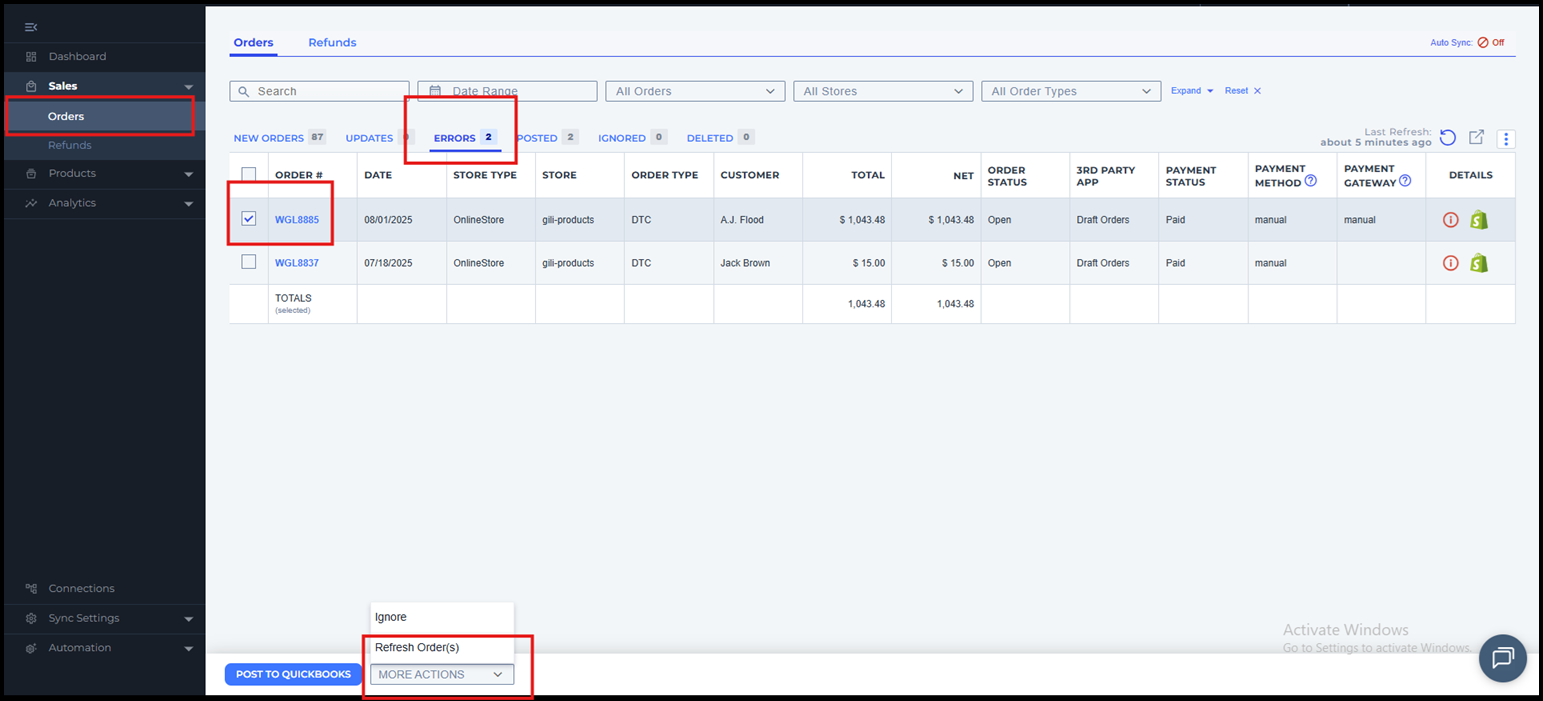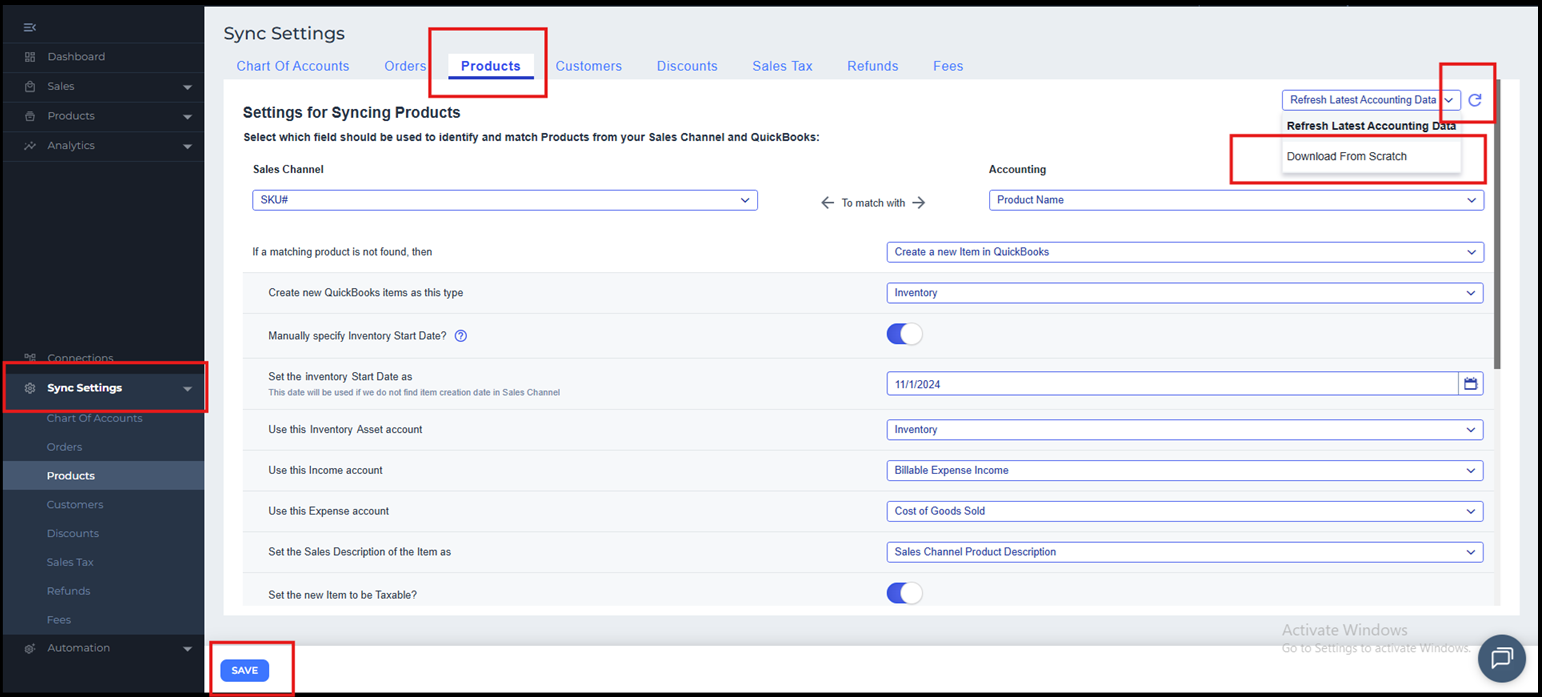ErrorCode: 2020 - Required parameter 'Line' is missing in the request
This article explains Webgility Online users the cause and resolution of the ErrorCode: 2020 - Required parameter 'Line' is missing in the request in Webgility Online. The issue typically occurs when essential item data is missing from an order or when data has been updated in QuickBooks but not refreshed in Webgility. The article provides steps for re-downloading the affected order or refreshing data from QuickBooks to ensure the missing parameters are restored, allowing successful order posting.
Causes and Resolution:
1). This error arises in Webgility Online when certain item data is absent in the order, necessitating a re-download of the order to resolve the issue.
2). In certain instances, the item or customer data may have been updated in QuickBooks, prompting the need to re-download the data from scratch and save the settings.
Once done then try to post the order again.