How to Update Your Sales Channel Address in Webgility Desktop
This article helps Webgility Desktop users update their Sales Channel address in Webgility Desktop, which is especially useful when generating shipping labels and printing packing slips. The guide provides step-by-step instructions, ensuring that the updated address is correctly applied for seamless order and product sync between Sales Channel and Webgility Desktop.
Note: This article uses Shopify channel as example
Steps to follow:
1. In Webgility Desktop, navigate to Connections and then select ‘Sales Channel’ and ‘Manage Sales Channel’
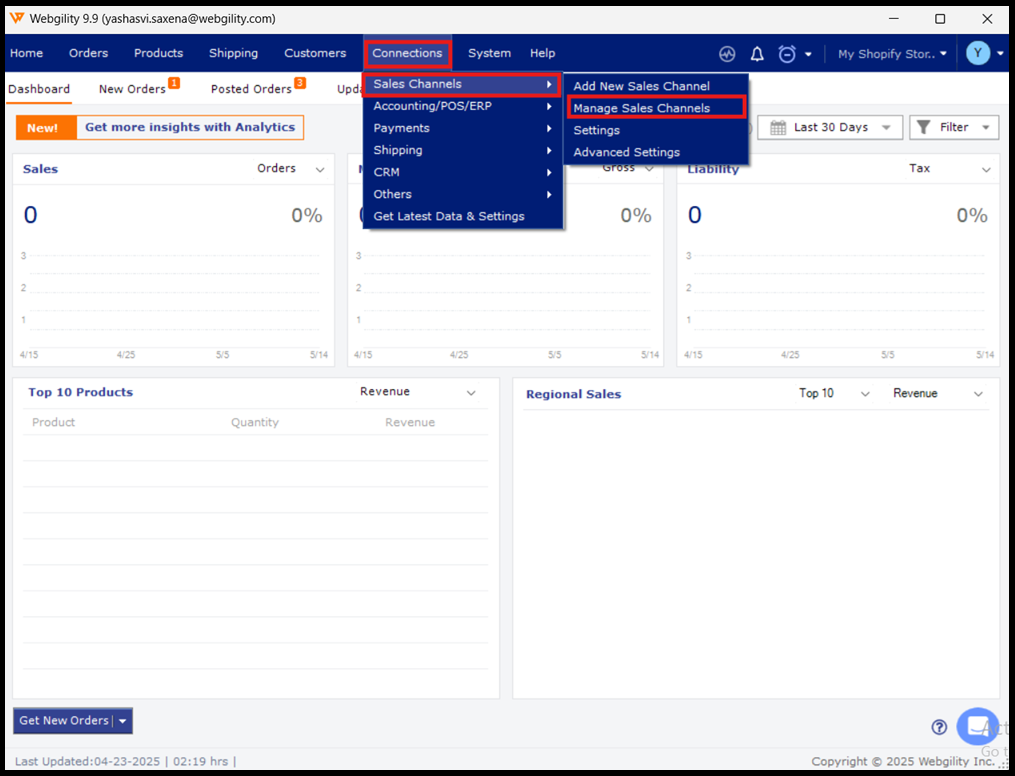
2. On the next screen, click Edit for the sales channel that you want to update the address for.

3. Update your Sales Channel address URL and then click Next at the bottom left corner of the screen.

4. Verify your sales channel address and click Save Store. This address will be used as your Ship From and Packing Slip Address.
