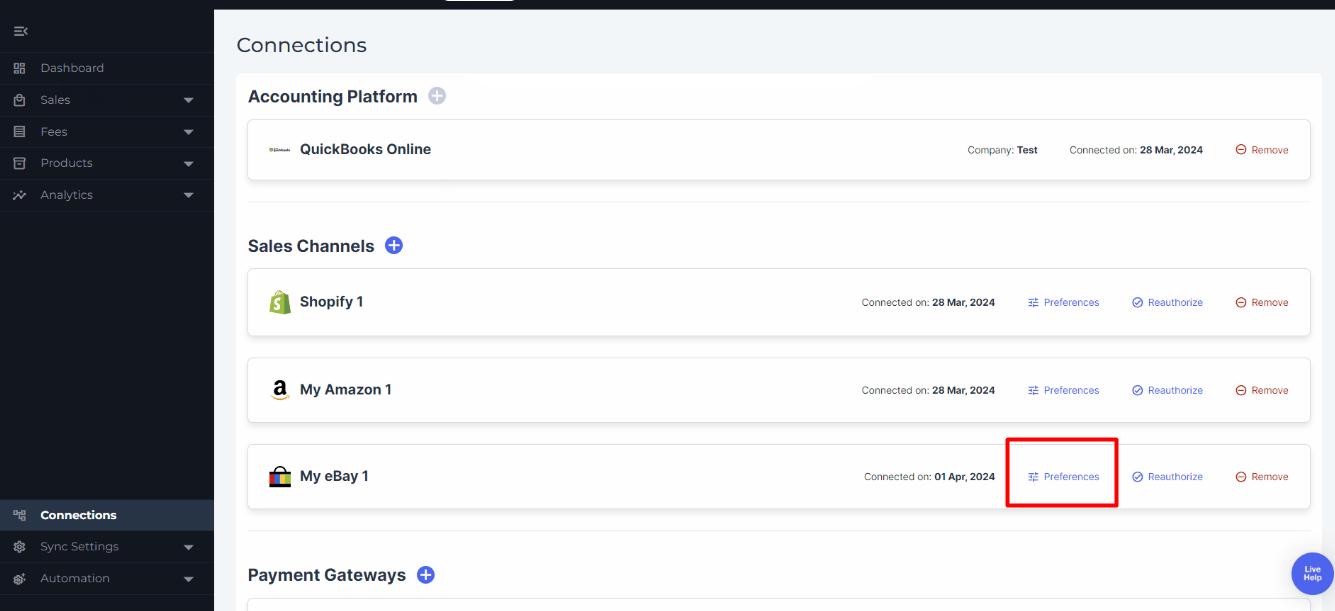How to Connect Webgility Online with eBay
How to Connect Webgility Online with eBay
1. Navigate to Settings > Connections and click the orange plus sign next to Sales Channel. If this is the first sales channel that you're setting up, read the getting started process here.
2. Select eBay & click Next.
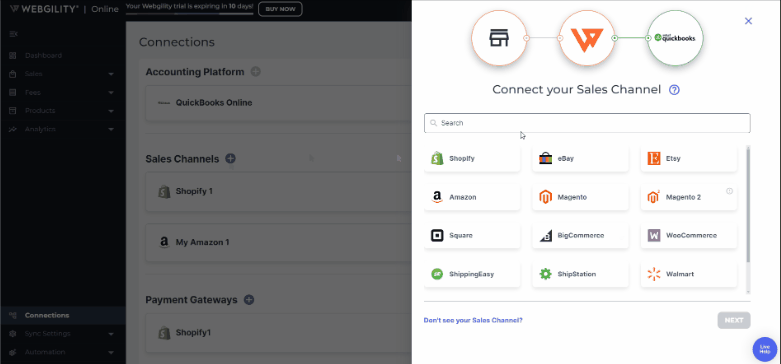
3. In the popup window, select the time zone and proceed with Continue.
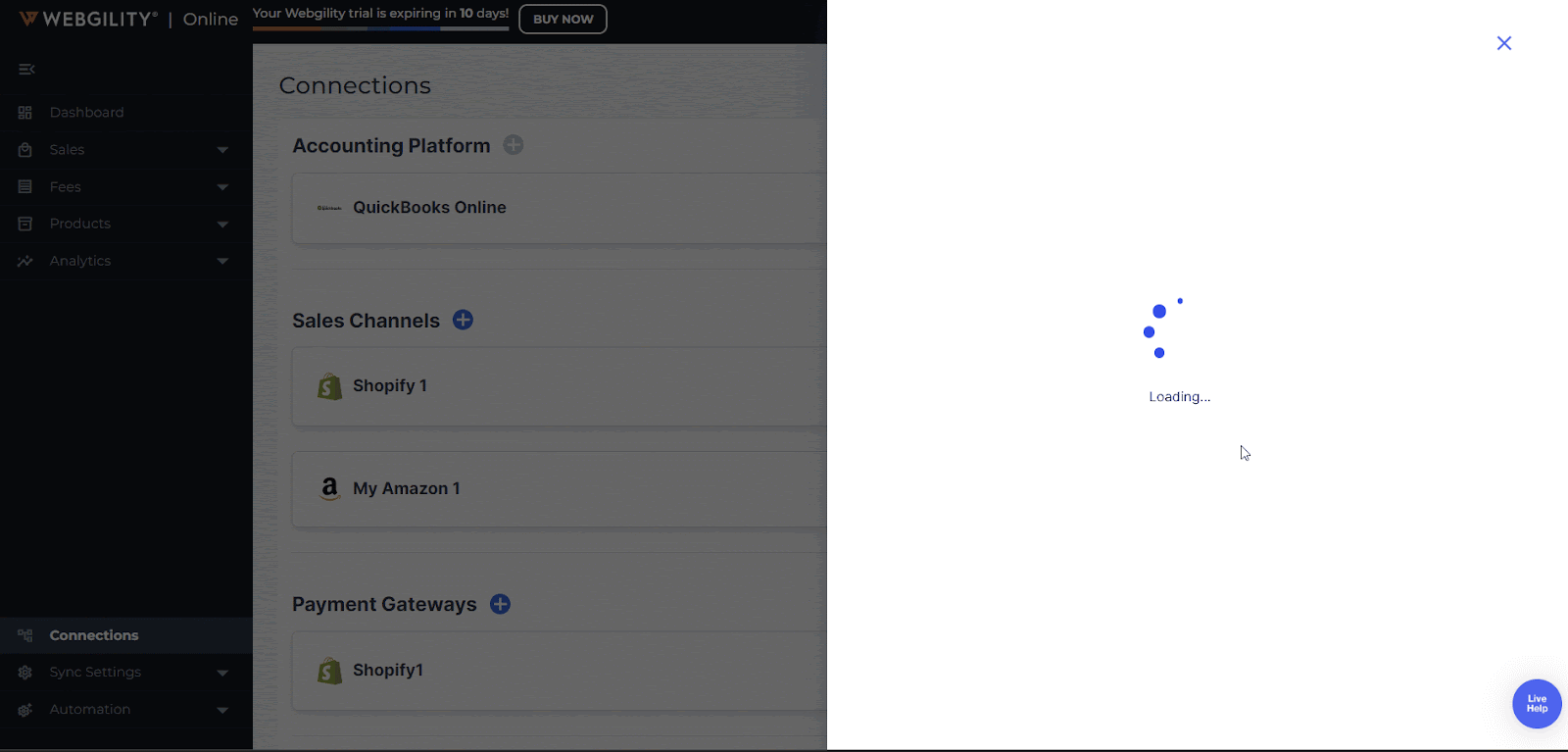
4. In the next window, enter the eBay username and password, then click Sign In to continue.
5. After completing the sign-in, the connection process will begin.
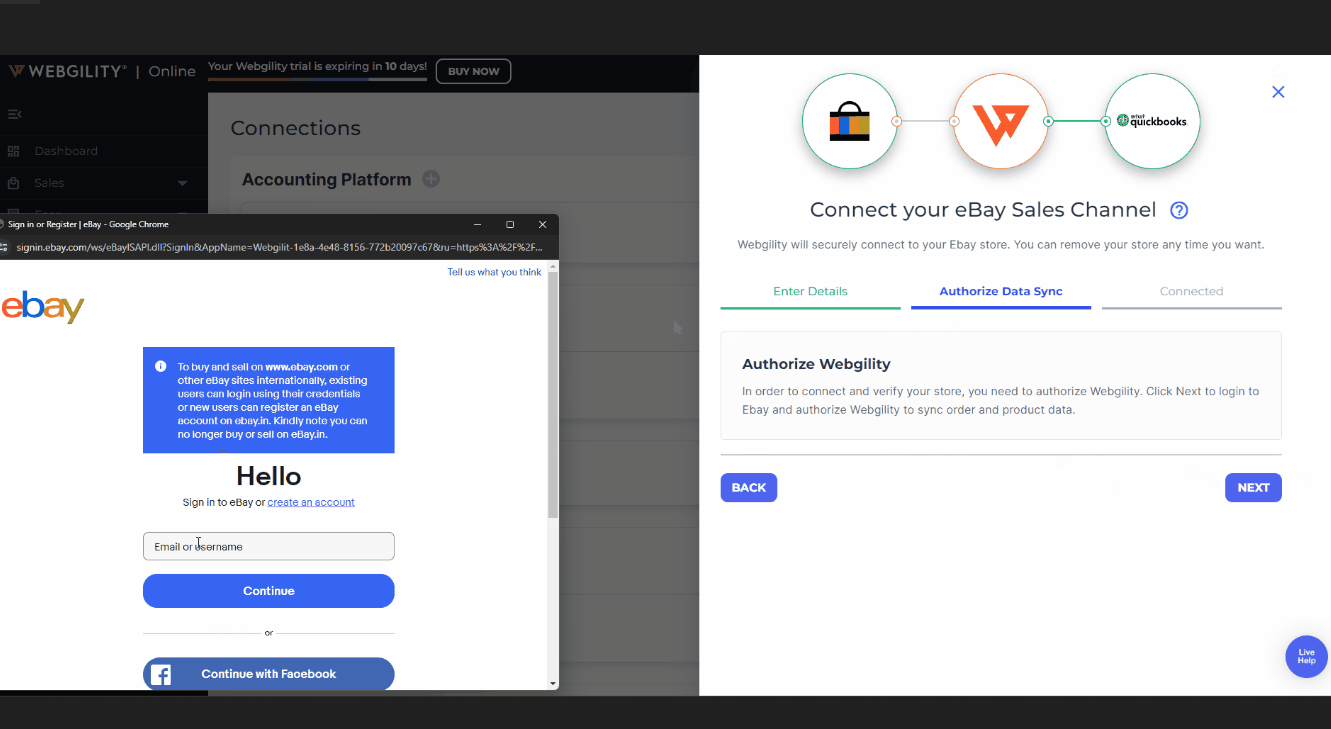
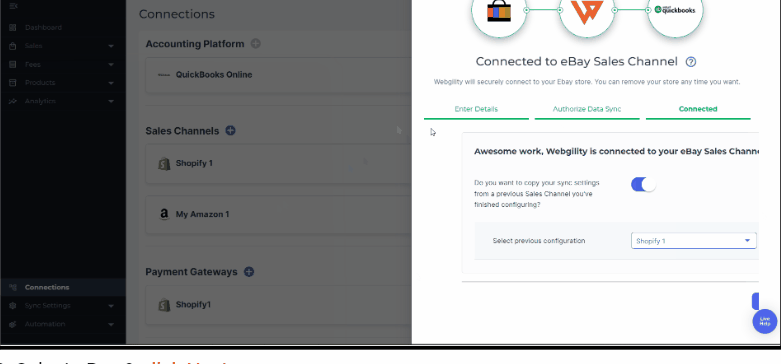
6. Once the eBay account is successfully connected, you will see a confirmation.
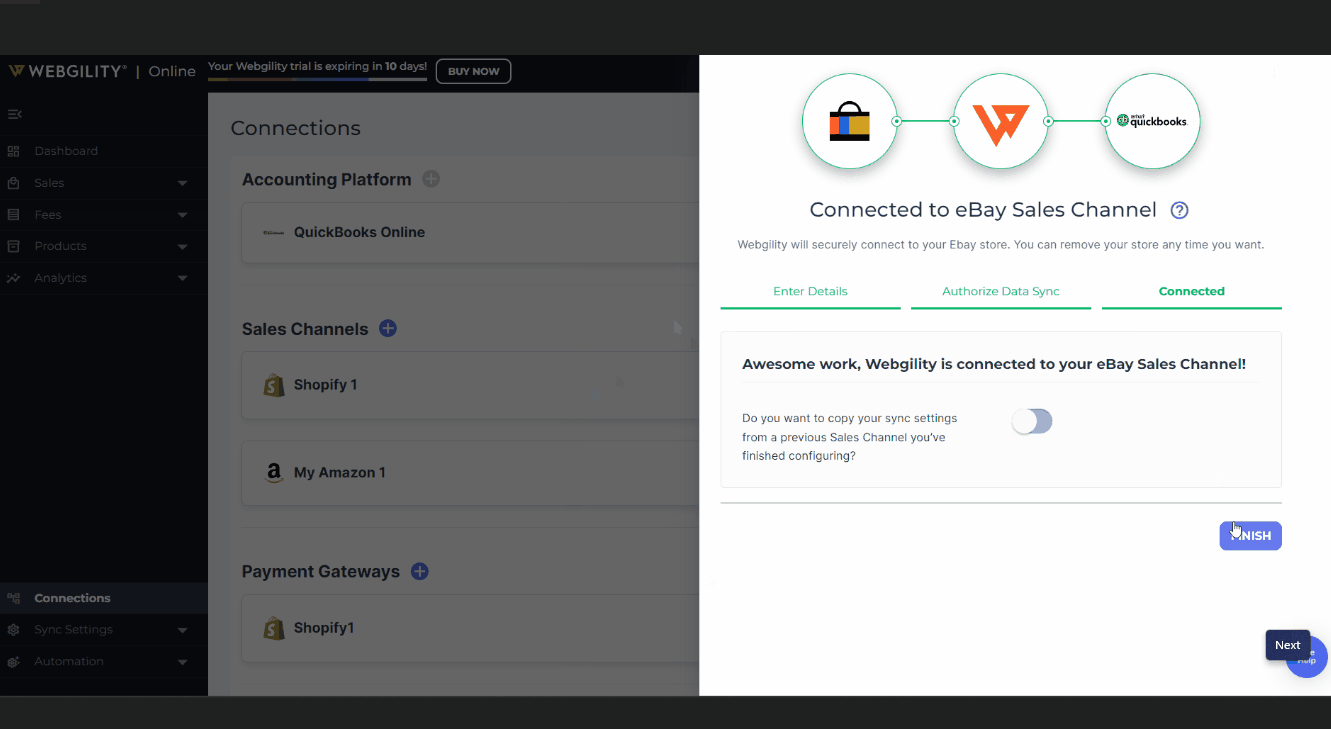
7. After completing the connection process, you will get redirected to the Connection screen, and an eBay Sales Channel profile will be displayed.