Item ID is a Required Field
This article helps Webgility Desktop users resolve the “Item ID is a required field” error that may occur when attempting to post an order to a sales channel from Webgility Desktop. It explains the cause of the error, typically missing or outdated product data, and provides step-by-step instructions for downloading data from scratch to refresh the product catalog. Following this process ensures that Webgility Desktop has the latest product information needed to successfully post orders to the connected sales channel.
Error Message:
Item ID is a required field : You may get this error when you try to post an order to your sales channel.
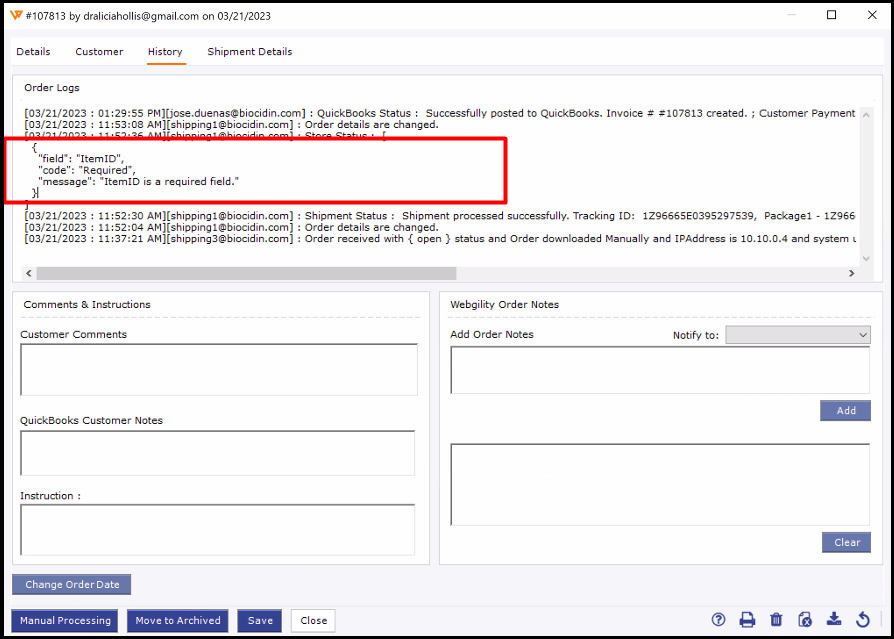
To resolve the above error, you need to download the data from scratch in Webgility Desktop and then try again to post the order to the sales channel.
To download the data from scratch, please follow the below steps:
1). Navigate to Advanced Settings by following Connections > Sales Channels > Advanced Settings.
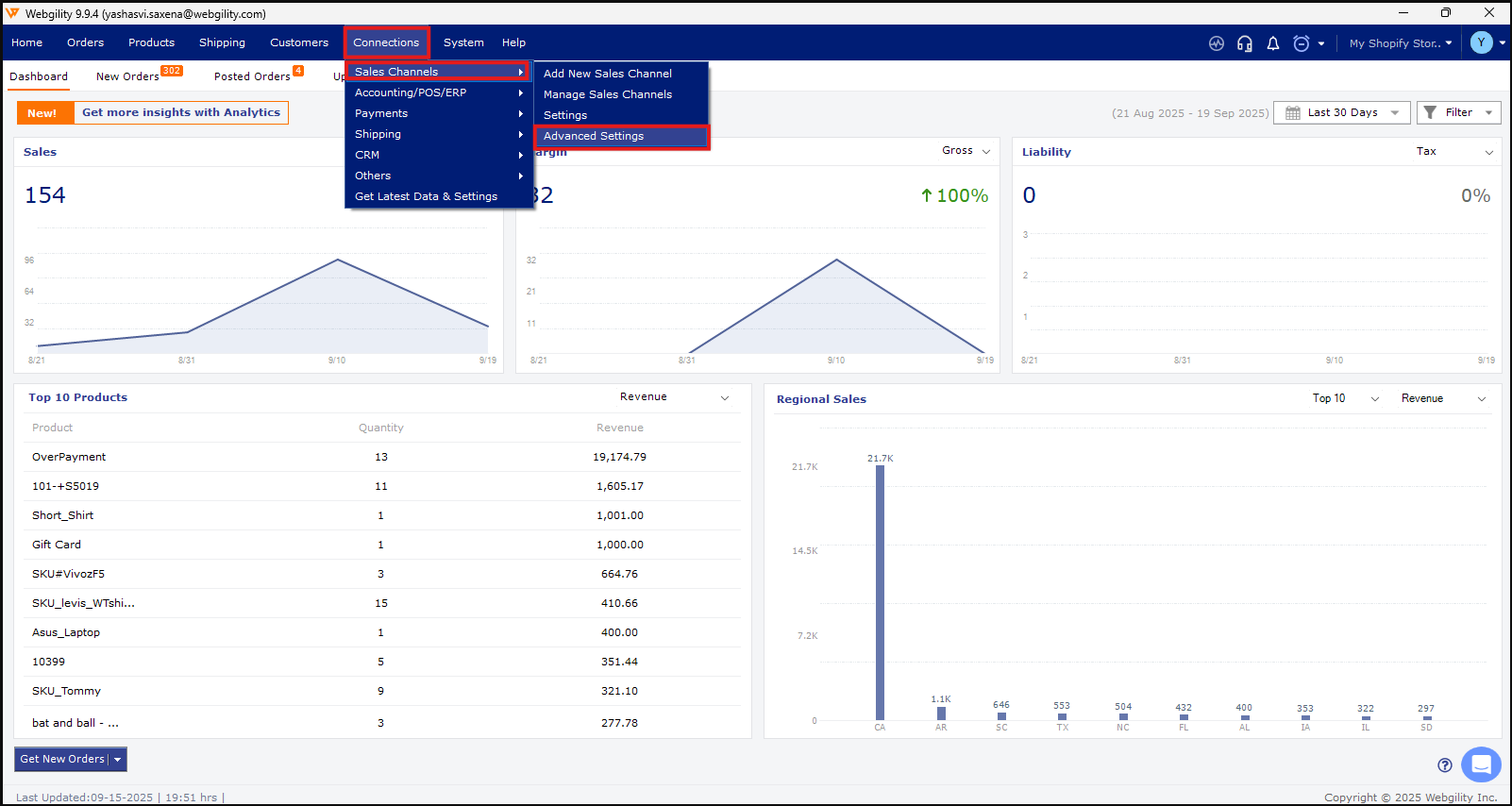
2). Under Application, navigate to the Last download date for Store Items, click the Clear button, save the settings, and close.
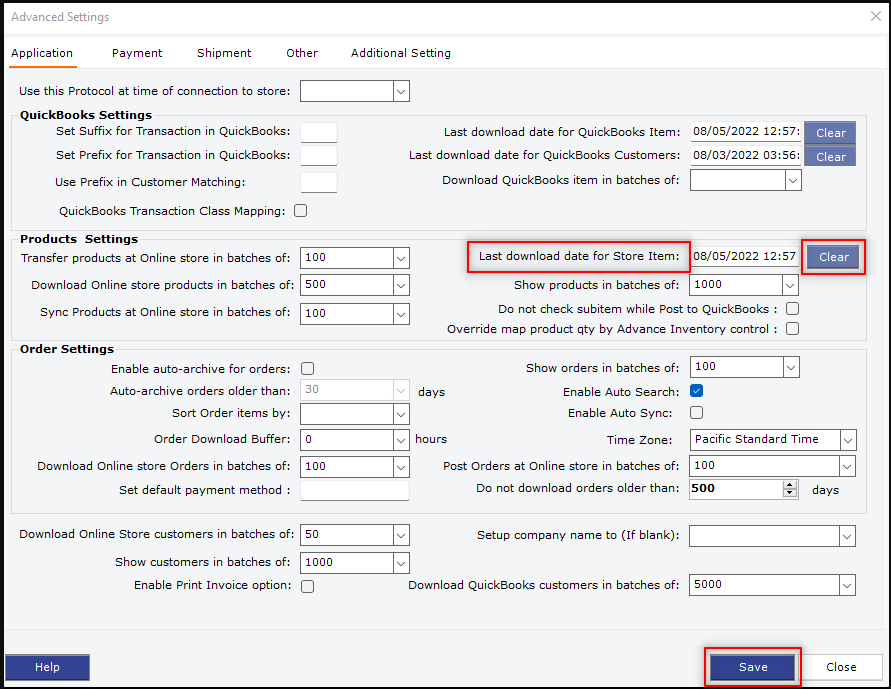
3). Next, you will need to download the latest product data in Webgility Desktop from the product catalog by going to Products > All Products (under the sales channel on the left side) > Refresh button.
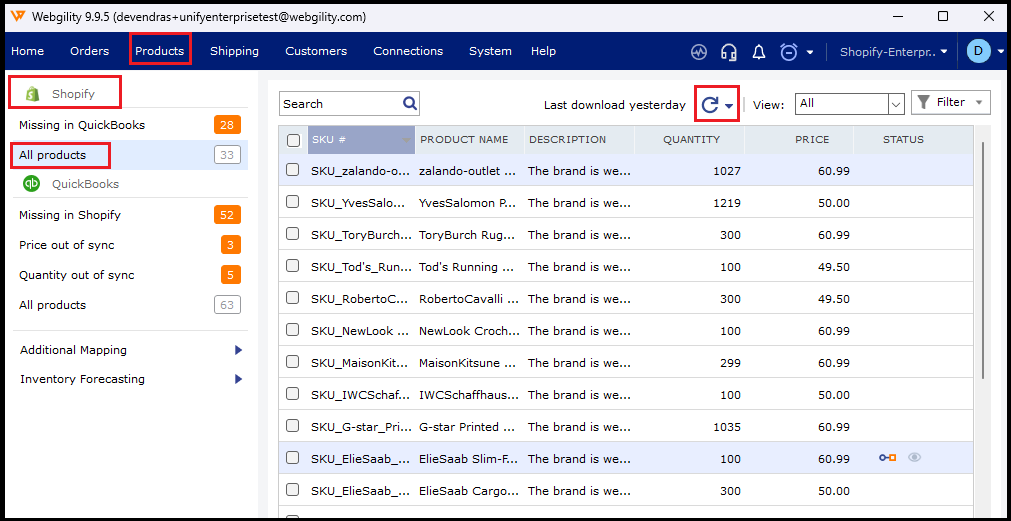
This process may take several minutes to complete. Once it is completed,
A dialog box will appear with the confirmation message. Once done then try to post the order again to the sales channel.