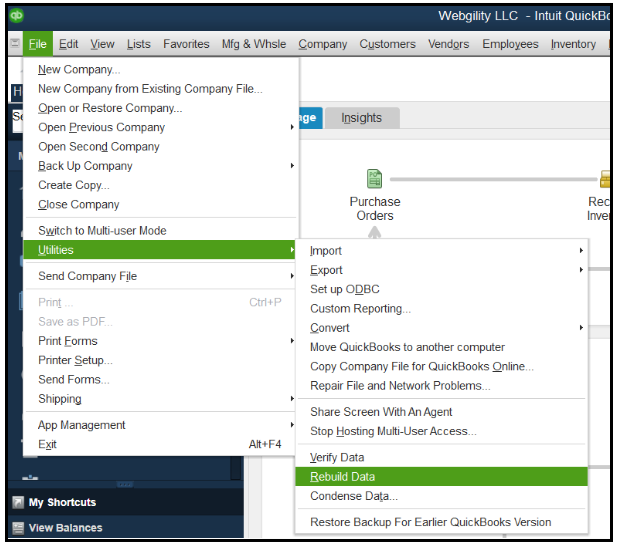QuickBooks- Unrecoverable Error
This article helps users resolve the "Unrecoverable Error" in QuickBooks Desktop, which is often caused by a corrupt company file. This can happen while performing no. of operations in Webgility Desktop like order posting, undo-sync, products download, inventory sync, etc. It provides step-by-step instructions for using the built-in Rebuild Data tool to repair the file, prevent crashes, and restore full access to accounting data.
Overview:
This issue commonly arises when the QuickBooks Desktop company file, which has been storing accounting data for an extended period, experiences potential corruption. A corrupt company file in QuickBooks Desktop cannot be accessed or utilized until it undergoes repair. Consequently, it may lead to random crashes, accompanied by an "Unrecoverable Error" along with a specific error code.
Error Message:
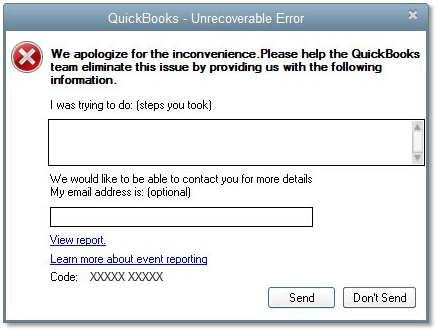
Solution:
1. Close QuickBooks Desktop on all machines.
2. Log in to QuickBooks Desktop as an admin and switch to single-user mode.
3. Repair the company file using QuickBooks Desktop Rebuild Data feature. This can be found in QuickBooks Desktop app. under File > Utilities > Rebuild Data.
4. Follow the on-screen instructions to rebuild the data, as shown in the screenshot below.
By doing this, the issue should be resolved, and QuickBooks Desktop app. will no longer crash.