The transaction could not be saved because the quantity on hand of item would go negative to -1 on
This article explains the Webgility Desktop users how to solve error "The transaction could not be saved because the quantity on hand of item would go negative to -1 on" that prevents transactions from being saved when an item’s quantity on hand would go negative. It provides step-by-step instructions for users to adjust inventory settings in QuickBooks Desktop, allowing transactions to be posted successfully while maintaining accurate inventory management.
Overview:
This error typically occurs when your QuickBooks Desktop application is configured to disallow negative quantity adjustments.
Troubleshooting
1. On your Webgility Desktop machine, log in to QuickBooks Desktop as an admin user and ensure that you are in single-user mode.
2. Now navigate to Edit > Preferences > Item and Inventory > Company Preferences > Warn if not enough inventory to sell > disable the option “Don’t Allow Negative quantities” and select other available options as per your requirement > OK.
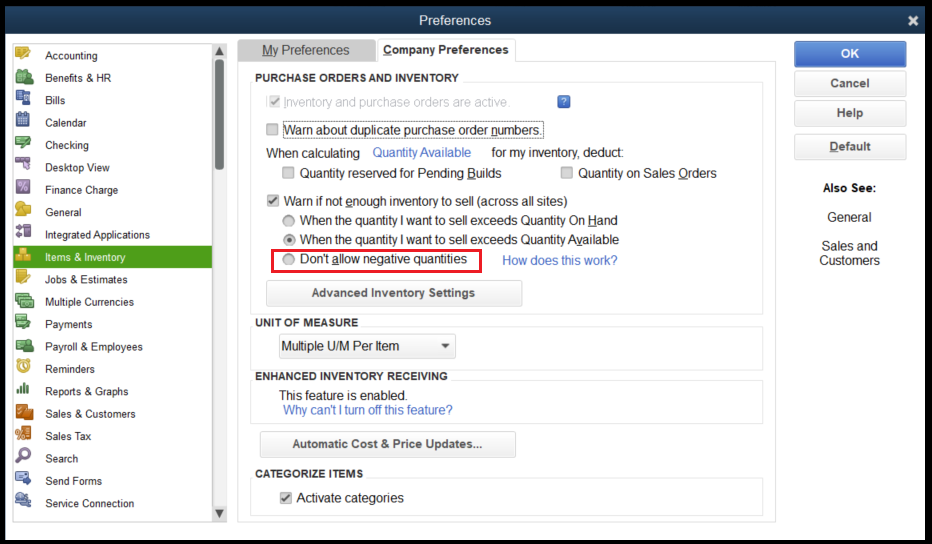
3. Once done then try to post the order again from Webgility Software.