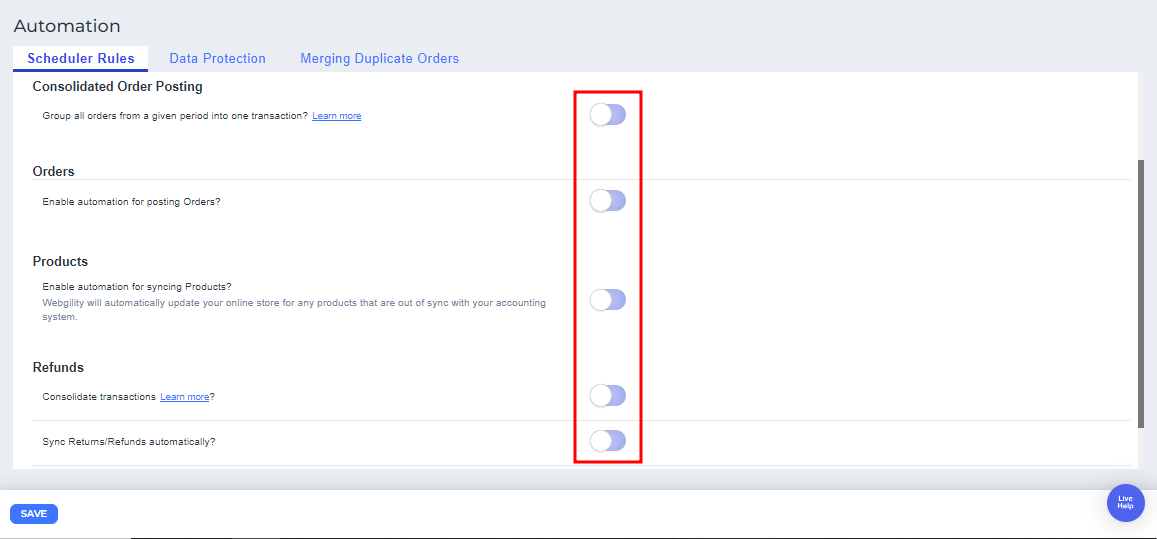Disable Automation in Webgility Online
This article helps Webgility Online users disable automation for order posting, refund posting, and inventory synchronization. While Webgility Online supports automated processing, users who prefer manual control over these operations can turn off automation through the settings panel.
Overview:
This article will help you with the steps to disable automation in Webgility Online.
Posting the orders, refunds and inventory sync can be handled manually as well in
Webgility Online and if the user wants to do so, they should make sure that the automation option is disabled.
Below is a screenshot showing how to access automation settings after logging in to Webgility Online. Here is the link to log into Webgility Online: https://my.webgility.com/
1. Navigate to Automation > Scheduler Rules.
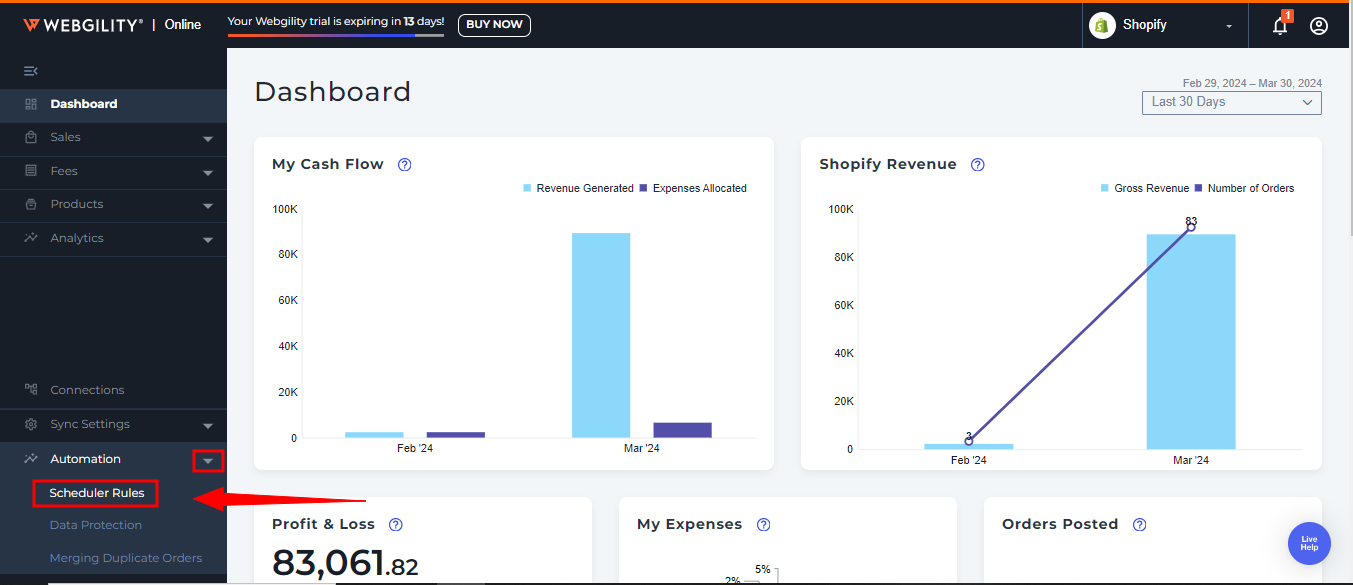
2. Under the Scheduler Rules, you will see a few options enabled:
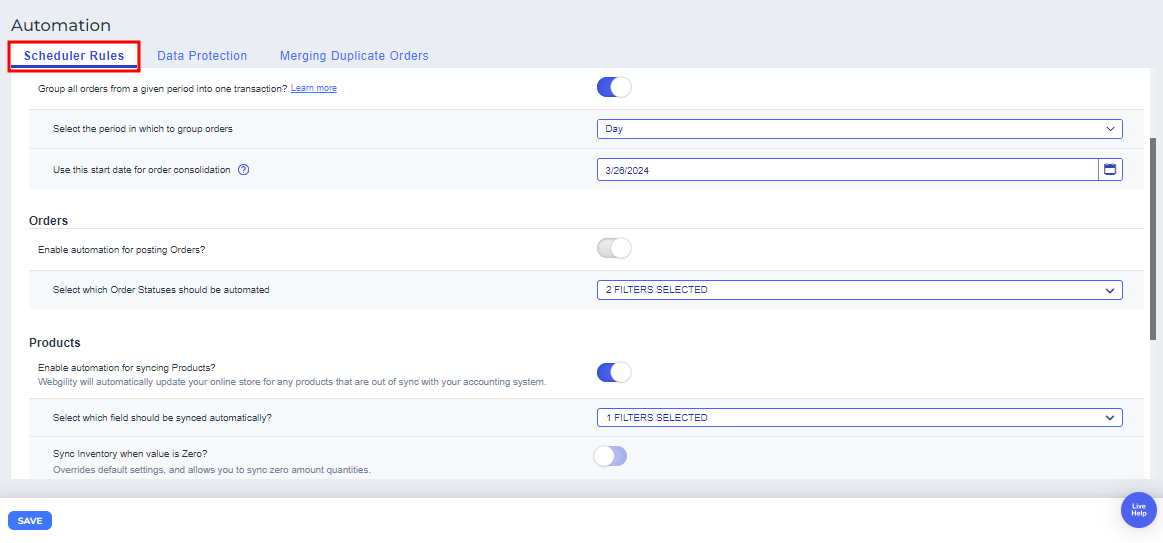
3. You can automate the Order posting, Refund posting, or Inventory sync by enabling the option for either Consolidated transactions or Sync Orders Automatically which depends on the configurations (posting settings).
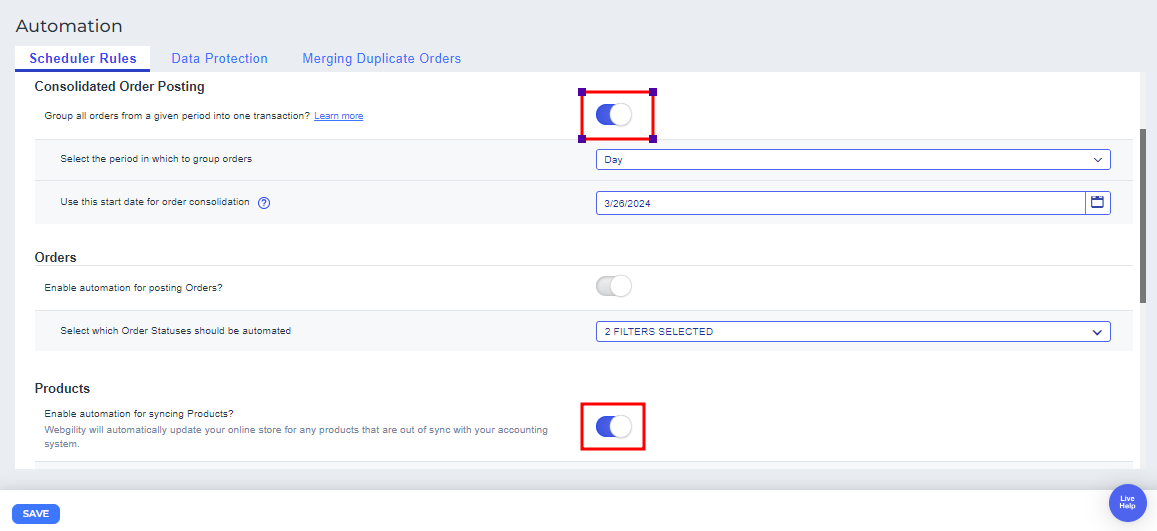
4. To deactivate the Automation feature, ensure that the options are inactive by sliding the toggle switch and saving the settings, effectively disabling the automation.