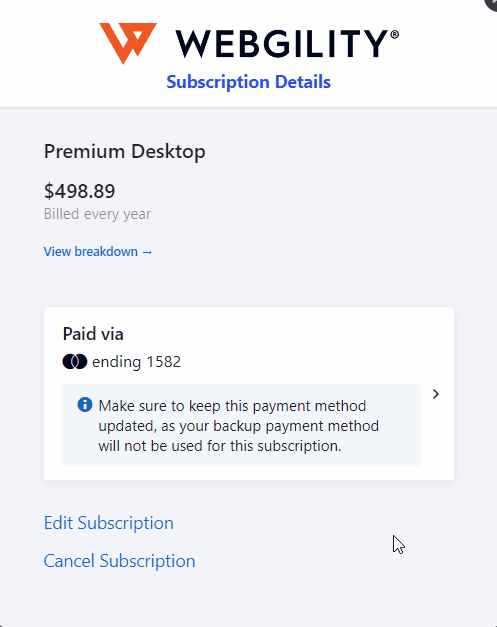How to Modify Your Plan
This article helps Webgility application users modify their current subscription plan to access additional features. If a desired feature is available in a different Webgility plan, users can easily upgrade or downgrade their subscription through the Webgility Account Portal.
Modify your current Webgility plan for more features
If you're looking for a feature and find it in a different plan, you can upgrade or downgrade your current plan to gain access to that feature.
Follow the steps below to modify your plan:
1). Log into your Webgility account portal by visiting portal.webgility.com
2). Navigate to Plan & Usage on the left-hand panel and click Modify Plan under plan details as shown in the screenshot.
3). A pop-up window will appear showing your subscription details.
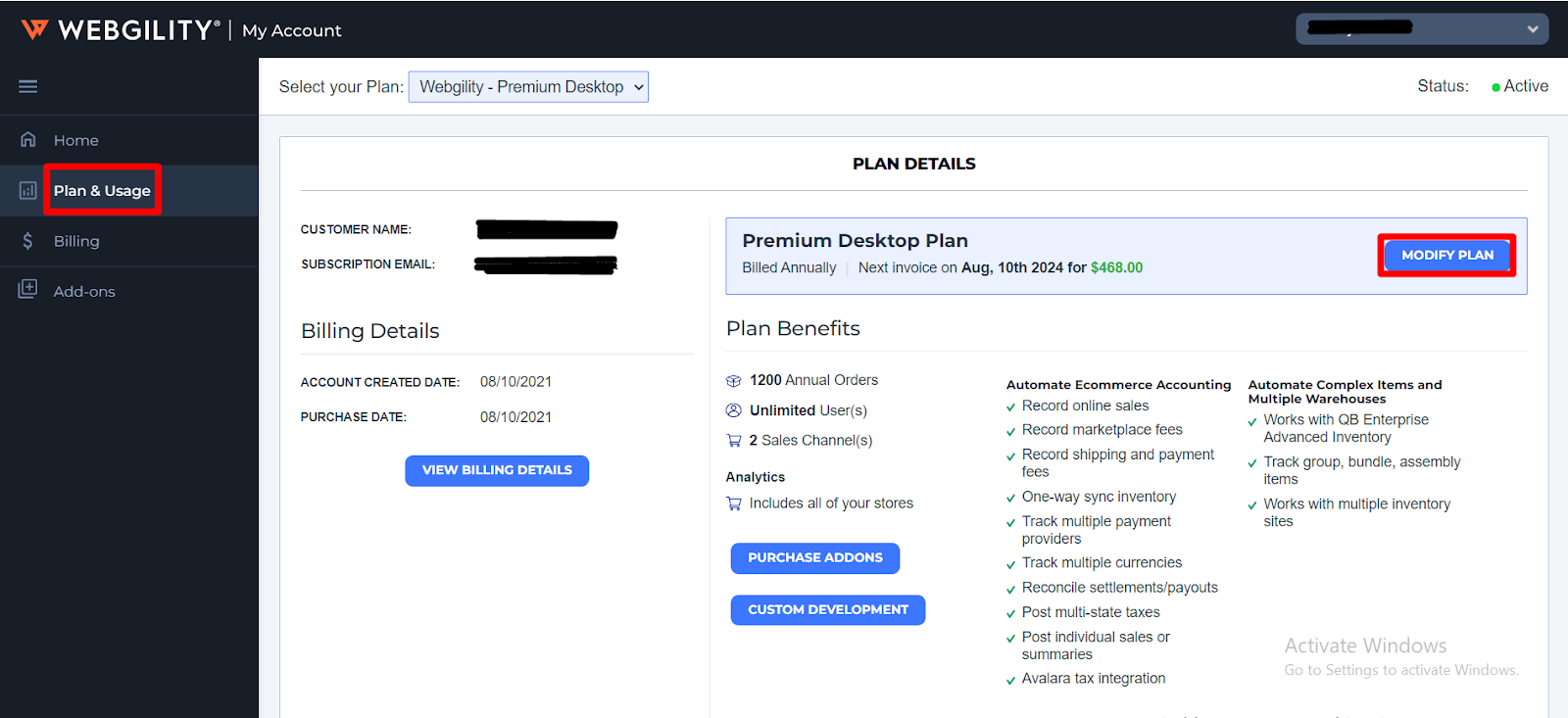
4). Click on Edit Subscription.
5). Next, click the Change option on the top right of your current plan.
6). Select the desired plan from the drop-down menu, choose the billing frequency (3 months, monthly, or yearly), and click the Update button.