How to check the Primary Database Name for Webgility Desktop
This article explains Webgility Desktop how to find the primary database name for Webgility Desktop when the server is hosted locally (not on cloud services like Rightworks or Summit Hosting).
Overview:
This article will come in handy if you need to locate the "Primary Computer (Server for Webgility Desktop)" that houses the database for Webgility Desktop.
It only applies if we are using Webgility Desktop and the server is housed locally on the company's premises. These instructions do not work for cloud hosting service providers like Rightworks or Summit Hosting.
To check the primary database name for Webgility Desktop, please access the file path
C:\Webgility\UnifyEnterprise\XML and open the file “apiConfig” .
Note: Please open this file using Notepad (Right Click > Open with Notepad)
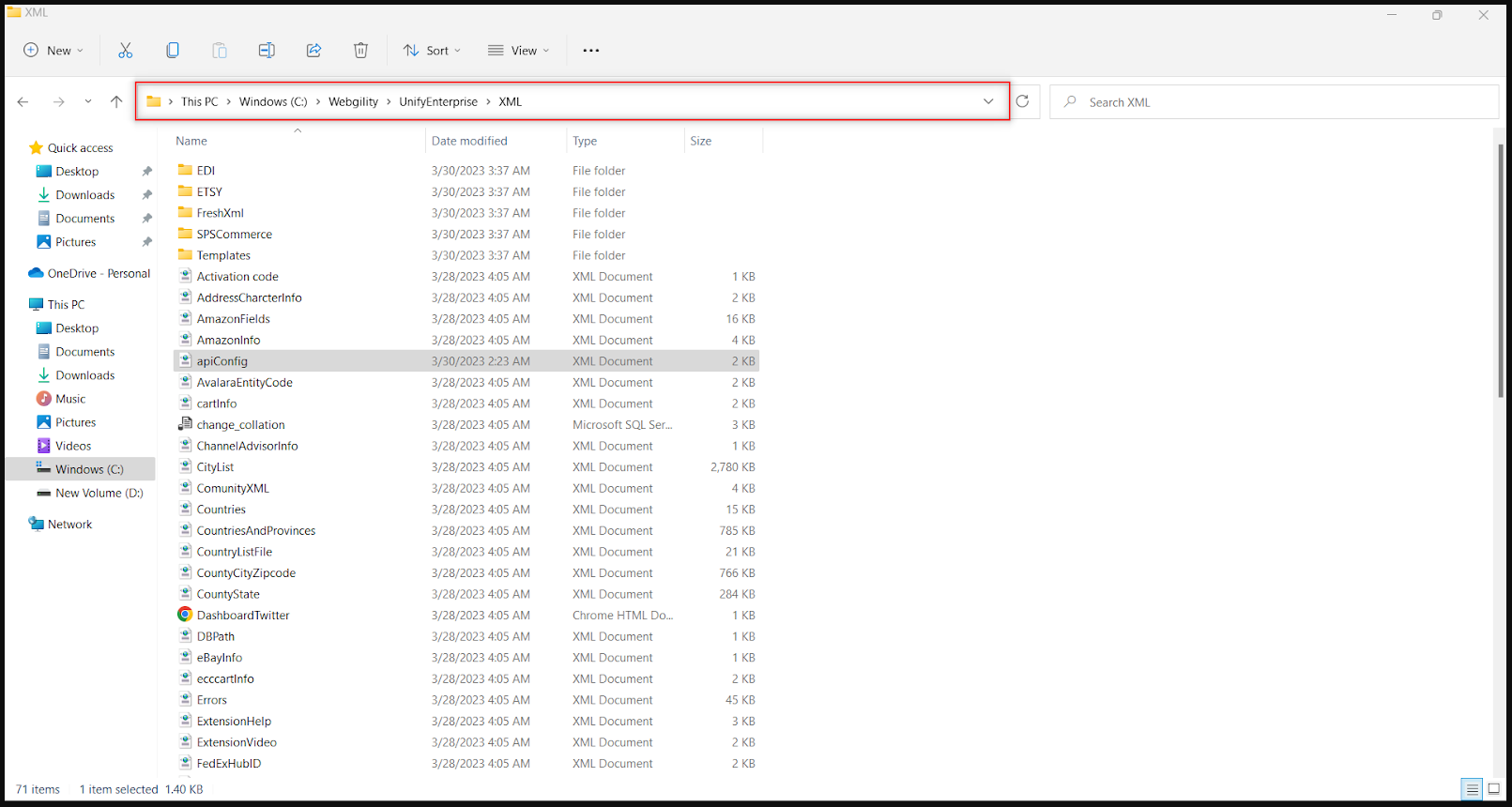
In the API config file, the “Data source” mentioned is in the format Primary Computer Name\Database Name
Below is the API Config file image for reference:

As you see on the above screenshot, the primary computer name is WGIN-NTB-050 and the name of Webgility’s database is UNIFY.