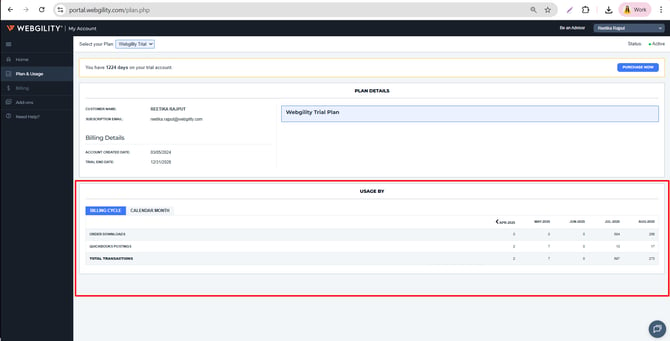How to check the Usage activity on WD and Last Login Details
This article helps Webgility Desktop users check their Last Login Details and account usage history within the Webgility Desktop application. It provides steps to access login information, review subscription limits, and monitor data usage. Additionally, it explains how to navigate to the Webgility Portal for a detailed view of usage by billing cycle or calendar month, ensuring users stay informed about account activity and subscription limits.
In order to check the Last Login Details, click on the initials of your name from the top right hand corner in the Webgility application. Select My Account.
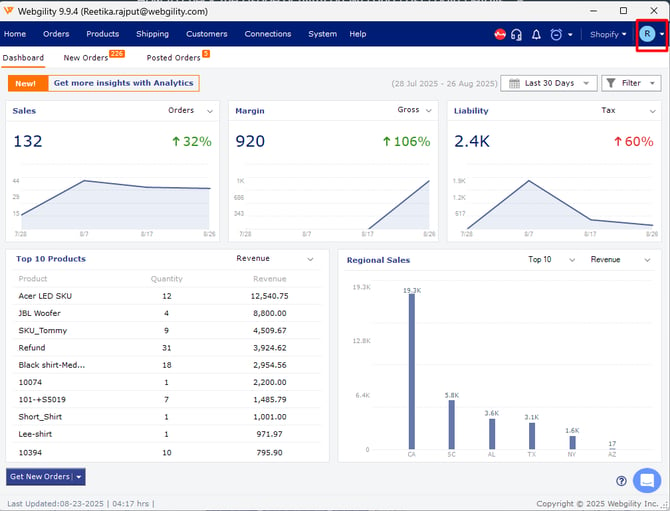
Click on the last login details to find your last login date and time
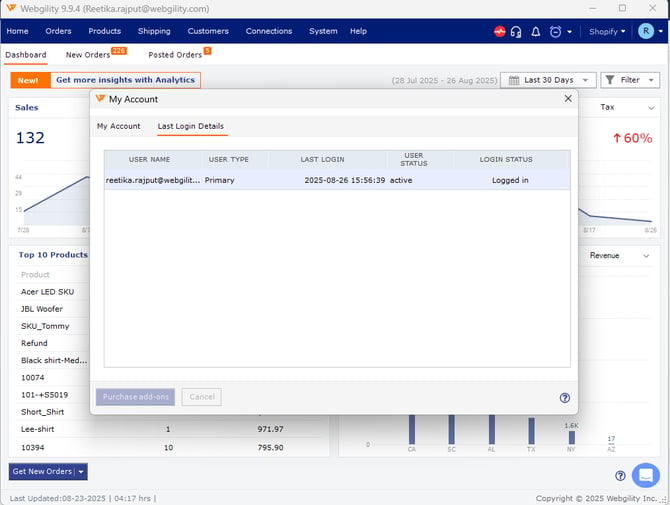
Under My Account you can check the transaction history such as your subscription limit, its usage and remaining data.
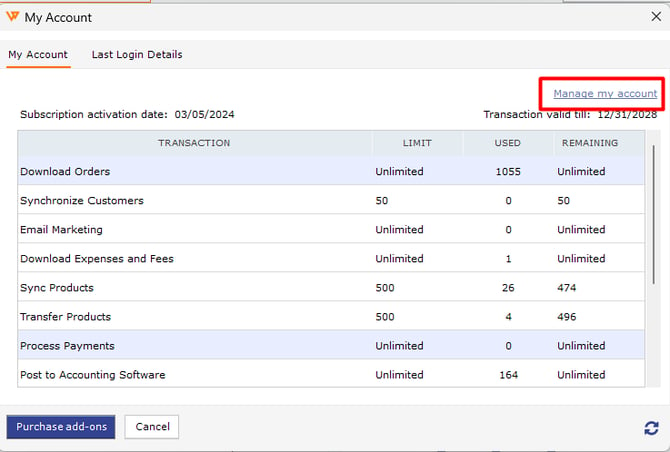
To check the usage activity, click on Manage My account and it will take you to portal.webgility.com
Navigate to Plan and Usage from the left navigation panel.
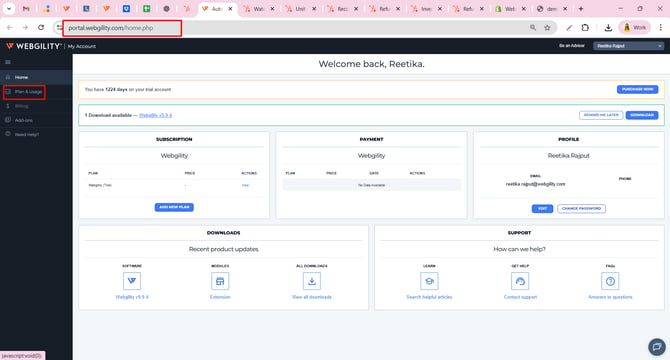
You can view your usage history by billing cycle or by calendar Month.