Post to QuickBooks failed due to an error when converting the price "-20.89" in the field "item cost".
This article explains Webgility Desktop users how to resolve the error message “Post to QuickBooks Desktop failed due to an error when converting the price in the field ‘item cost’” in Webgility Desktop. The issue typically occurs when a discount downloaded as a line item from the sales channel is incorrectly mapped to an inventory-type item in QuickBooks Desktop. Since QuickBooks does not allow negative rates for inventory items, this mapping results in a posting failure. The article provides detailed troubleshooting steps to identify and remove incorrect product mappings, download the latest item data, and correctly remap discount line items to resolve the issue successfully.
Error Message:
Post to QuickBooks Desktop failed due to an error when converting the price "-20.89" in the field "item cost". QuickBooks Desktop error message: You can't use negative rates on inventory items, use neg quantity instead
Cause:
This error usually occurs while posting orders into Quickbooks. The error usually happens when you are downloading discount as a line item in the orders from the sales channel but might have mapped that discount line item to an inventory type item in Quickbooks.
QuickBooks Desktop is unable to accept a negative value for the "item cost" field when posting the order. Inventory items in QuickBooks Desktop cannot have negative prices, as this would imply that the company is paying customers to take their inventory. Instead, if you want to reflect a discount or reduction in cost, you should use a negative quantity instead of a negative price.
To resolve the error message, try to remove incorrect product mappings.
Troubleshooting
- In Webgility Desktop download latest items from both Sales channel and Quickbooks. refer article
- Now under Products > Sales Channel > All Products, enable filter for "Mapped" items, look for the incorrect mappings, especially for discounts, select an remove them.
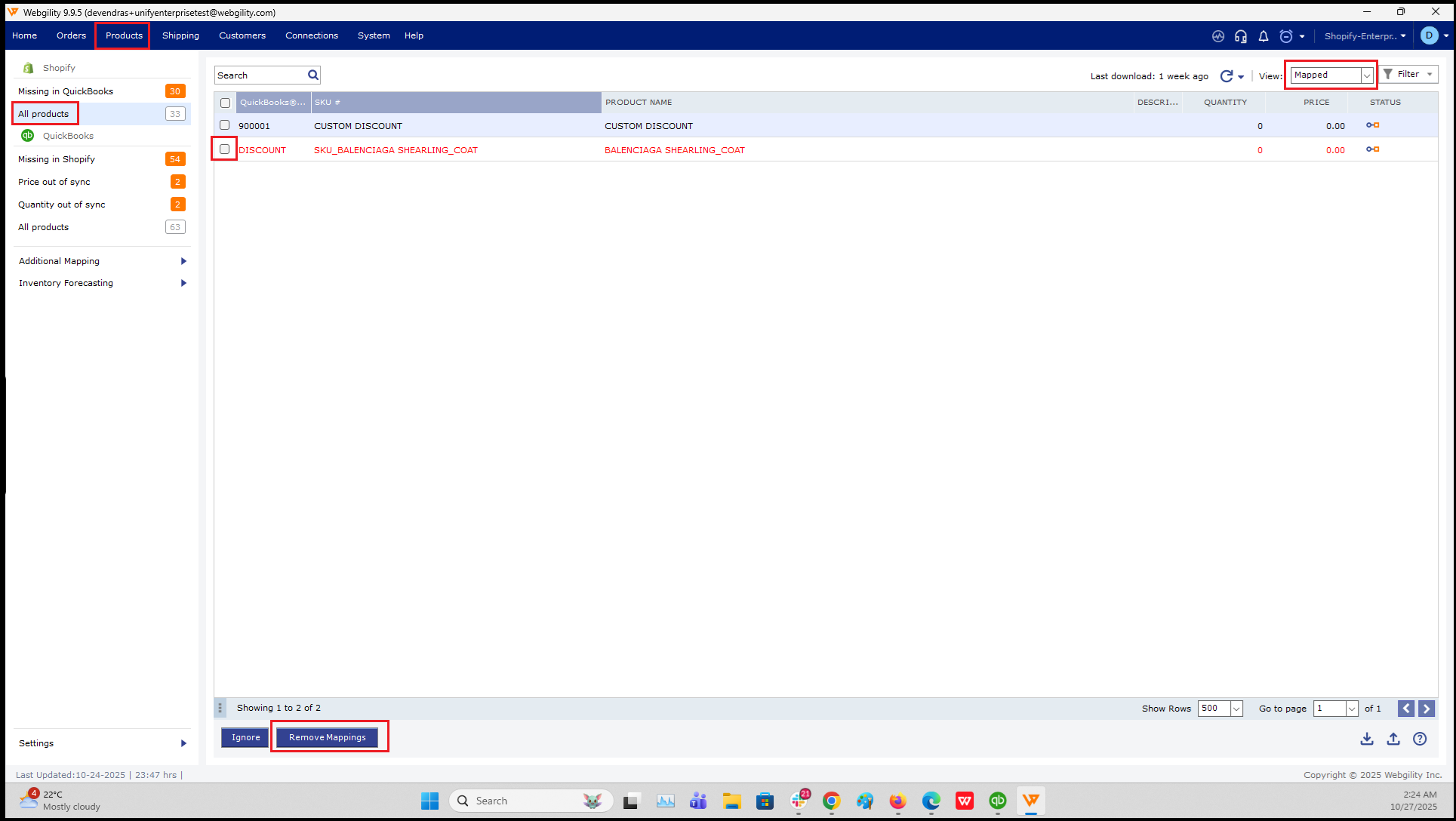
- Now try to post the order and remap the discount line item to the correct discount type item from Quickbooks and the order should post successfully.