How to Manually Import an Amazon Settlement Report into Webgility Desktop
This article helps Webgility Desktop users manually import Amazon settlement reports into Webgility Desktop. It explains that, due to Amazon’s API restrictions on downloading reports older than 120 days, the manual import feature enables users to process historical settlement data. The article guides users through downloading the Flat File V2 from Amazon Seller Central and importing it into Webgility Desktop for accurate accounting and reporting.
Overview:
Since Amazon restricts API downloads to the past 120 days, Webgility Desktop allows users to manually import Amazon reports in addition to downloading them via API. The manual import feature ensures that users can still access and process older reports beyond this limitation. This dual approach provides flexibility, enabling accurate accounting and reporting even for historical data.
Steps to be followed in the Amazon Seller Central Account:
To manually import an Amazon settlement report, you will need to download it from the Amazon seller central account. The report should be downloaded in the Flat File V2 format. Here's how:
1. Log in to your Seller Central Account.
2. Navigate to Reports then Payments and All Statements.
3. Click Download Flat File V2 against the Settlement Period.
4. Save the file on your computer.
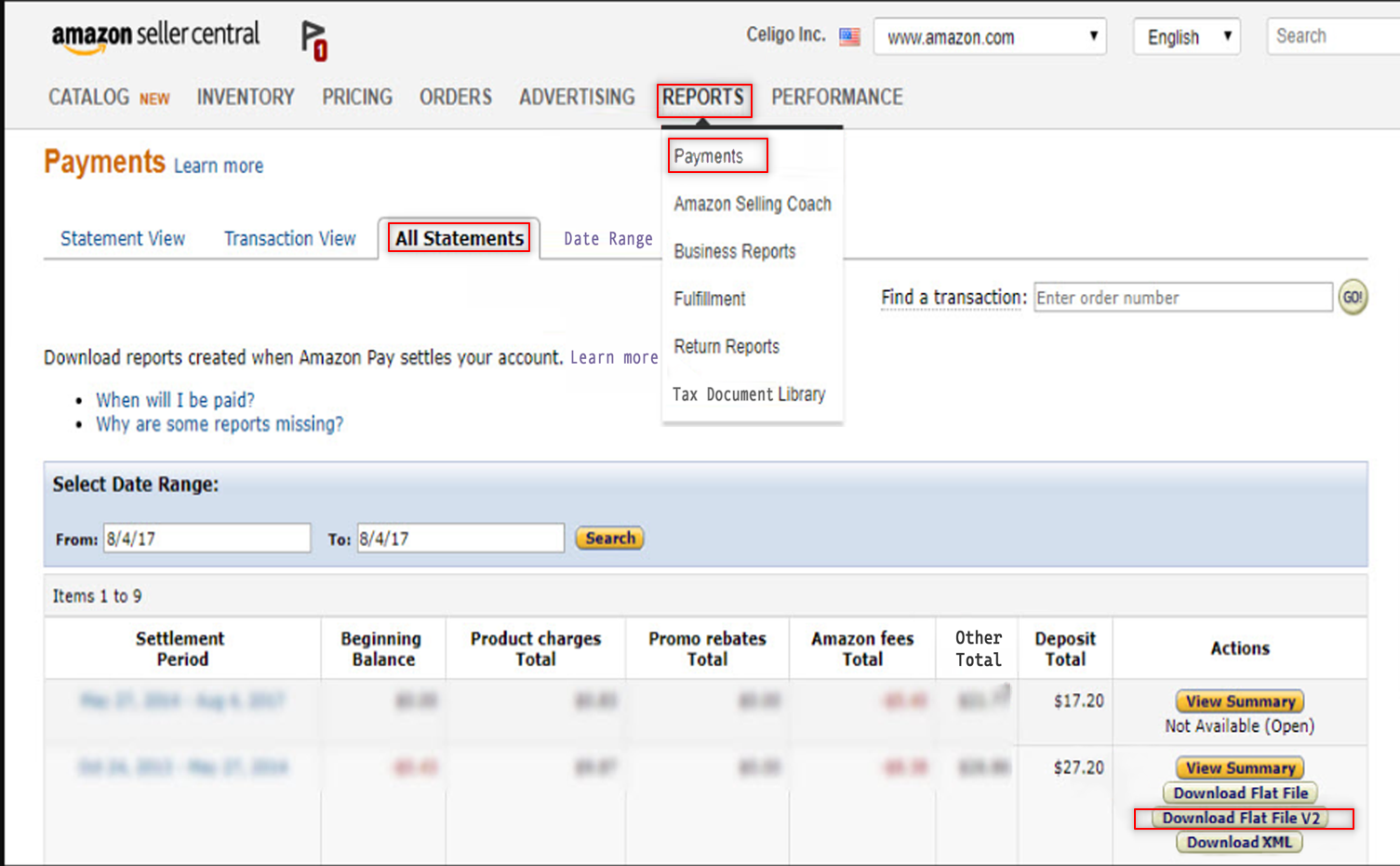
5. Once the Flat File V2 for the settlement report is downloaded, you can manually import the settlement report into Webgility.
Steps to follow in Webgility Desktop:
To manually download a settlement report by Settlement ID or by date range, please refer to the article below:
Download and post Amazon settlement reports with Webgility Desktop.
1. In Webgility Desktop, navigate to Orders then go to Amazon and click on Settlement Report

2. Once you are on a settlement report page, navigate to Get Reports click on the Dropdown and goto Manual Import.
8. Click Browse to upload the downloaded Flat File V2, the Amazon settlement report, then click Import.
