Correct an Amazon Flagging Issue
This article explains Webgility Desktop users how to resolve issues when Amazon flags your account usage while managing sales channels through Webgility Desktop. Amazon may restrict data access or suspend your sales channel if it detects misuse under its selling platform guidelines. To address this, you must contact Amazon Seller Support and file a Letter of Exception for each Amazon Seller Central account connected to Webgility Desktop, including any new channels you add.
Learn how to address an Amazon flagging issue.
If you are utilizing Webgility Desktop to manage multiple sales channels and download orders, Amazon reserves the right to flag your usage and prevent data from being accessed or even shut down your sales channel.
According to Amazon's General Guidelines, this falls under the Misuse of the Amazon selling platform guideline.
If your Amazon sales channels are affected, you must contact Amazon Seller Support and file a Letter of Exception.
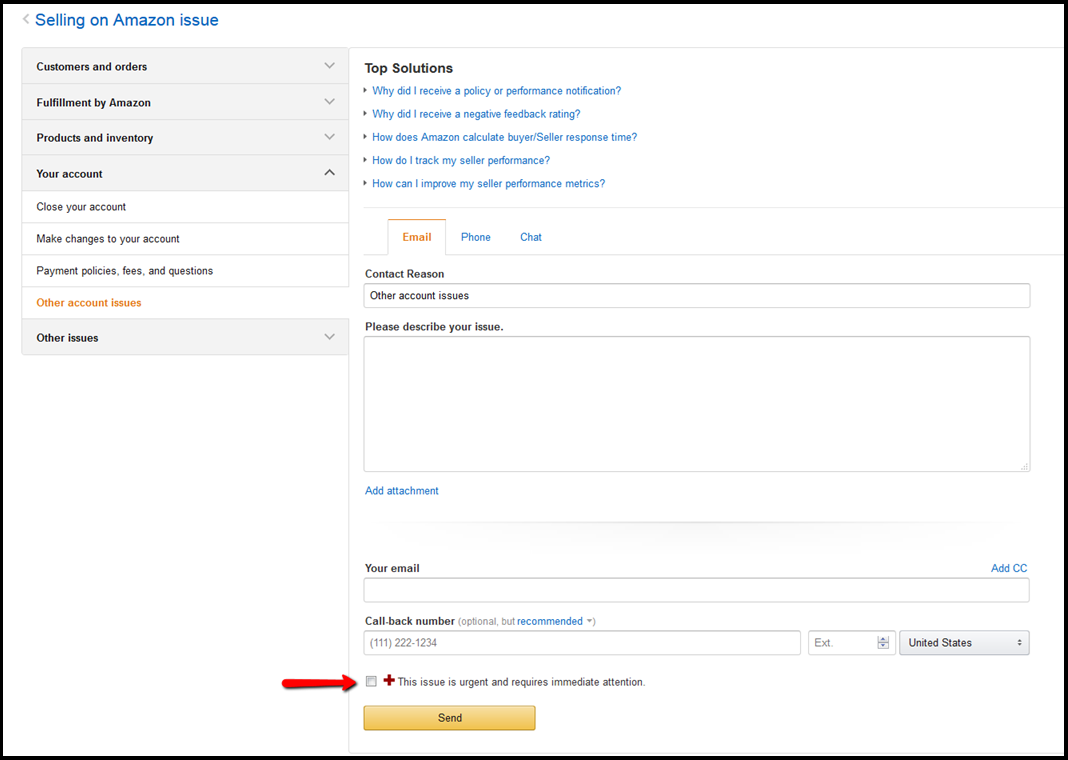
This needs to be done for every Amazon Seller Central Sales Channel you are managing and for each additional sales channel you add to Webgility Desktop.