Frequently Asked Questions: Assembly Items and Group Items
This article helps users understand how Webgility Desktop handles assembly and group items during order posting to QuickBooks Desktop. It explains how the software can auto-build assembly items if components are in stock, and how it handles build failures either by moving the order to the Errors tab or posting it with a negative quantity. The article also covers how group items can be posted using QuickBooks Desktop pricing, how price differences can be adjusted using a service item, and how group items can be posted as individual components with optional QuickBooks Desktop pricing. It also clarifies that while Webgility Desktop cannot create new assembly or group items in QuickBooks Desktop, it can sync their prices based on component items.
Assembly Items
Does Webgility Desktop auto build assemblies when posting online orders as Invoices, Sales Orders, or Sales Receipts in QuickBooks Desktop Desktop?
Yes, there is a feature within Webgility Desktop that can be turned on to build assembly items when posting orders to QuickBooks Desktop. When this is turned on it will also factor in whether the respective components are in stock and therefore available to build the final assembly.
As long as Webgility Desktop finds the order’s assembly items both matching and available in QuickBooks Desktop, the assembly can then be auto-built during order posting.
What if the assembly build fails while Webgility Desktop is posting the order?
If QuickBooks Desktop Desktop does not have enough quantities to build assembly, there are two options:
-
Do not post the order and move the order to the error tab within Webgility Desktop instead. This can be found by navigating to Orders > Optional Settings, then selecting the checkboxes for both Build assembly products before creating transaction and Move order to error tab if build assembly fail.
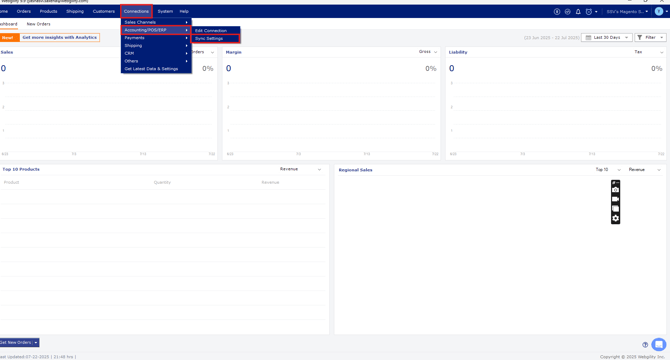
2. Post the order with a negative quantity for the assembly item in QuickBooks Desktop.
Where can I find the Assembly Build settings in Webgility Desktop?
You can enable this option by navigating to Connections > Accounting/POS/ERP > Posting Settings. Under Order Settings, select the Optional Settings tab and under Customize post options, then enable the Build Assembly Products Before Creating Transaction option.
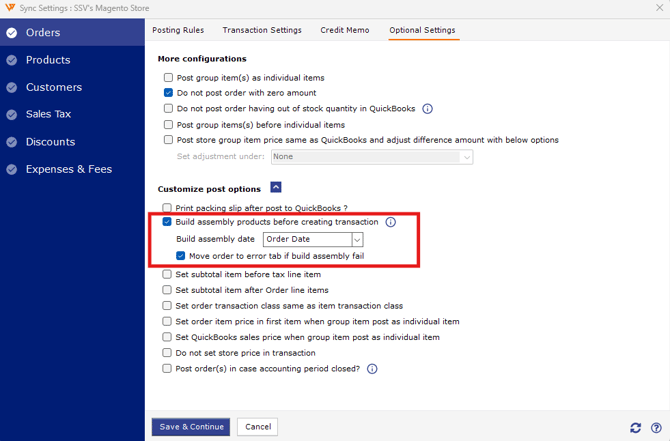
Can Webgility Desktop auto-build assemblies when posting sales orders?
Yes, the Webgility Desktop build assembly feature works for sales orders.
Can Webgility Desktop sync the price and quantity of an assembly item from QuickBooks Desktop to my online store?
Yes, if the assembly item has any assigned quantities and or prices, Webgility Desktop can sync it with your online store.
Can Webgility Desktop create a new Assembly item in QuickBooks Desktop?
No, Webgility Desktop does not create a new Assembly item in QuickBooks Desktop, It can only create Inventory, Non-Inventory, Service, or Other charge items.
Group Items
Can Webgility Desktop post orders that have group items with their QuickBooks Desktop price, not the order price? Does it also have the ability to post the price difference?
Yes, Webgility Desktop can post group item prices on the transaction using the QuickBooks Desktop prices. It can also adjust the price difference in a predefined adjustment service item.
To enable this option, go to Connections Menu > Accounting/POS/ERP > Posting Settings. Select the Optional Settings in the Orders section.
Select the checkbox for Post store group item price as QuickBooks and adjust the difference amount with the below options. Then define Set Adjustment by selecting the preferred item from the dropdown and clicking Save & Continue.
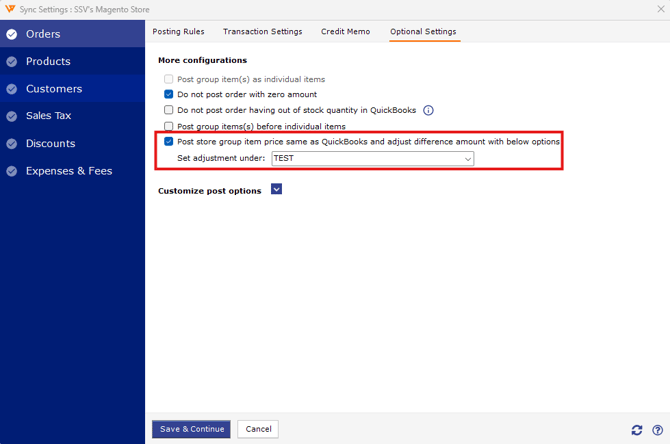
Can Webgility Desktop post group items as individual items when posting orders to QuickBooks Desktop? Does it also provide the option to set QuickBooks Desktop sales price when group items post as individual items ?
Yes, navigate to Connections > Accounting/POS/ERP > Posting Settings. Go to the Orders section and select the Optional Settings tab. Then select either or both of the following based on the settings you need.
-
Under More configurations, select the checkbox for Post group item(s) as individual items.
-
Under Customize post options, select Set QuickBooks sales price when group item posts as individual item.
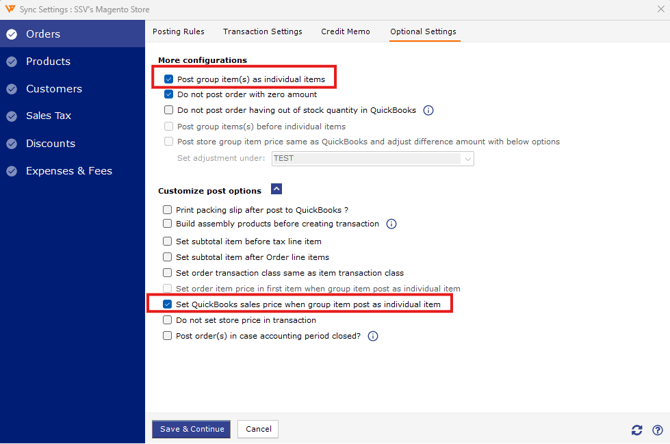
Can Webgility Desktop sync the price or quantity for group items?
A group item does not have its own price or quantities in QuickBooks Desktop Desktop; therefore, Webgility Desktop is unable to sync this. The group item price is based on the aggregate price of its components.
For example, Group Item ABC has three components: A, B, and C. Each of these components has a price of $10 so Webgility Desktop will sync the sum of the individual item’s price as the group item price. The price of Group Item ABC would be $30.
Find the settings by going to Products Menu > Settings > Sync Settings.
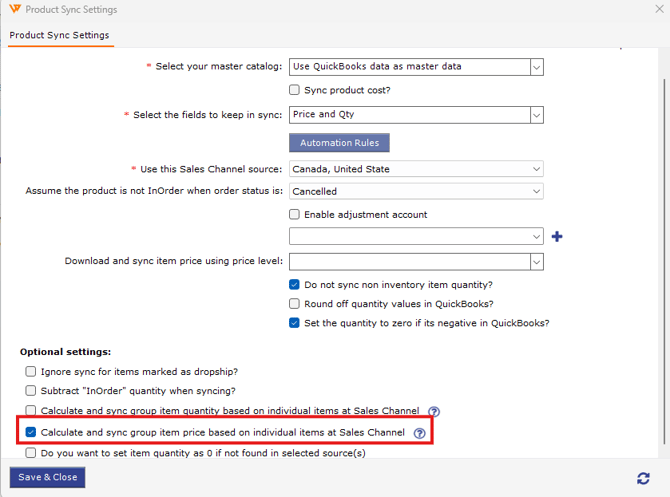
Can Webgility Desktop create a new Group item in QuickBooks Desktop?
No, Webgility Desktop does not create a Group item in QuickBooks Desktop, It can only create Inventory, Non-Inventory, Service, or Other charge items.