Access Your Billing Information
This article helps Webgility users access and manage their billing information through the Webgility Customer Portal. It explains how to log in, navigate to the Billing section, review billing history, download statements, update payment methods, modify billing addresses, and check subscription renewal dates.
Follow these steps to access your billing information in the Webgility Customer Portal
1. Go to portal.webgility.com and enter your Webgility Portal login credentials.
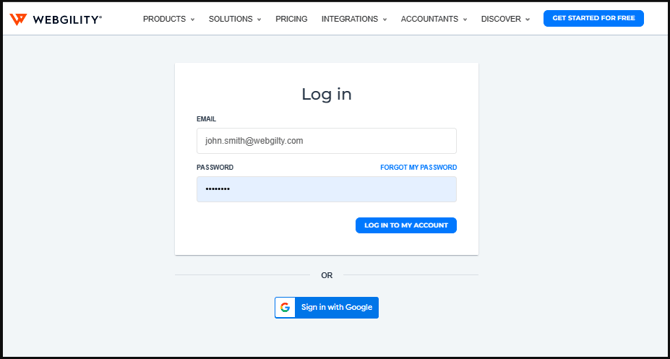
2. Select Billing on the left-hand side. Here you can review your Webgility billing details.
This page allows you to see your complete billing history, view, and download your statements, change your payment method, update your billing address and view your subscription renewal date.
