There is an Invalid Reference to QuickBooks Payment Method "" in the Sales Receipt. QuickBooks Error Message: Invalid Argument the Specified Record Doesn't Exists in the List.
Fix the QuickBooks "Invalid Argument" error in sales receipts caused by missing payment methods. Learn how to map the correct payment method from your order to QuickBooks, ensuring seamless integration and accurate transactions. Follow step-by-step instructions for resolving the issue.
Overview:
An error has been identified in the sales receipt due to an invalid reference to a QuickBooks payment method. The specific error message indicates an "Invalid argument," stating that the specified record doesn't exist in the list. The reason for this issue is the absence of the order payment method in QuickBooks (QB). The resolution involves adding and mapping the payment method from the order to QuickBooks.
Details:
-
Error Message:
-
There is an invalid reference to QuickBooks payment method "" in the sales receipt.
-
QuickBooks error message: Invalid argument; the specified record doesn't exist in the list.
-
-
Reason for Error:
-
The order payment method is not found in QuickBooks.
-
-
Resolution:
-
Check Payment Method Name:
-
Examine the payment method name displayed in the order. For example “PayPal”
-
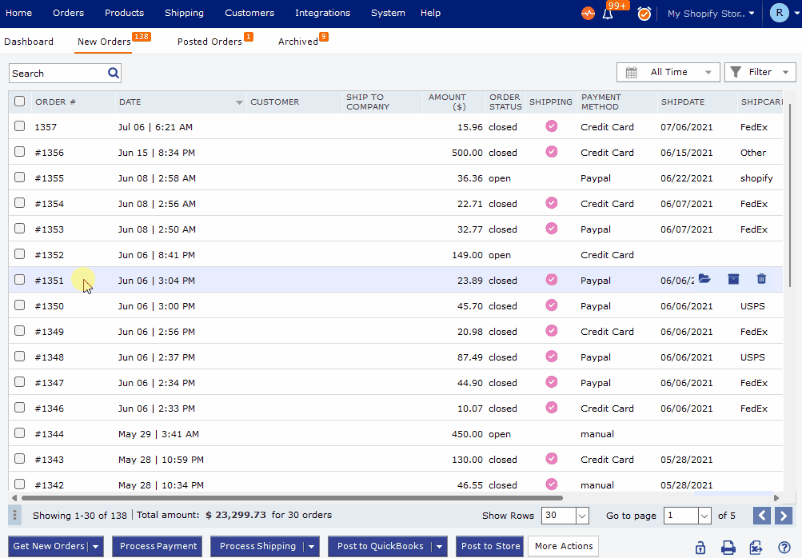
-
Map Payment Method with QuickBooks:
-
Navigate to Integrations> Accounting/POS/ERP> Posting Settings.
-
-
Select Orders and Configure Mappings:
-
Within Posting Settings, select Orders and access Configure Mappings (Map Payment Method)> Setup.
-
-
Configure Payment Method:
-
In the setup section, add a new payment method.
-
Optionally, set a default payment method.
-
-
Map Sales Channel Method with QuickBooks:
-
Choose the appropriate option from the drop-down to map the sales channel method with the method from QuickBooks.
-
-
Save Configuration:
-
Save the changes by clicking on "Save and Close."
-
Additionally, proceed to "Save & Continue" under Posting Settings and close the configuration.
-
Additionally, proceed to "Save & Continue" under Posting Settings and close the configuration.
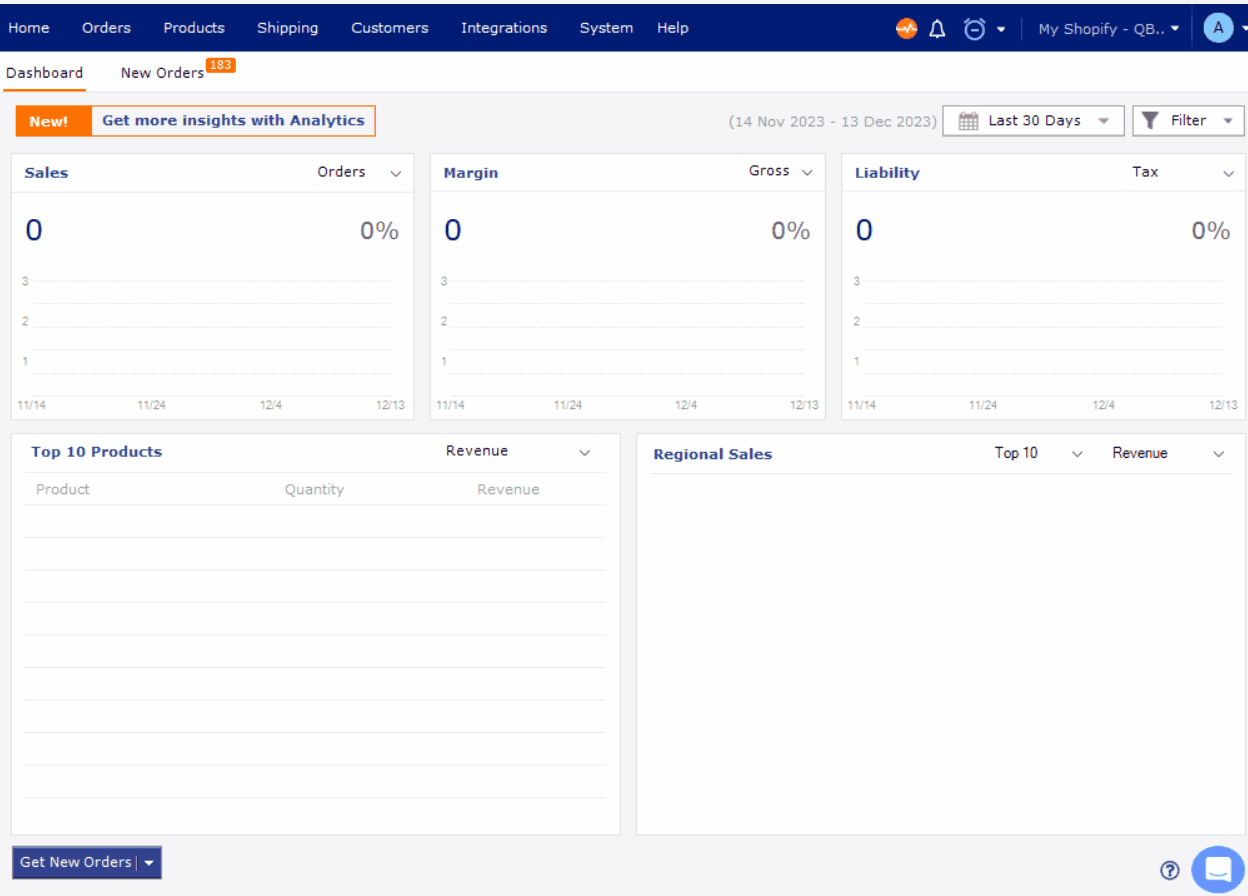
Following these resolution steps, the invalid reference to the QuickBooks payment method in the sales receipt should be resolved, ensuring accurate mapping of payment methods between the order and QuickBooks.