Shipment Processing Error. Missing or Invalid Element FromCompany
This article helps Webgility Desktop users resolve the "Shipment Processing Error: Missing or Invalid Element FromCompany." The error occurs when the Ship From address is missing a valid company name. To fix this, users must update and save the Company Name in the store address settings. Once updated, Webgility Desktop will use the correct company name for both the Ship From and Packing Slip addresses, ensuring shipments process without errors.
Overview:
A shipment processing error has occurred due to a missing or invalid element, specifically the "FromCompany" in the Ship From address. The company name in the Ship From address is either blank or invalid. The resolution to this error involves updating the Company Name in the store address. Below are the steps to resolve the error.
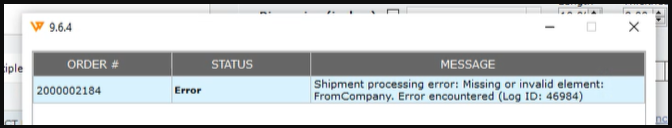
Details:
-
Error Message:
-
Shipment processing error.
-
Missing or invalid element "FromCompany."
-
-
Reason for Error:
-
The company name in the Shipfrom address is either blank or invalid.
-
Resolution:
-
In Webgility Desktop, go to Connections > Sales channels > Manage Stores.
-
Edit Store Address:
-
Locate and click on "Edit" for the store where the address needs to be updated.
-
-
Navigate to Next Screen:
-
On the next screen, click "Next" at the bottom left corner.
-
-
Update Company Name:
-
Update the Company Name in the store address to ensure it is neither blank nor invalid.
-
-
Save Store:
-
Save the changes by clicking on "Save Store." Note that this updated address will be utilized as both the Ship From and Packing Slip Address.
-
Test Shipping:
-
After saving the changes, attempt to ship the order again in Webgility to confirm that the issue has been resolved.
By following these resolution steps, you should be able to address the shipment processing error caused by the missing or invalid "FromCompany" element, ensuring a valid and complete Ship From address.
