"The given object ID“ in the field “List id” is invalid while posting orders
This help article assists Webgility Desktop users in resolving the Webgility Desktop error “The given object ID in the field ‘List id’ is invalid” that occurs while posting orders. It explains how to verify and correct product mappings, adjust group item posting settings, and configure a non-inventory adjustment item in QuickBooks Desktop to successfully repost the order.
Error Message:
"The given object ID“ in the field “List id” is invalid while posting orders

Step to resolve:
1). To resolve the issue first, you need to go to the Products tab of Webgility Desktop and look for the item for which you are getting the error, check the mapping, and if it is invalid, then correct it and try to post the order. refer article
2). If the issue persists, check the group item posting settings from Connections > Accounting/POS/ERP > Sync Settings > Orders > Optional Settings.
3). There, you need to configure a non-inventory item from QuickBooks Desktop to adjust the difference amount (caused by the price difference between the sales channel group item and the QuickBooks group item). Once done, try reposting the order.
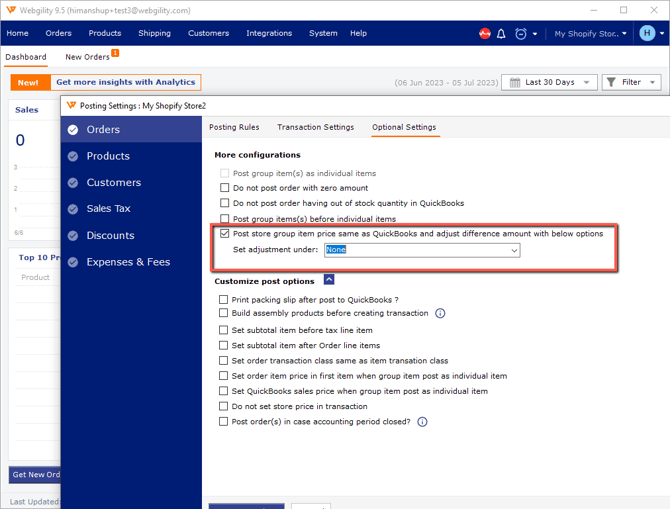
Note: The Group Item Adjustment Account should be an item "Other Charge" account type, and set to your sales revenue account.