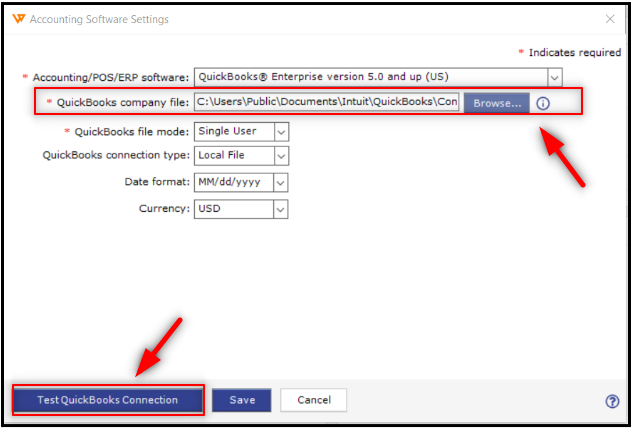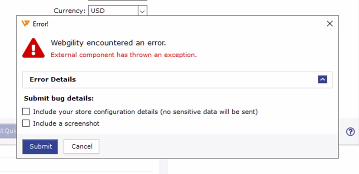External Component Has Thrown An Exception
Error Message:
Steps of troubleshooting:
1). In QuickBooks open the Product Information window. (Press Ctrl+1 OR F2 on your keyboard). Once the window is open copy the company file location and close the window by clicking on OK.
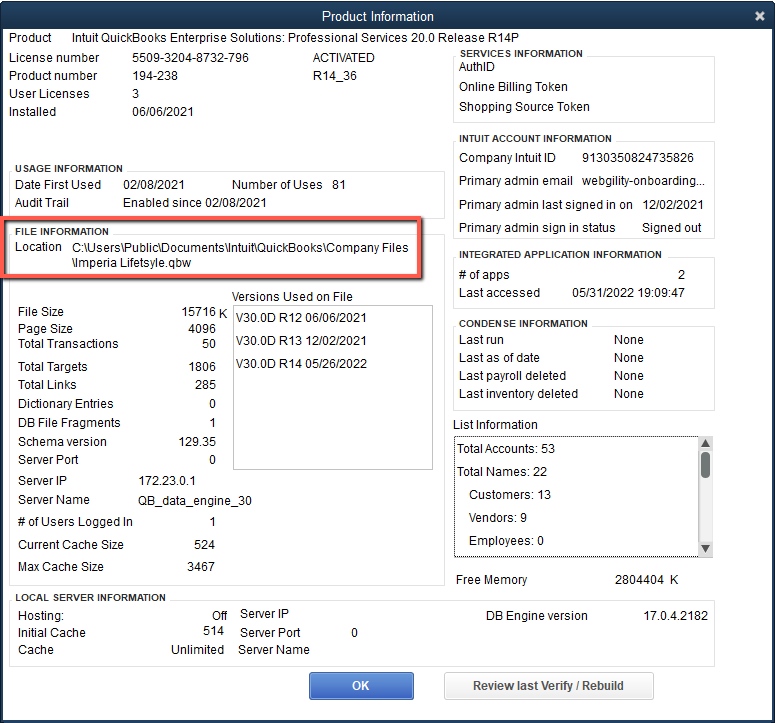
2). In Webgility Desktop, navigate to Integration> Accounting/POS/ERP> Edit Connection.
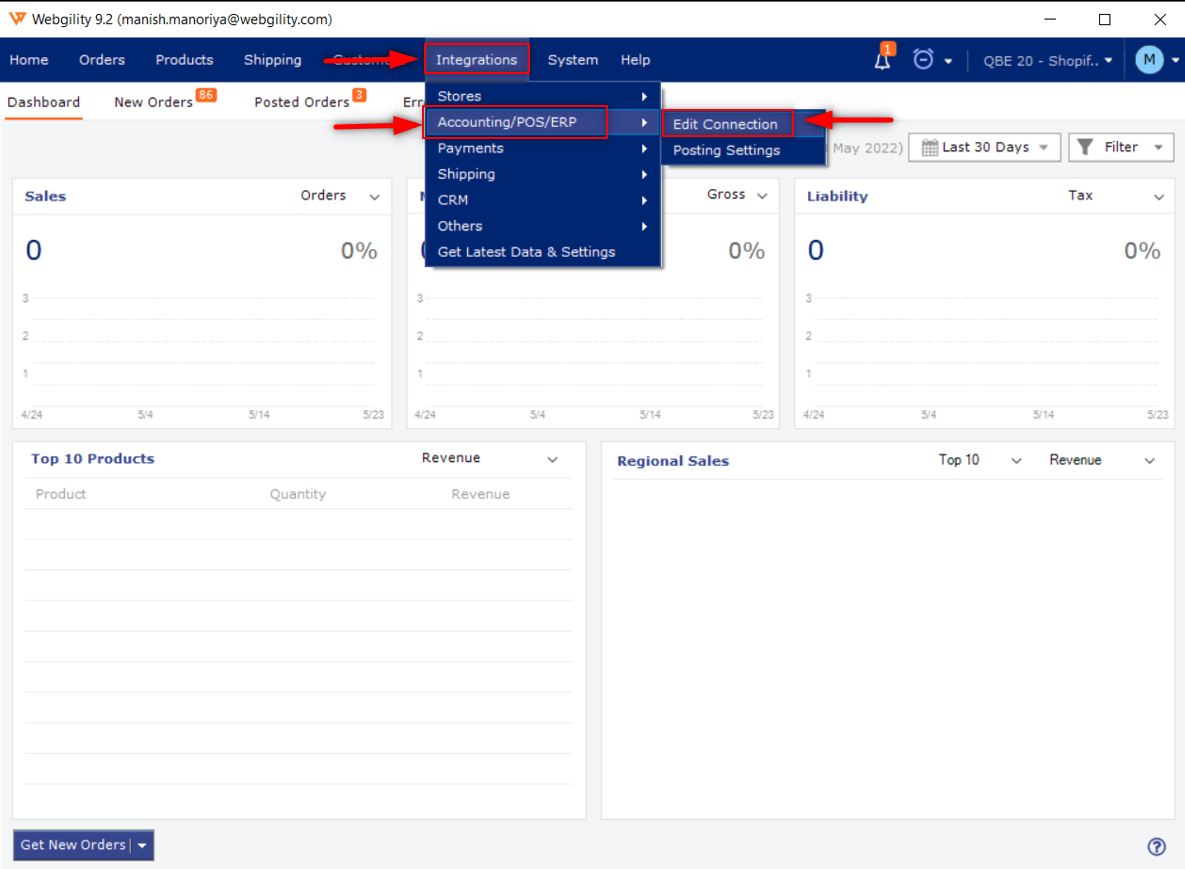
3). Delete everything from the “Quickbooks Company file” field and past the location you copied from Quickbooks. Then select Test Quickbooks Connection you should receive a success popup. Then select Save.