Orders Not Posting to QuickBooks: "Index Was Out of Range. Must be Non-Negative and Less Than the Size of the Collection Parameter Name Index" Error
Learn how to troubleshoot and fix this common QuickBooks integration issue. Follow simple steps to resolve the error and get your orders posting correctly.
Orders Not Posting to QuickBooks: "Index Was Out of Range. Must be Non-Negative and Less Than the Size of the Collection Parameter Name Index" Error
This article is developed to cover the generic steps that can be followed if you are getting this error.
You might encounter this error when downloading orders from your Sales Channel.
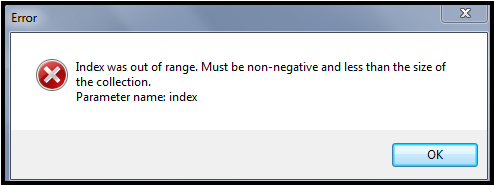
Steps to resolve:
Step 1:
In your Webgility Desktop Software, Navigate to Integrations> Stores> Manage Stores. Click Edit Connection under the Action column. Check your Store Connection, and if necessary, reconnect your store and click Save Store.
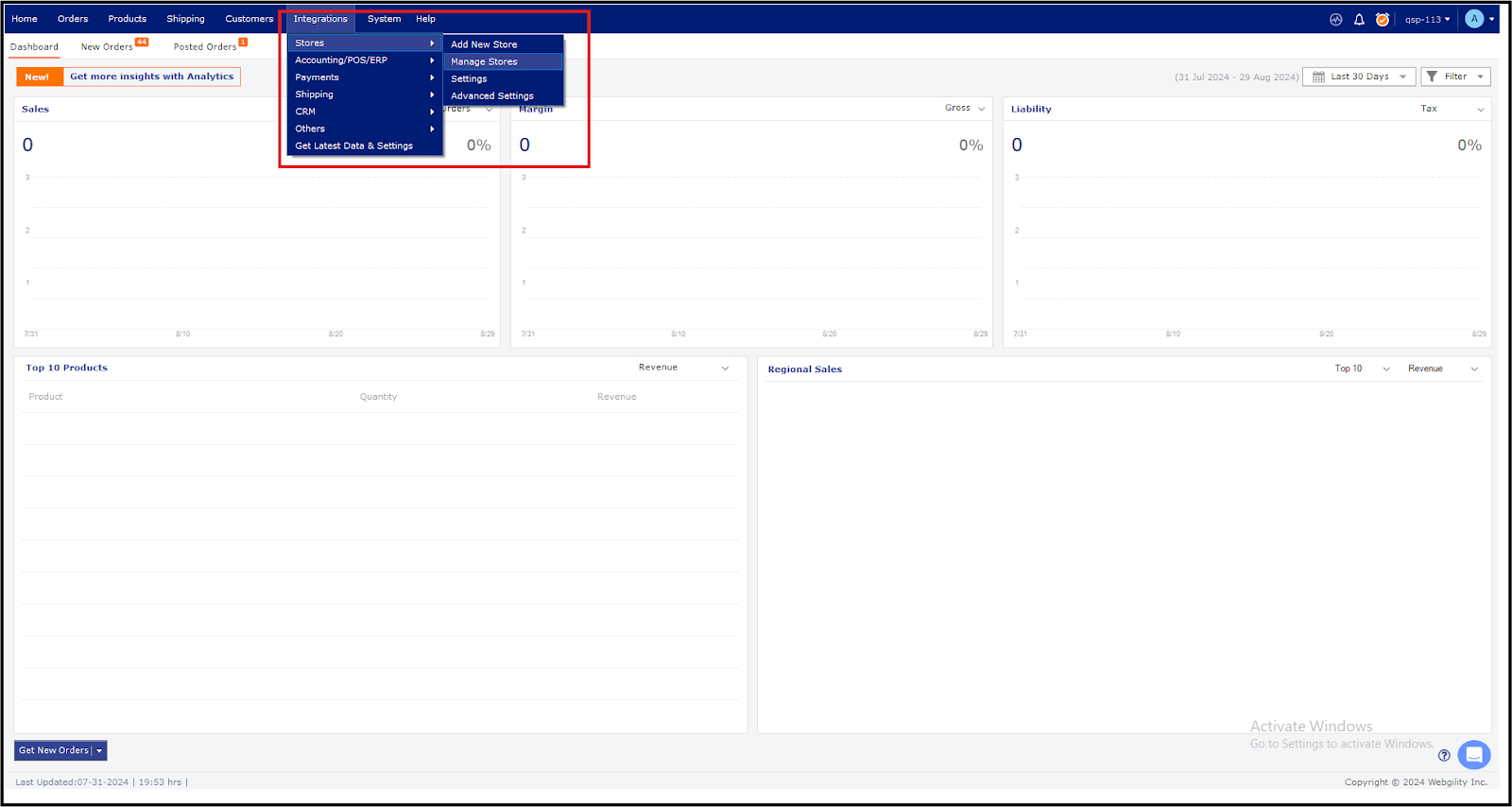
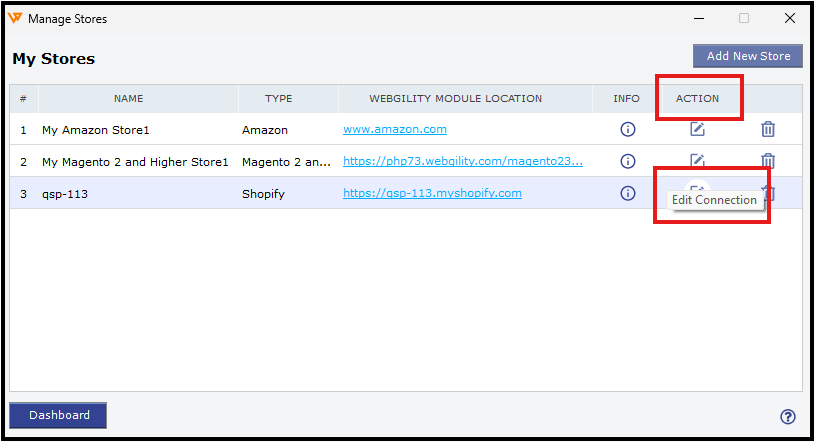
Step 2:
Now go to the Dashboard, under Get New Orders select the small arrow next to Get New Orders then select Orders by Range, then Save & Close. Now click on Get New Orders.
Feel free to contactWebgility Support if you need further assistance.