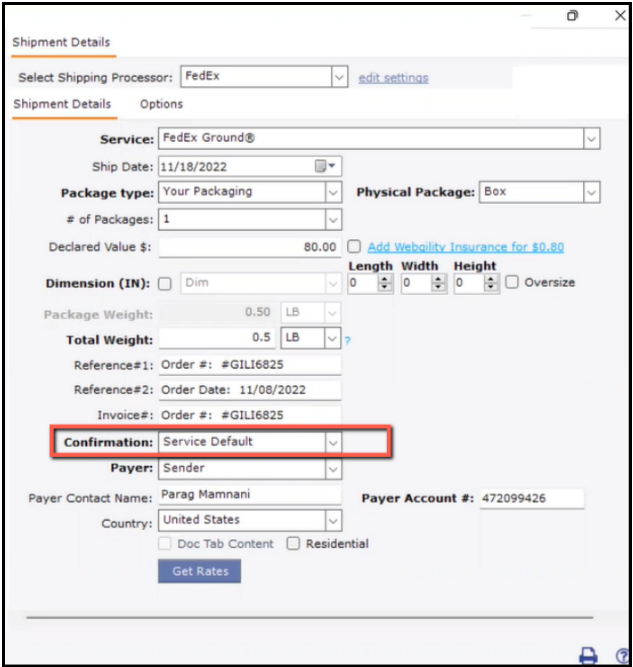Shipping: The Requested Option is Unavailable with the Selected Service
Shipping: The Requested Option is Unavailable with the Selected Service
Cause of this error:
The error message 'The requested option is unavailable with the selected service' usually appears during shipping service shipment processing when the chosen shipping service does not support the specific option you've selected. However, these steps can be applied to other services as well.
Reasons:
This error can occur due to several reasons, some of which include:
1). Incorrect service selection: This error may occur if the wrong shipping service is selected. Some services do not support certain options, and choosing an incompatible service can trigger this error.
2). Restricted service areas: This error message may occur if the selected shipping service has restrictions and is not available in the destination region or country.
3). Invalid or incomplete shipment information: This error can happen if the shipment details are wrong or missing. For example, if you enter the wrong weight or size for the shipment, the service might not be available.
4). Carrier rules and regulations: Your shipping service may have rules that limit certain carrier shipping options. For example, some services might not allow hazardous materials.
How to solve this error:
1). To fix this error, please adjust the settings for "Delivery Confirmation" or "Sure Post" and then try again.
2). To enable the settings, right-click on the order and select "Process Shipment."
3). On the right side, under "Shipment Details" find the "Confirmation" option.
4). Choose either "Delivery Confirmation" or "Sure Post".
5). Save the settings.
6). After completing the steps, please try processing the shipment again.
Below example is the screenshot of " FedEx Shipment Details" in Webgility Desktop
Note: If problems persist, consider reaching out to Webgility support for further assistance.