Don’t Post Orders with Zero Amount to QuickBooks
Don’t Post Orders with Zero Amount to QuickBooks
The option "Don't post orders with zero amount to QuickBooks" is a setting that allows users to prevent orders with zero amounts from being posted to their QuickBooks account. This option is usually available in eCommerce integration tools or third-party apps that sync orders between an eCommerce platform and QuickBooks.
Enabling this option can have significant implications on the user's accounting process. When orders with zero amounts are posted to QuickBooks, they can clutter up financial reports and create unnecessary work for the user, who would have to manually delete them. By preventing these orders from being posted, the user can save time and ensure that their financial reports are accurate and reflect only relevant data.
However, users should also be aware that enabling this option may cause them to miss certain transactions that they would like to track in QuickBooks, such as orders with zero amounts including discounts, shipping fees, or inventory reductions. Therefore, it is important for users to carefully consider the impact of this option on their specific accounting needs and make an informed decision based on their requirements.
Steps:
1). To enable the settings please navigate to Integrations> Accounting> Posting Settings> Orders> Optional Settings> check the box for “Do not post order with zero amount”> then select Save and Continue.
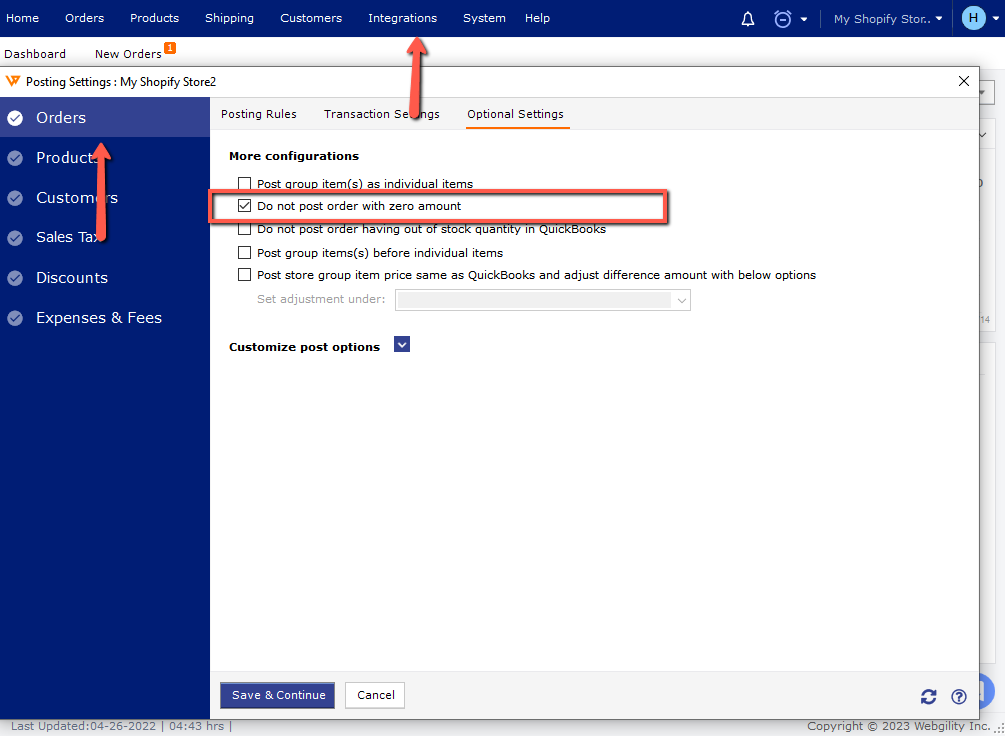
2). Once this setting is set, you can post orders with the zero amount to your QuickBooks.
Feel free to reach out to us if the issue persists.