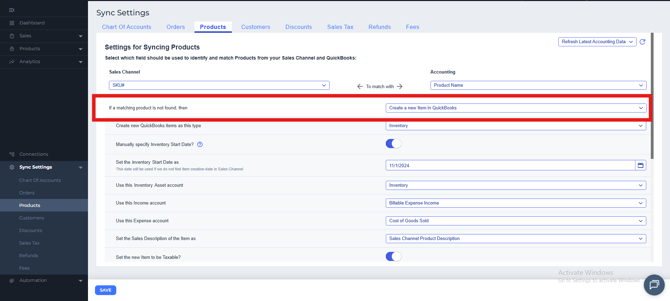ErrorCode : 9999 - Error while creating new item [ ]: Required parameter Name is missing in the request
This article explains Webgility Online users the error message “Error while creating new item: Required parameter Name is missing in the request.” This issue typically occurs during order posting or when creating new items via Webgility Online (Product Catalog) in QuickBooks Online. The error indicates that the sales channel item’s SKU is missing, preventing Webgility Online from creating the corresponding item in QuickBooks. The article details how to identify items and rectify the issue.
Error Message:
Error Code: 9999 - [Error while creating new item]: Required parameter Name is missing in the request
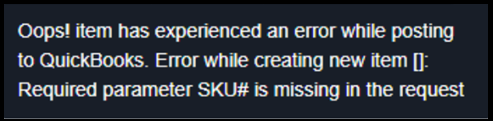
Reason:
ErrorCode 9999 in Webgility Online, might occur while order posting or creating items from the Product Catalog into QuickBooks. This error indicates that the sales channel item’s SKU is missing.
This error occurs because the specific online item isn't found in QuickBooks according to the matching criteria settings. Webgility Online then tries to create a new item using the SKU, but QuickBooks Online doesn't allow the creation of an item with a blank SKU.
Resolution:
1). Identify the blank SKU item:
-
Locate the line item triggering the error within your orders.
-
Confirm that the item has an assigned SKU.
2). Configure Webgility Online Settings:
-
Navigate to Sync Settings> Products.
-
Under 'If products not found,' choose 'Use Standard Item.'
-
Select the specific item for the line item with the missing SKU.
-
Save the settings.
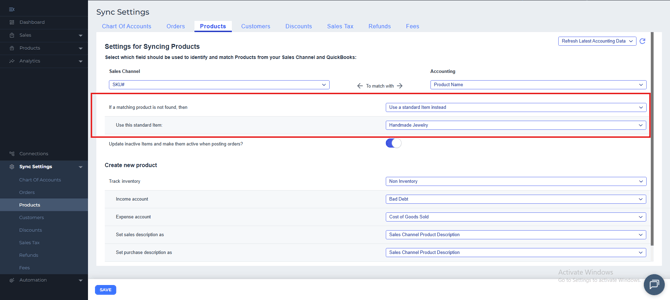
-
Post the order after saving the settings to process it successfully.
-
Once completed, revert the Webgility settings back to 'Create New' under Products.
4). Ensure Each Sales Channel Item Has Assigned SKU Details:
-
Confirm that all items at your sales channel have unique SKUs to prevent future occurrences of this error.