The version of QBXML that was requested is not supported or is unknown
This article addresses the error “The version of QBXML that was requested is not supported or is unknown” which typically occurs while posting orders, syncing/downlaoding inventory in Webgility Desktop into QuickBooks POS. The issue generally arises due to an outdated Webgility version or incorrect POS connection settings. The article provides troubleshooting steps to re-establish the POS connection, verify POS configuration details, and ensure Webgility Desktop is updated to the latest version to resolve the issue.
Overview:
Generally, this error occurs while posting orders or syncing inventory from Webgility Desktop into QuickBooks POS.
So you need to follow the mentioned steps;
Troubleshooting:
-
You need to re-establish the POS connection with Webgility. In Webgility Desktop, navigate to Connections > Accounting/POS/ERP > Edit Connection.

2. Make sure you have entered the correct POS data file name, POS server name, and POS version, and click Connect to QuickBooks.
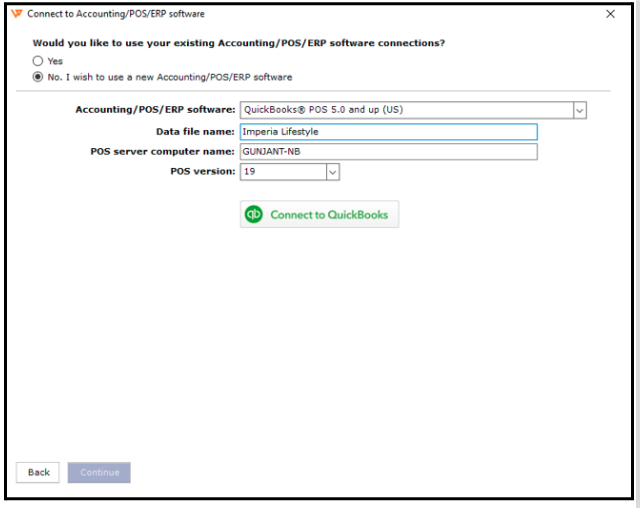
3. If you still receive the same error message then you need to update Webgility to the latest version. Follow the steps mentioned in the following help article to update the software How to Update Your Webgility Desktop Software.
4. Once done, try reconnecting POS and then posting orders again.