Resolve Connection Issues with QuickBooks Point of Sale and Webgility Desktop
This article provides guidance for Webgility Desktop users experiencing connection issues between QuickBooks Point of Sale (POS) and Webgility Desktop. It outlines common causes such as incorrect company file details, mismatched configurations, or hosting-related restrictions. The article walks users through verifying QuickBooks POS company file information, reinstalling the merge module if necessary, and contacting their hosting provider (e.g., Rightworks or Summit Hosting) for further assistance when using a hosted environment.
Overview:
This help article is designed to guide you through troubleshooting and resolving issues that may be hindering your ability to establish a connection with QuickBooks Point of Sale.
Here are some common issues and steps to address QuickBooks Point of Sale Connection Issues:
1). Verify QuickBooks Company File Information
To ensure a successful connection with QuickBooks Point of Sale, you need to verify the information associated with your QuickBooks company file in the Webgility Desktop application:
-
Navigate to "Integrations> Accounting> Edit Connection" within Webgility Desktop.
-
Confirm that the top option indicates "QuickBooks Point of Sale."
-
Check that the company data file name in Webgility Desktop matches exactly what appears when you are logged into QuickBooks Point of Sale.
-
Ensure that the QuickBooks Point of Sale company file is located on the computer chosen and that the computer name matches exactly.
-
Next, confirm that you have selected the correct version of QuickBooks Point of Sale from the drop-down menu.
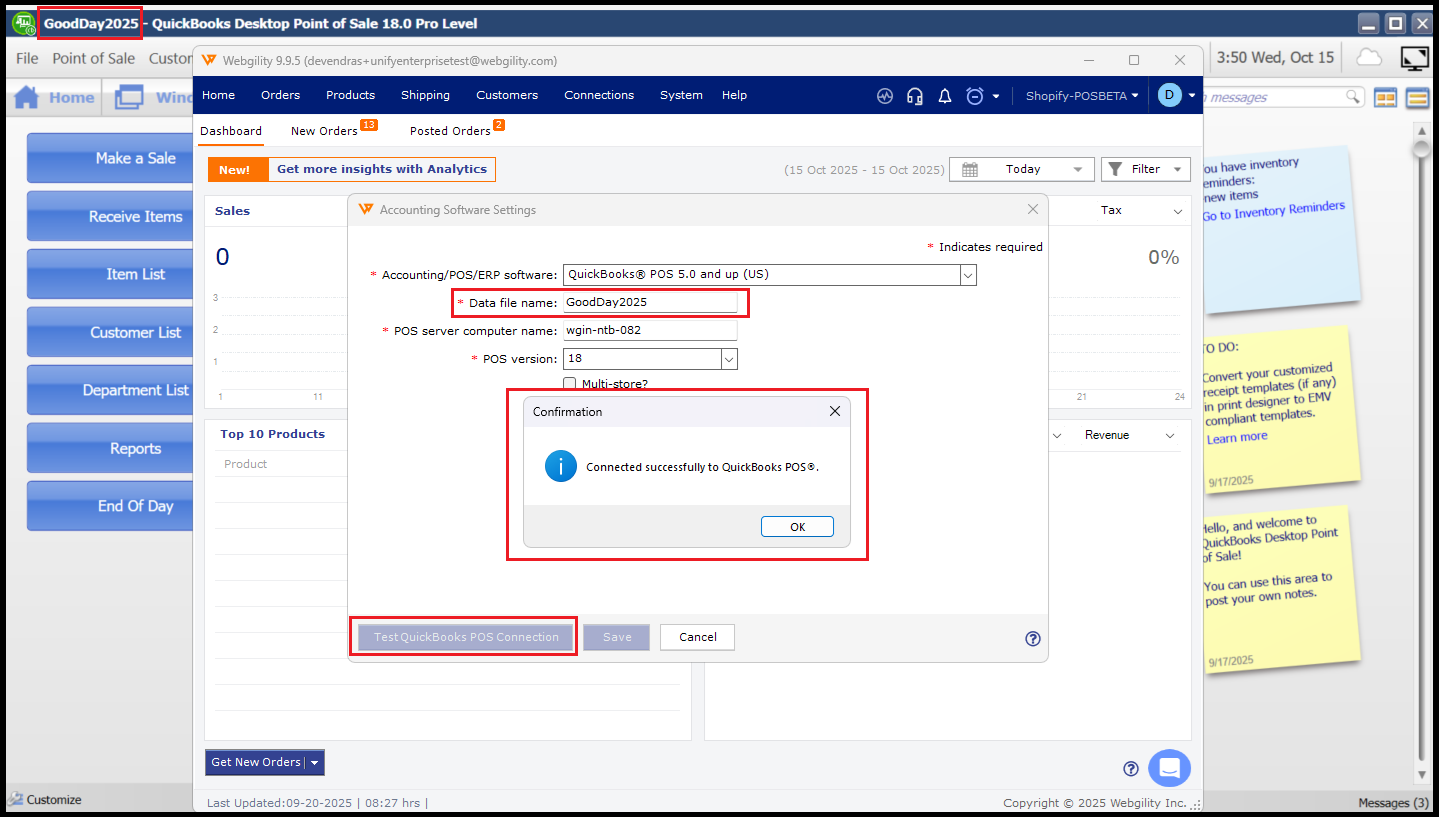
-
If everything is correct then after verifying all information, then consider reinstalling the merge module. The installer can be found under C:/Webgility/Unify Enterprise/WebgilityMergeModule. Close Webgility Desktop and Scheduler (if running) and then right-click on this installer and open. Once the installation is complete launch Webgility Desktop again and test the connection.
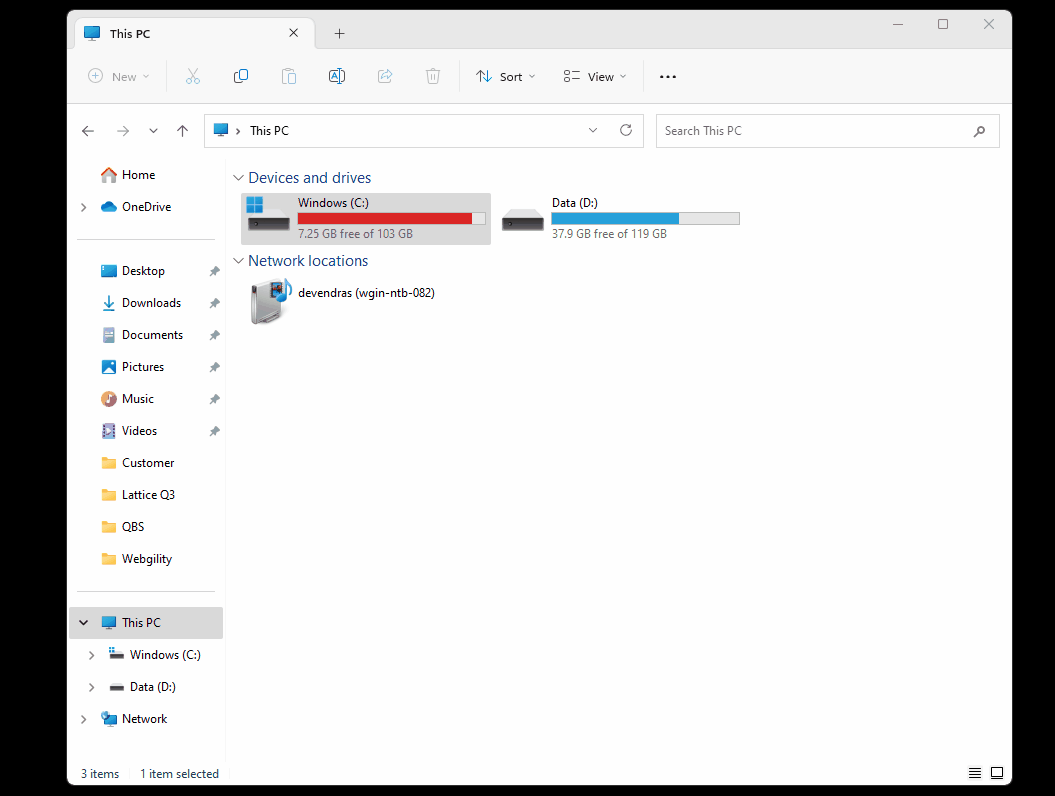
2). QuickBooks Hosting Providers
If your QuickBooks company file is hosted with a provider such as Rightworks (Right Networks) or Summit Hosting and you are experiencing QuickBooks Point of Sale connection issues, it is recommended to contact your hosting provider's customer support. They may have specific procedures or requirements for connecting to QuickBooks Point of Sale in their hosted environment. Learn more about working with Rightworks for QuickBooks Point of Sale here.