How to Sign in to Webgility Online Using Intuit
How to Sign in to Webgility Online Using Intuit
To access your Webgility online account, you can conveniently sign in using your Intuit credentials. Here's a step-by-step guide on how to do it:
1). Open your web browser and visit the Webgility website at https://my.webgility.com/
2). On the login page, locate and click on the Sign in with Intuit option. This will initiate the Intuit authentication process.
3). You will be redirected to the Intuit login page. Enter the login credentials associated with your Intuit account. Please ensure that this Intuit account is linked to your QuickBooks Online account, which is connected to your Webgility.
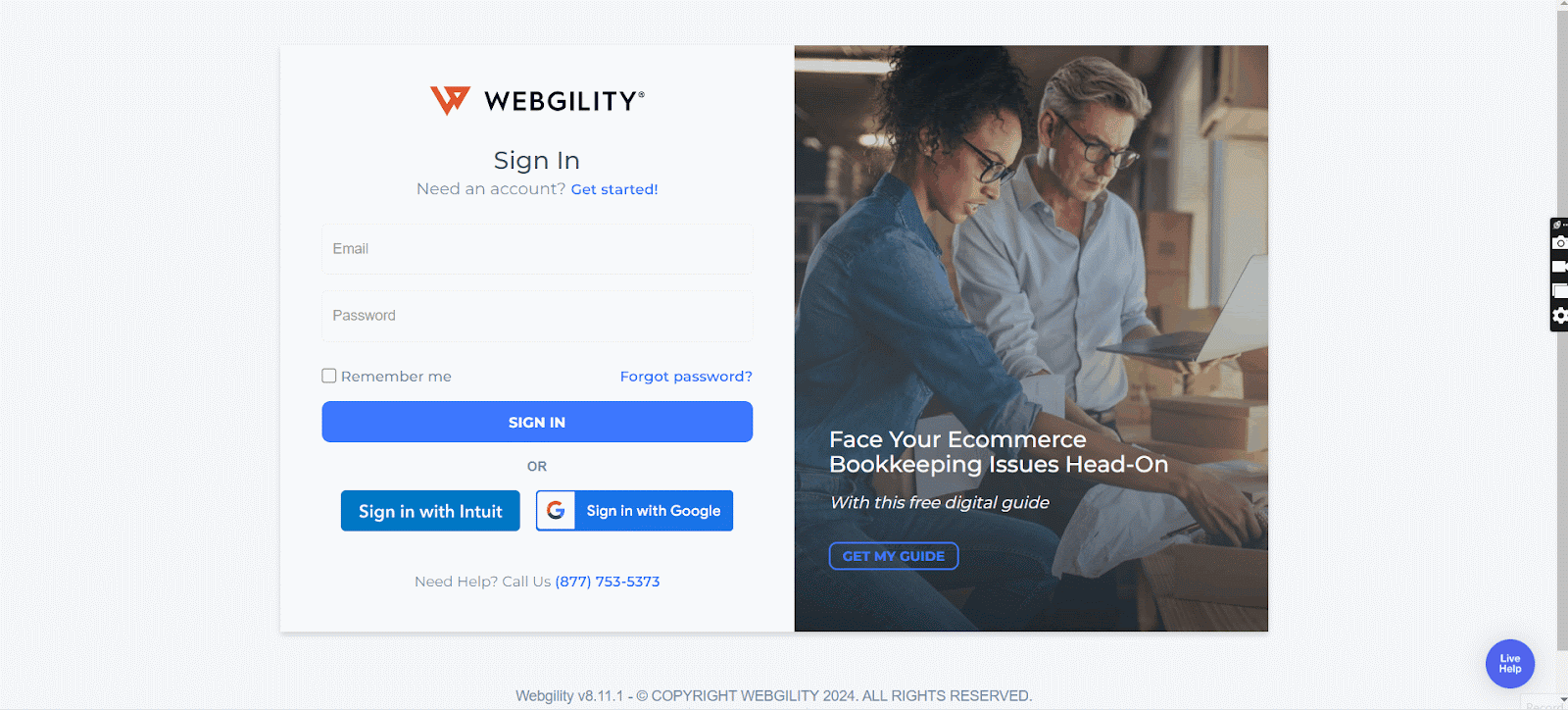
4). After providing the correct Intuit login information, click on the Sign In button to proceed.
5). If the credentials are valid and successfully authenticated, you will be redirected back to the Webgility online platform. You are now signed in to your Webgility account using Intuit.
By utilizing the Sign in with Intuit feature, you can conveniently access your Webgility online account, leveraging the authentication provided by your Intuit account associated with QuickBooks Online.