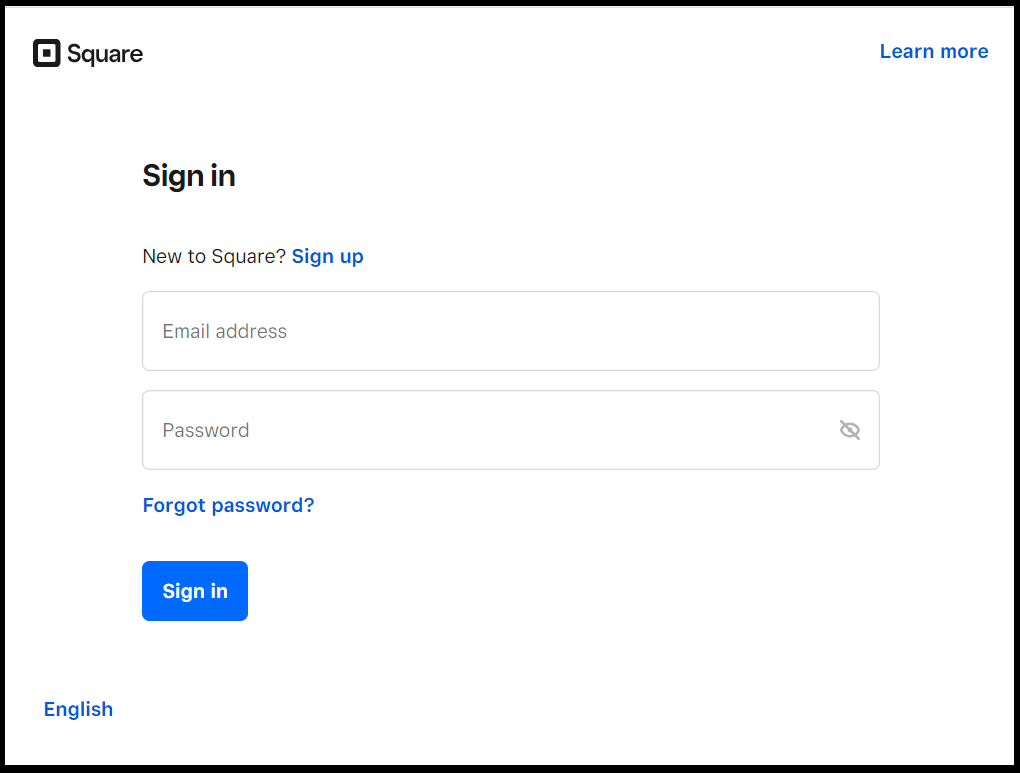How to Connect Square Payment Gateway with Webgility Online
This article explains Webgility Online users on how Webgility Online integrates with Square to automatically sync eCommerce payment data, capturing both gross and net amounts (including processing fees) for accurate financial reporting and simplified reconciliation.
Overview:
This will allow Webgility Online to capture fees the Square payment Gateway takes from the gross amount of the order after purchase.
Steps:
1). To connect Square, go to Connections and click the Blue plus sign next to Payment Gateways.
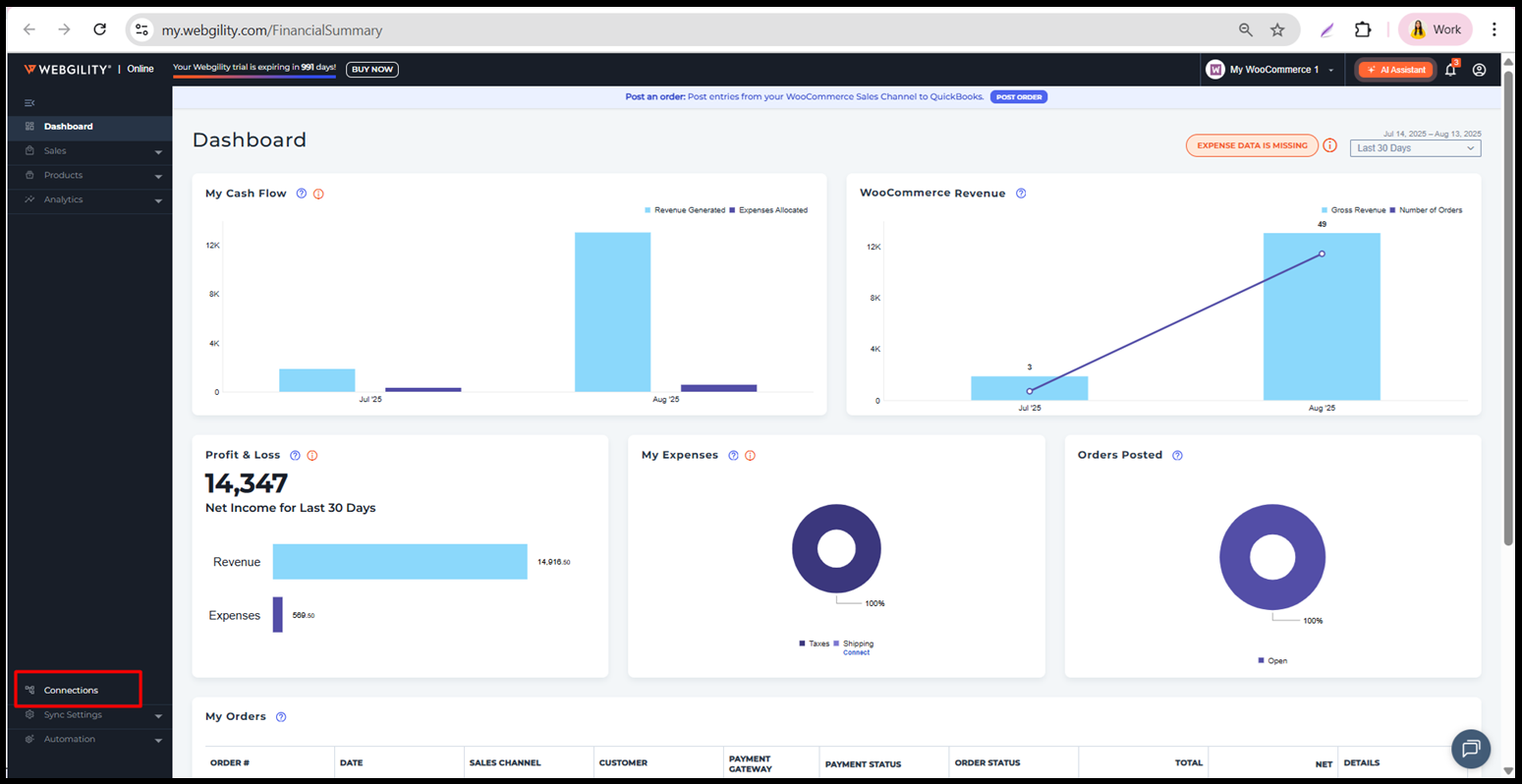

2). Choose Square as the payment Gateway.

3). Once selected, a new window will pop up asking you to log in to your Square payment Gateway account. Once completed, your Square payment Gateway will be added to Webgility Online. The orders will display both the gross and net amounts after the fee has been taken out.