Setup Discount in Webgility Online
This article explains how Webgility Online users can configure Discount Settings in Webgility Online to manage how discounts are recorded when posting orders to QuickBooks. The article also clarifies that if the discount option is disabled, Webgility Online will include online order discounts within the subtotal field in QuickBooks. Enabling this feature ensures that discounts are recorded as separate line items, allowing for more accurate financial tracking and reporting.
Steps to follow:
- In Webgility Online, navigate to Sync Settings > Discounts.
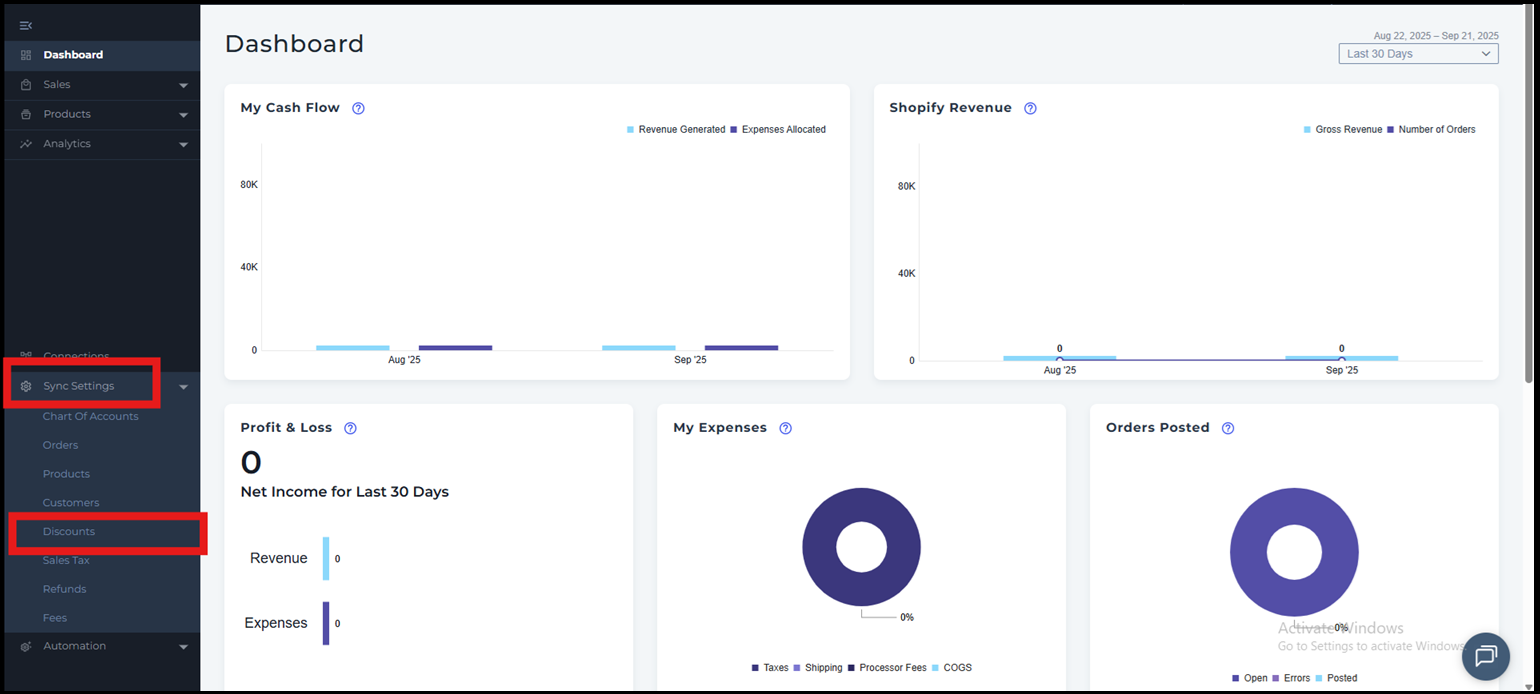
- Discount Settings allows you to select a discount line item to use when posting a discount to QuickBooks. Select Save to complete the settings.
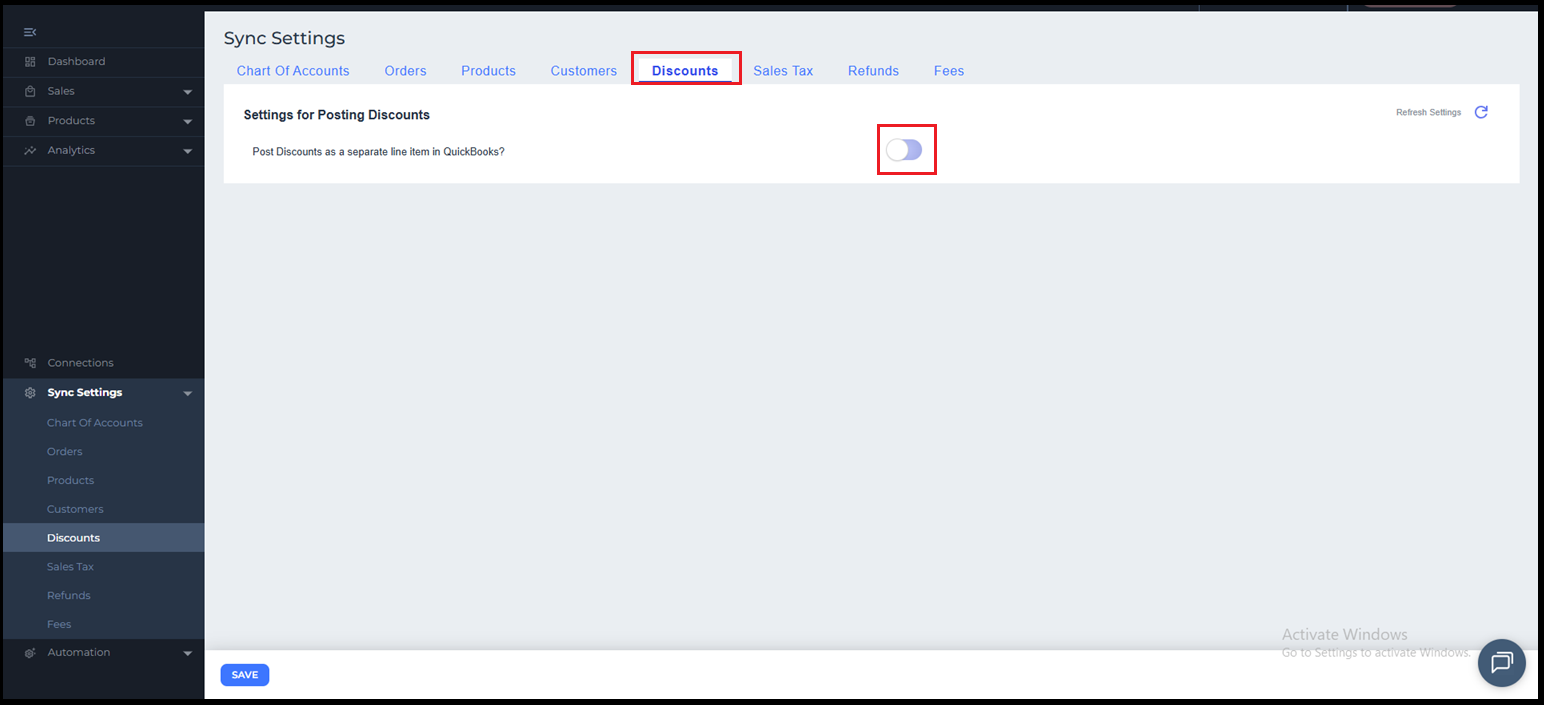
Note1: If you choose to keep this option turned off, Webgility Online will include online order discounts within the subtotal field of posted orders to QuickBooks, rather than recording the discount amount as a separate line item.
- Within the Discount Settings section, Enable the option and choose the Discount Item that you prefer for recording your discounts, then click on "Save".
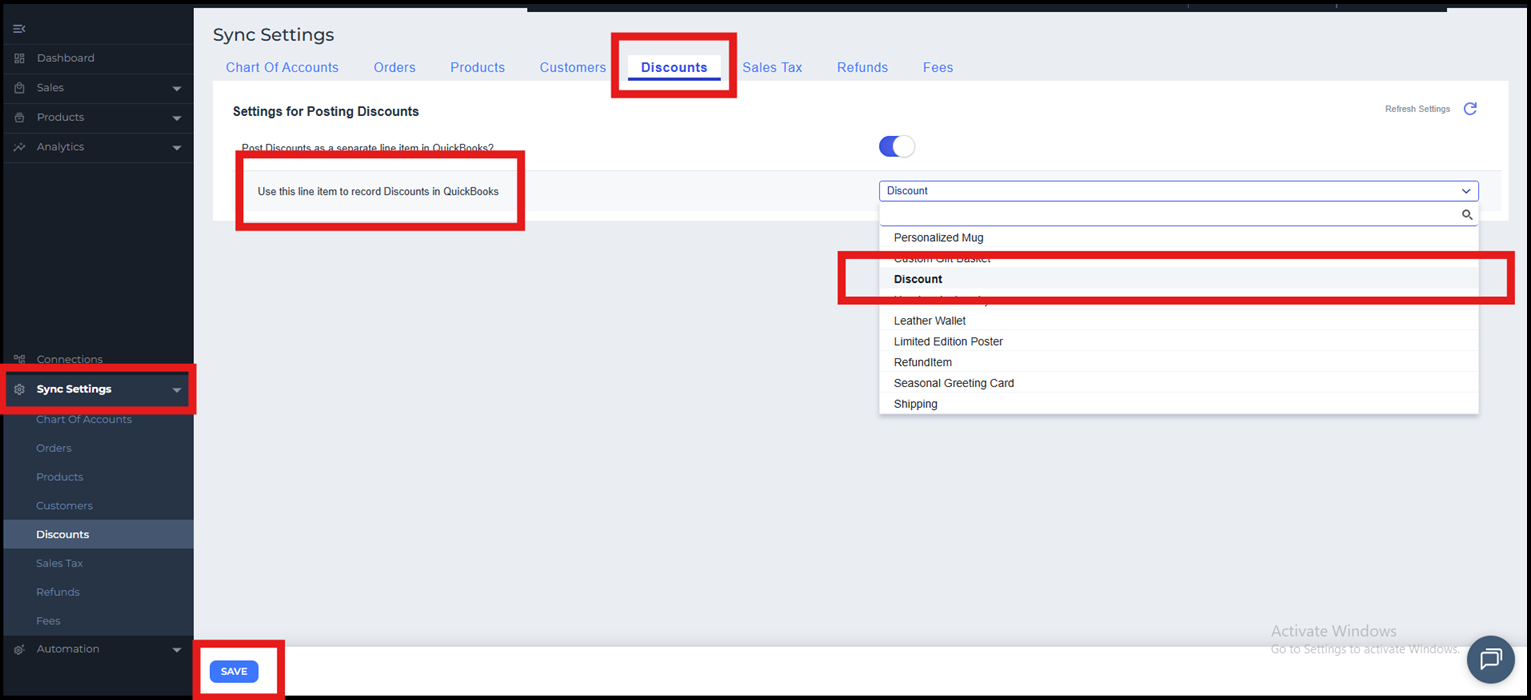
Note2:
- This method ensures that Webgility Online will log the discount amount of online orders as individual line items rather than including them in the subtotal field.
- QuickBooks Online as of now doesn't support discount type item so you will ned to create a non-inventory type item and then configure it here to record discounts as a seperate line item.