There was an error when saving an invoice. Quickbooks error message. You have no items or one or more of your amounts is not associated with an item. Please enter an item
This article provides guidance to Webgility Desktop users on resolving the error: “There was an error when saving an invoice. You have no items or one or more of your amounts is not associated with an item. Please enter an item.” The error typically occurs when an order is posted from Webgility Desktop to QuickBooks Desktop without any items or when one or more amounts are not linked to an item. The steps outlined in this article help users identify the cause of the issue and successfully repost the order to QuickBooks Desktop without errors.
Root Cause:
You might face this error when the order has no items or the amount is missing when posting to QuickBooks Desktop. This error shows at the time of posting the order to QuickBooks Desktop.
Troubleshooting order has no items or the amount is missing:
1). Open the order details in Webgility Desktop
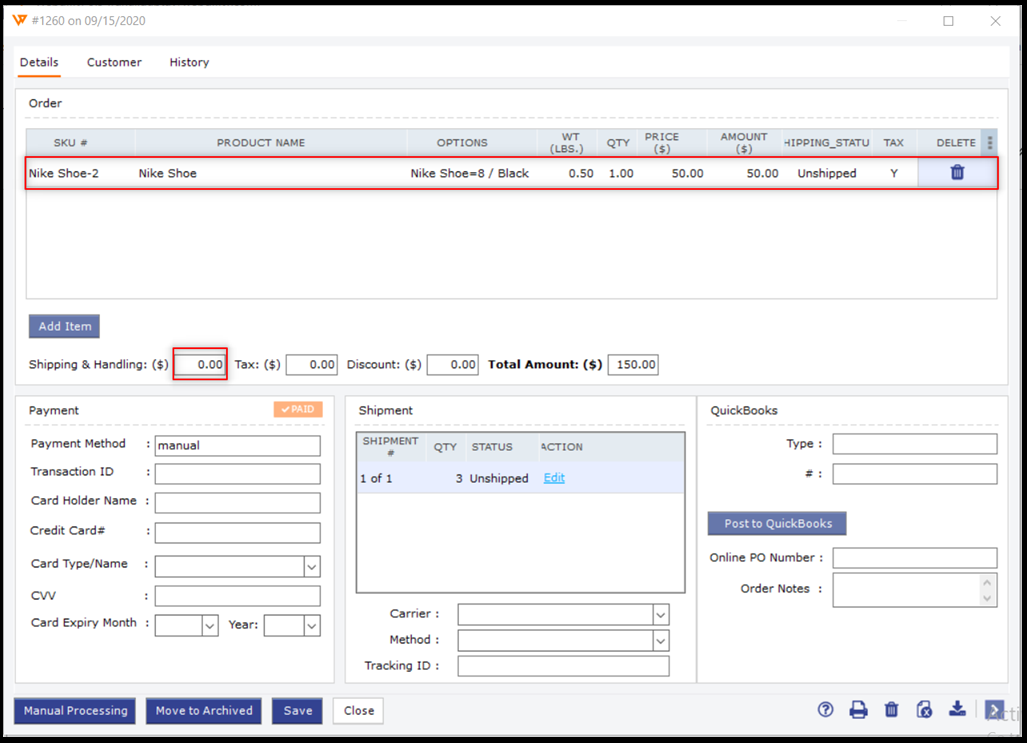
In the above screenshot, one or more items are missing or another amount is missing in the order, which is why the total isn’t matching. This causes the error.
2). Redownload the order to download the missing items or the amount in the order in Webgility Desktop.
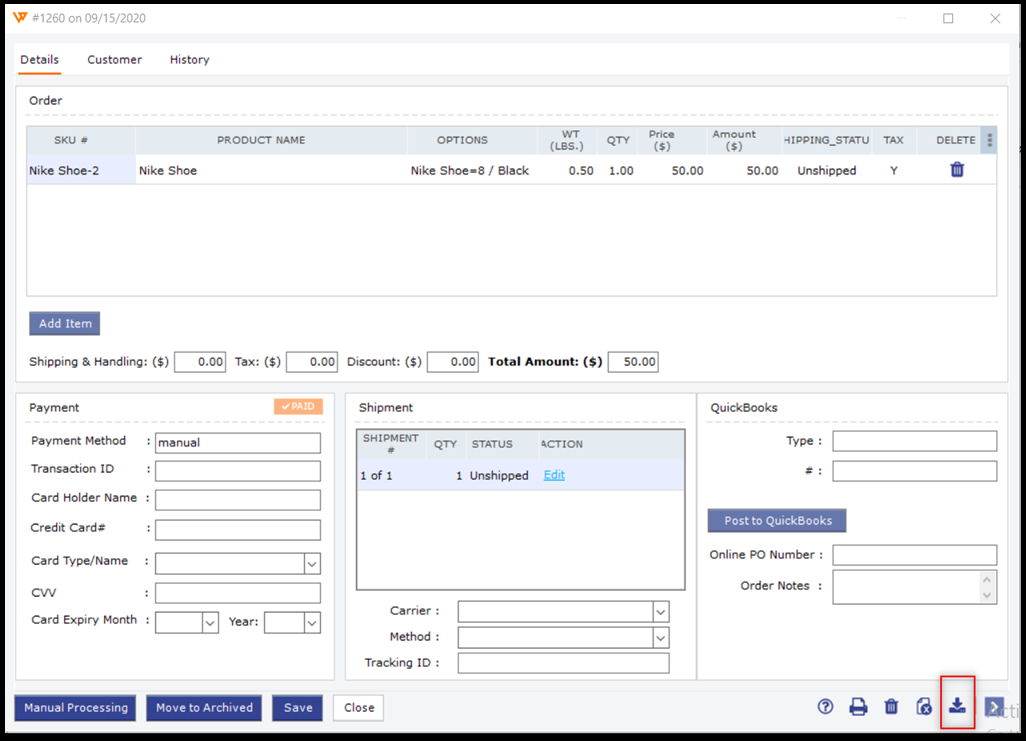
Click on the Redownload icon, which is at the bottom-right, to redownload the order.
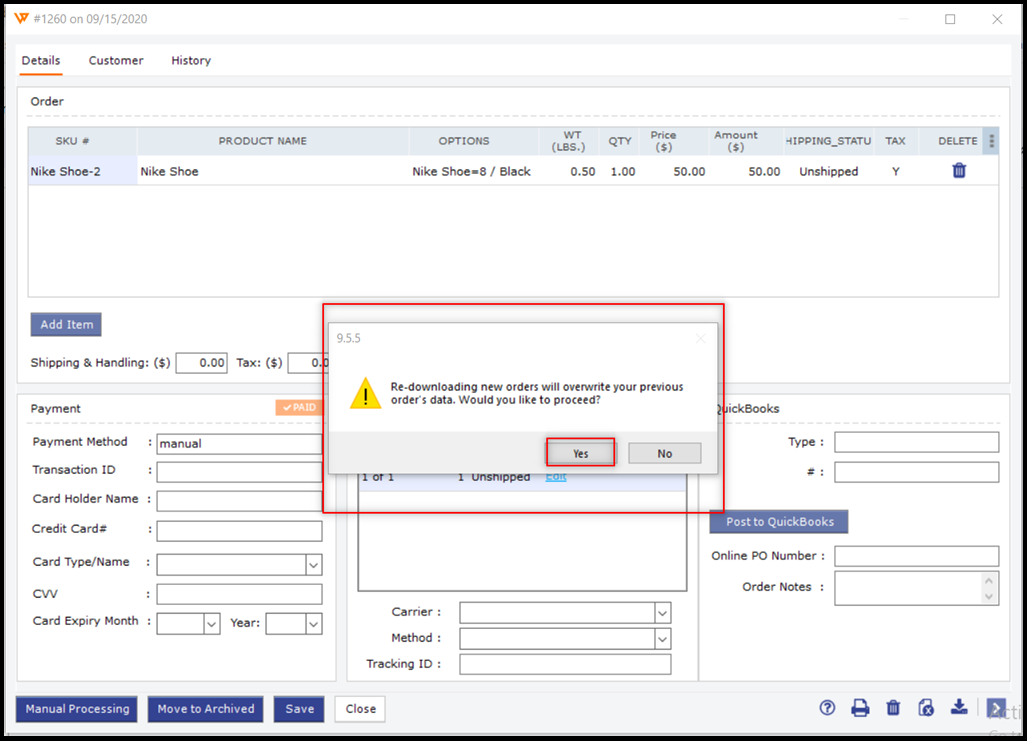
A prompt will appear, click Yes to proceed with the re-download.
3). After redownloading the order, please verify whether the missing items are downloaded in the order or not.
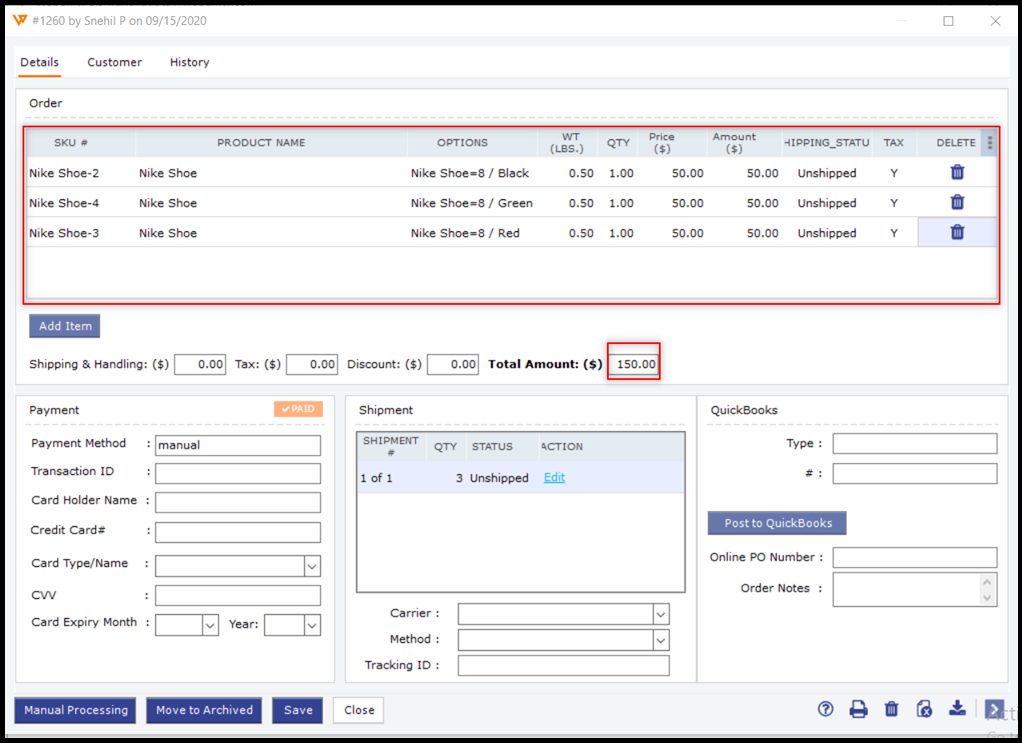
The missing items should now be reflected in the order after redownload, and the total amount should also be matching.