How to Map Shipping Methods with QuickBooks
How to Map Shipping Methods with QuickBooks
Follow these steps to map the shipping methods from the online store with the shipping methods in QuickBooks. Mapping the shipping method will allow the requested shipping method from the website to show on the Ship Via field in QuickBooks.
Steps:
-
Go to Integrations > Accounting/POS/ERP > Posting Settings.
-
Select Orders on the left, then in the Posting Rules under Configure Mappings click Setup for Map shipping methods.
-
Here in Shipment Mappings, you can map the shipping methods from your online store with the shipping methods in QuickBooks.
-
You can add new shipping methods by selecting the Carrier from the Select carrier: dropdown and entering the name of the shipping method, select Add New Method, to create a mapping for that method.
-
To save the mappings, click Save & Close on the above screen, then Save & Continue on the orders page and close the Posting Settings Window.
Go to Integrations > Accounting/POS/ERP > Posting Settings.
Select Orders on the left, then in the Posting Rules under Configure Mappings click Setup for Map shipping methods.
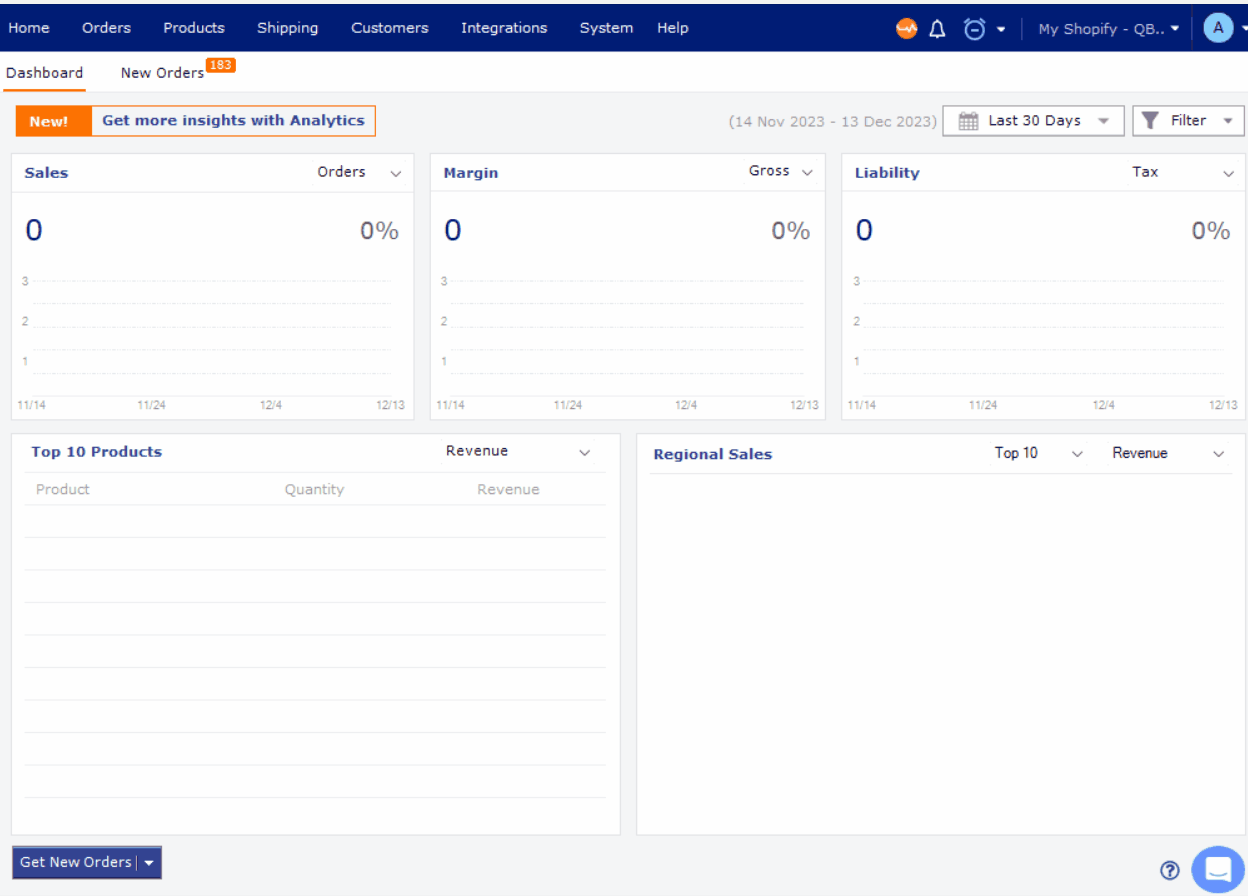
Here in Shipment Mappings, you can map the shipping methods from your online store with the shipping methods in QuickBooks.
You can add new shipping methods by selecting the Carrier from the Select carrier: dropdown and entering the name of the shipping method, select Add New Method, to create a mapping for that method.
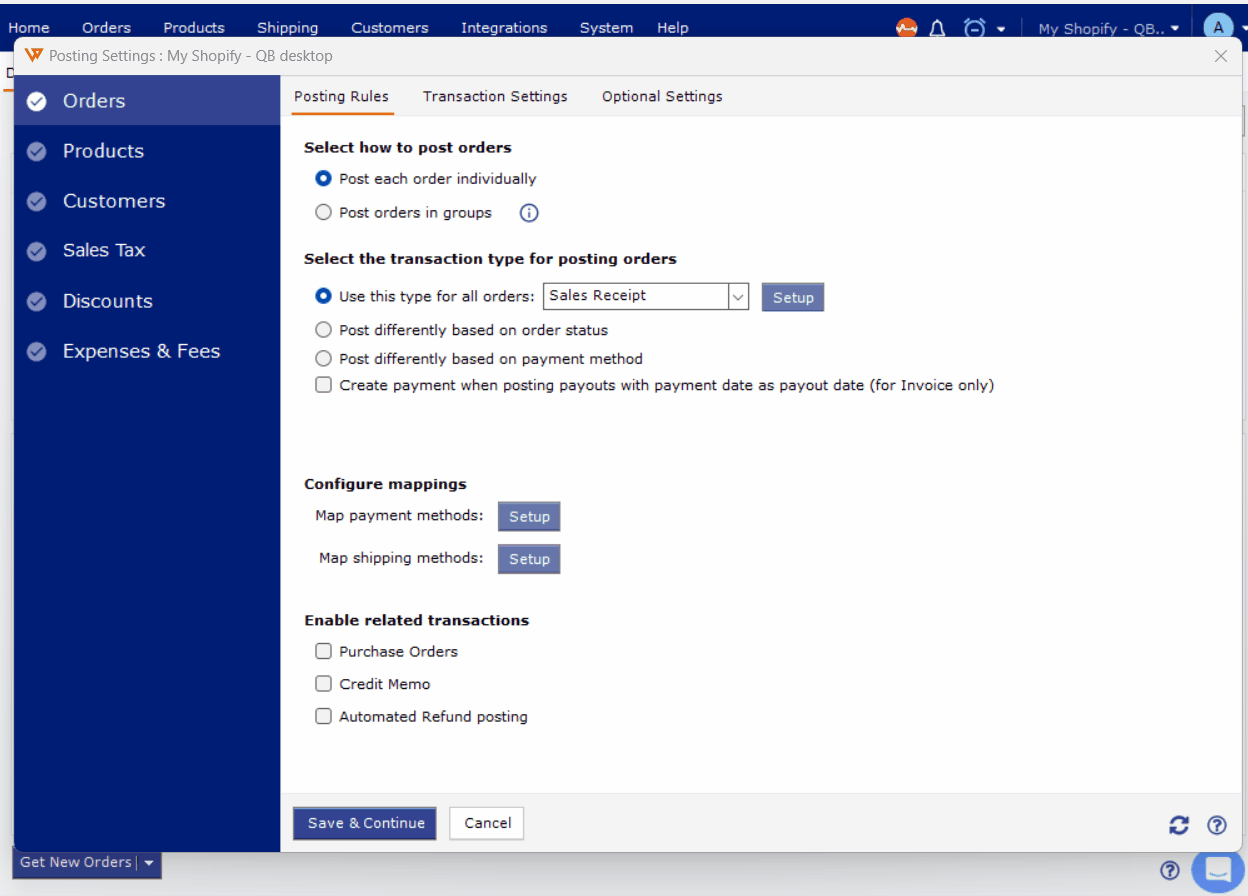
To save the mappings, click Save & Close on the above screen, then Save & Continue on the orders page and close the Posting Settings Window.