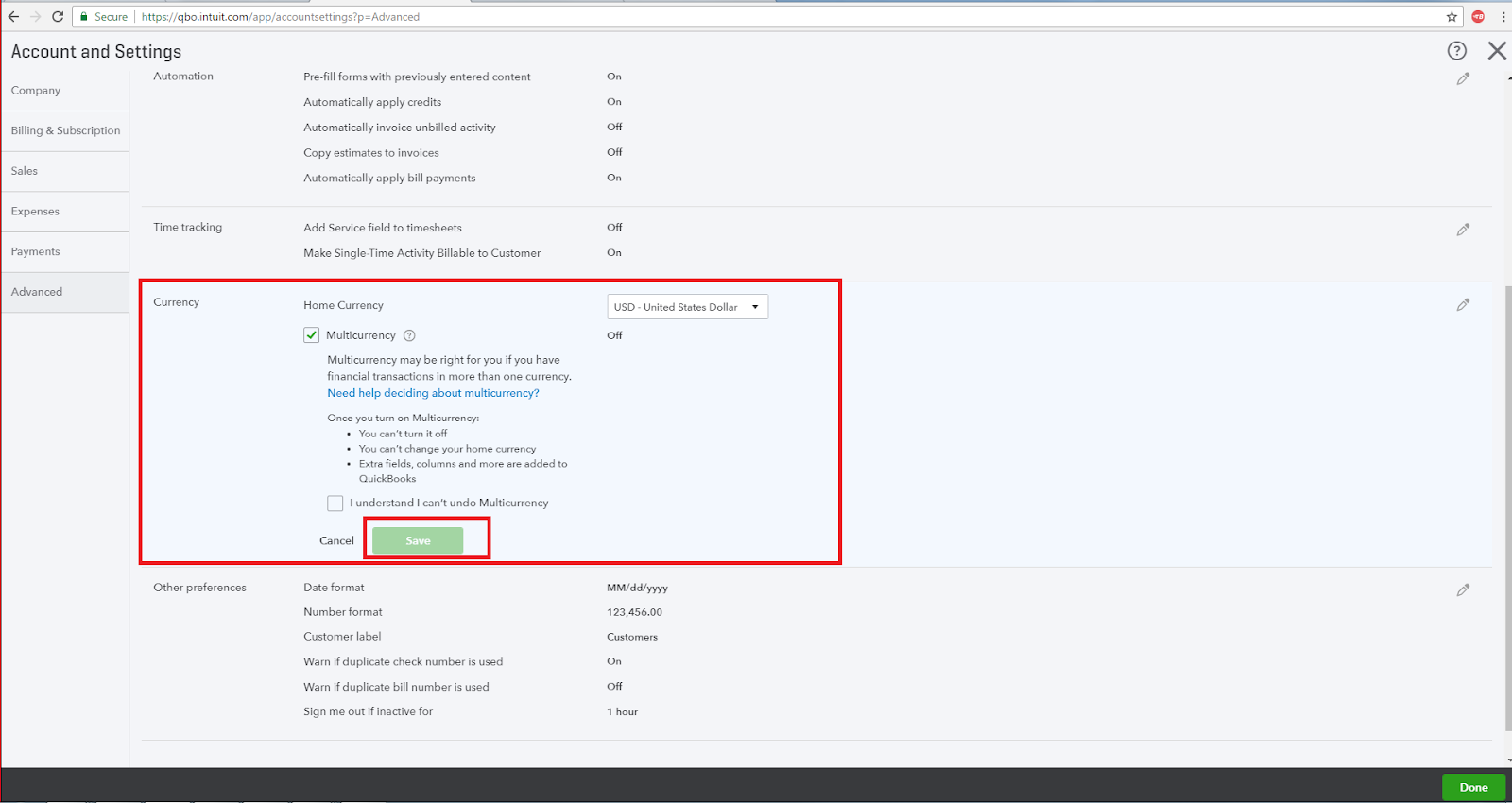How to set up Multicurrency in QuickBooks Online
How to set up Multicurrency in QuickBooks Online
How to enable Multi Currency
Step 1: Log in to your QBO Account and click on the gear icon in the upper right hand corner.
Step 2: Select Account and Settings.
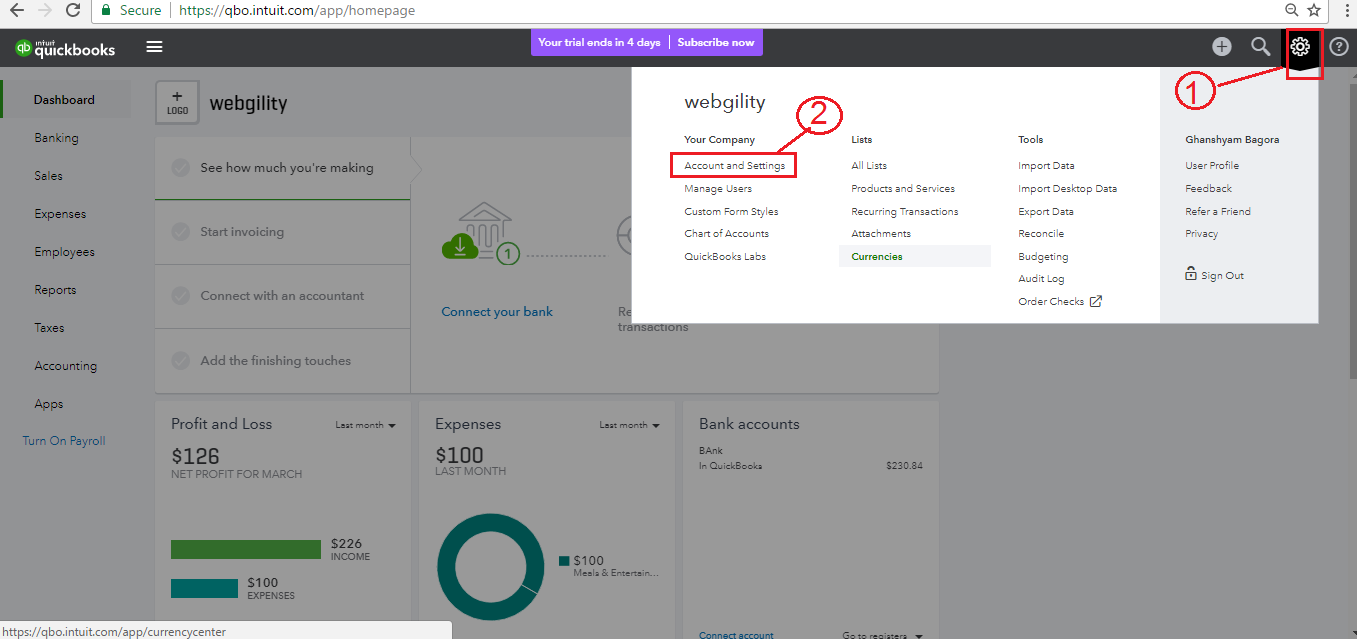
Step 3: Click on Advanced
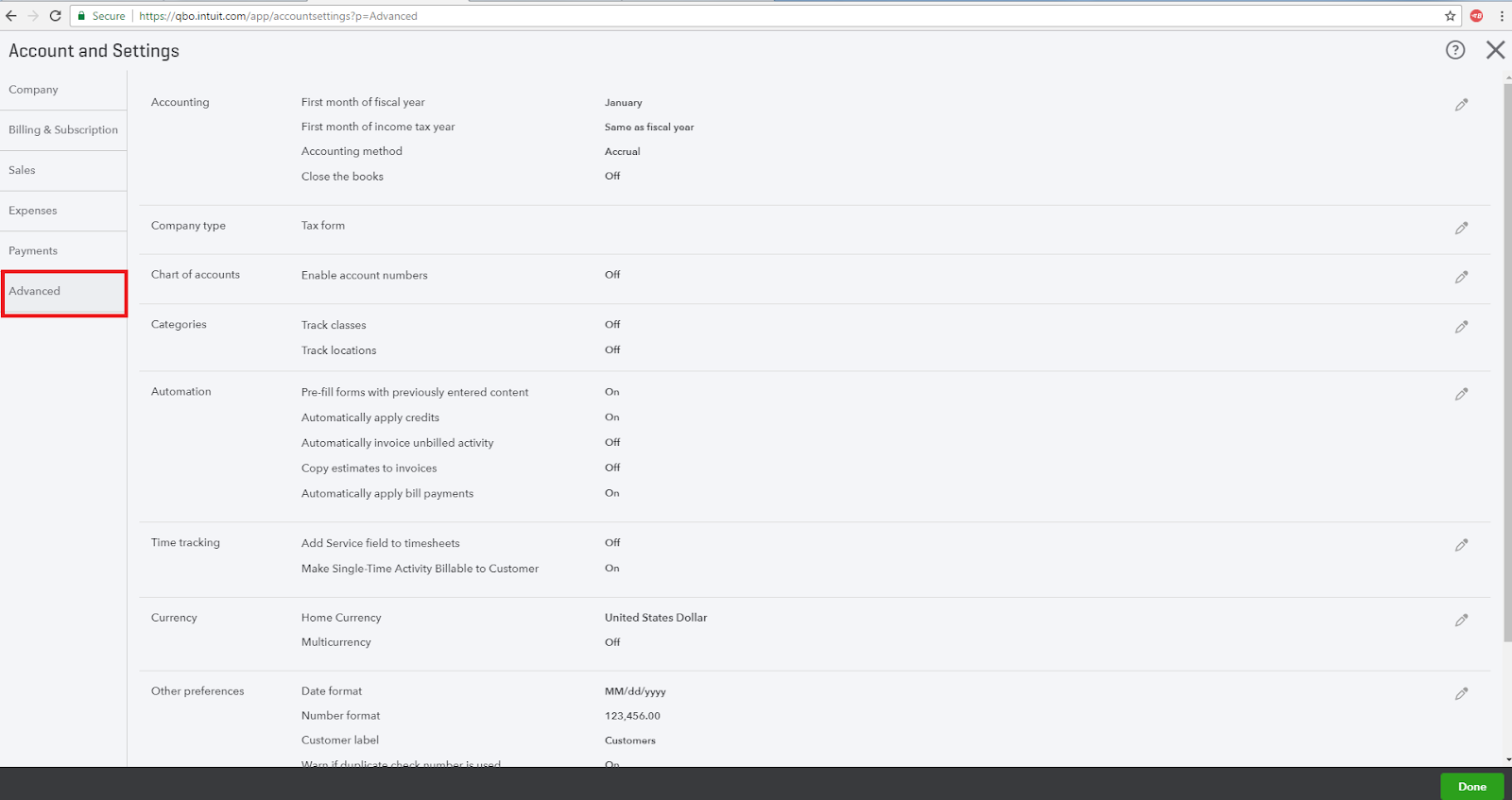
Step 4: Scroll down to the Currency section and click the pencil icon.
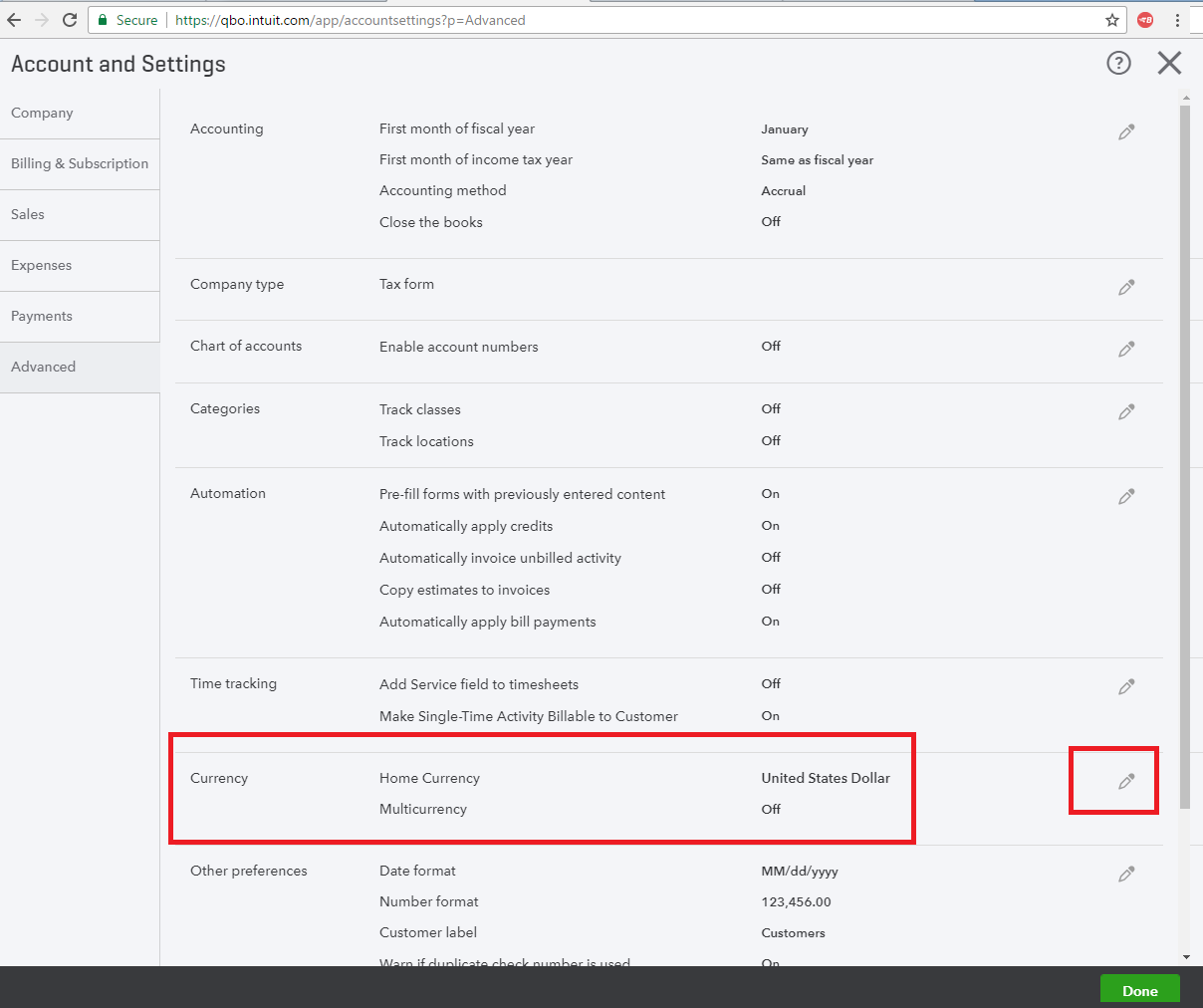
Step 5: Check the box for Multicurrency and the I understand I can't undo Multicurrency box. Click save.