Release Notes for Webgility Desktop v9.2.0
This article outlines the enhancements introduced in Webgility Desktop v9.2.0, released on March 24, 2022. The update includes a fully revamped Scheduler UI/UX, providing an intuitive interface, stable background processing, aggregated views, proper categorization of actions, and default settings for faster setup. The release also features an improved error messaging framework, offering clear steps and links to resolve issues quickly, as well as additional usability improvements such as the ability for Shopify users to archive and export completed payouts. These updates are designed to streamline workflows, enhance navigation, and improve overall user experience.
As of March 24th, 2022, the following enhancements are available in Webgility:
-
Improved Scheduler UI/UX
-
Improved error messaging
-
Additional usability improvements
IMPROVED SCHEDULER UI/UX
The user experience of the Scheduler has been entirely revamped to improve the user interface. Learn about all of the major enhancements and updates to the scheduler feature, below.
1. Enhanced Scheduler UI/UX
-
The Scheduler icon has been increased in size for easy identification and navigation
-
New dropdown option allows you to quickly access the settings from the Scheduler icon
-
New greeting upon initial launch for an improved setup experience
-
The option to select remember action has been implemented to eliminate recurring popup reminders

2. Stable Processing
-
The Scheduler has been updated to trigger an automatic restart in the case of an unexpected termination
-
Resolved a known issue causing the Scheduler to freeze in various instances
3. Aggregated View
-
Multiple Settings tabs have been condensed into a single screen for improved usability
-
Easy identification of configured versus non-configured stores
-
Improved navigation from one store's settings to the next
-
Store logos have been added in navigation for easy identification
-
Database backup settings are able to be configured from within the same screen
-
Uninterrupted background processing ensures users can view settings, even with Scheduler running
-1.jpg)
4. Proper Categorization
-
Relevant features and options are grouped so data flow between stores and the accounting system are more easily understood
-
Both download and post actions are now grouped accordingly
-
The display of post orders and product related features have been updated to improve usability
5. Default Settings
-
Upon opening the scheduler for the first time, users will be be prompted with an option to use Default Settings for quick setup
-
New option to download related settings saves users time by not requiring manual input for each store, and allows current store settings to be copied to additional stores
-
Users can adjust Scheduler settings at any time
-
Order download and notification related settings are by default on all posted options - users can now adjust this setting based on their individual preferences
-1.jpg)
Interested in learning more about the features of Webgility Scheduler? View additional resources here.
IMPROVED ERROR MESSAGING FRAMEWORK
The error messaging experience has been revised to provide you with the actual steps to take when an error is encountered so you can quickly implement a solution. With descriptions updated across a significant portion of messages to include direct links to step-by-step guides, you can now take the actions needed to directly resolve any error.
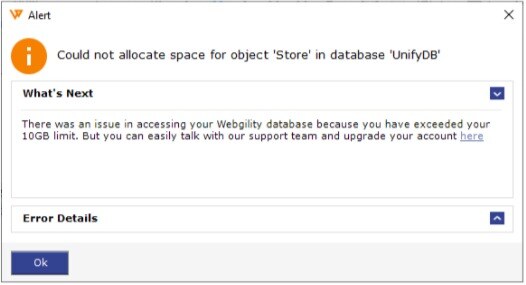
ADDITIONAL USABILITY IMPROVEMENTS
The following updates are included with this release:
-
Shopify users now have the option to archive completed payouts
-
Users can also now export those same payouts
-1.jpg)