Duplicate Orders Posting by Webgility Desktop
Overview
Duplicate orders may appear in your accounting software when Webgility Desktop posts multiple transactions for the same order. This guide outlines potential causes and provides steps to prevent and resolve this issue.
Check order history:
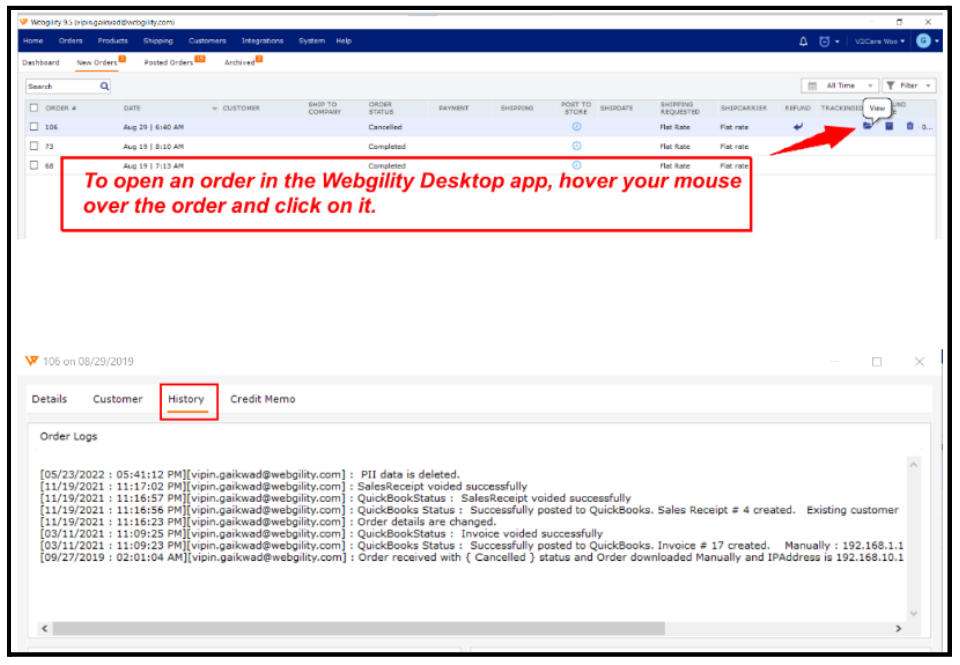
Common Causes of Duplicate Order Posting
Duplicate postings may occur under the following conditions:
-
Update Without Unsyncing: If you accept an order update without first unsyncing, Webgility will redownload the updated order. Posting this updated order again can result in duplicates in your accounting software.
-
Manual Redownload Without Unsyncing: Redownloading an order manually without unsyncing it and then reposting may also create a duplicate transaction.
-
Simultaneous Manual and Scheduled Posting: Although rare, duplicate transactions can occur if an order is posted both manually and through a scheduled posting at the same time. (Avoid manual postings while the Scheduler is active.)
Steps to Prevent Duplicate Orders
1. Run Scheduler on One Machine Only
-
If using Webgility Desktop across multiple computers, ensure the Scheduler runs on only one machine, preferably the admin machine. Running the Scheduler on multiple machines can cause conflicts and duplicate postings.
2. Check Order History for Duplicate Entries
-
To identify if an order has been posted multiple times, open the order and go to the History tab. This log will display all postings and help identify the root cause of any duplicate transactions.
3. Avoid Scheduler Conflicts
-
Running the Scheduler on multiple computers may lead to duplicates. Confirm that the Scheduler is active only on the primary computer (recommended admin machine).
4. Avoid Forced Quitting of Scheduler
-
Consistently quitting the Scheduler via the Task Manager may very rarely lead to duplicate orders. Use the Scheduler’s built-in stop function to avoid conflicts.
Additional Information
Once orders are successfully posted, a new Purchase Order will appear in the order summary. You can verify order details here to ensure no duplicate postings.
If issues persist, or if you encounter scheduler interruptions, please contact our support team for assistance.
Need More Help? Chat Now