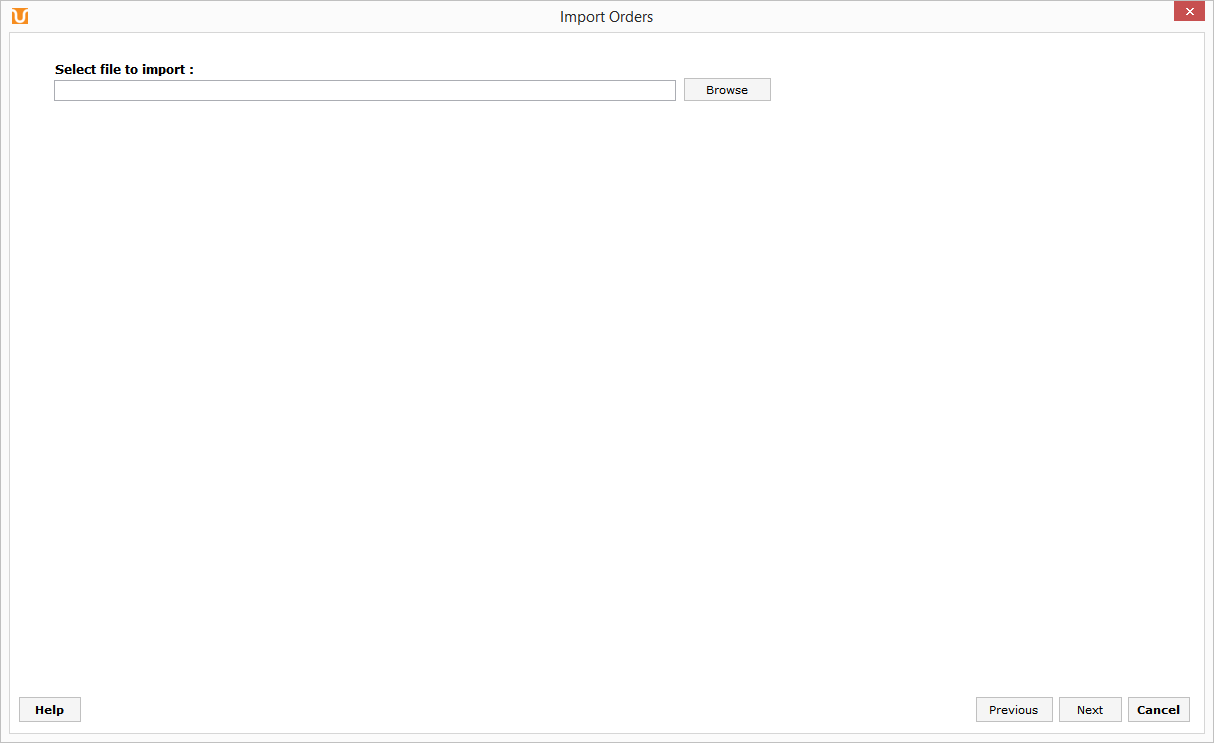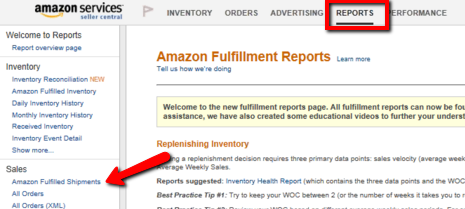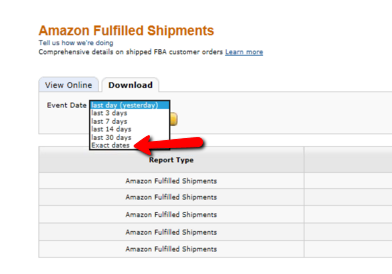How to Import Older Amazon FBA Reports from Seller Central
Importing FBA Fees
Navigate to Orders > Settlement Report to download settlement reports for FBA orders. You can review the detailed expenses under the FBA Orders tab and click the Post Expenses & Fees to send data to QuickBooks.
Importing FBA Orders Manually
To import FBA orders greater than 90 days old, you must do so manually.
Steps:
1. Log in to http://www.sellercentral.com.
2. Navigate to Reports > Fulfillment > Amazon Fulfilled Shipments
3. Click Download and select the date for the download, then click Request Download.
4. Once you have obtained the report from Amazon, go to Webgility Desktop and click Orders > Import FBA Orders.
5. Click Browse to locate the corresponding FBA download file and then click Show Orders.
6. Next, click Import Orders to import them into Webgility for further processing.