Work with RightWorks to Host QuickBooks and Webgility Desktop
This article explains how Webgility Desktop users can work with RightWorks (formerly RightNetworks) to host QuickBooks Desktop and Webgility Desktop in a shared environment. It outlines the setup process, requirements, and key considerations for installation, maintenance, and usage within the RightWorks environment. It also highlights supported features, printing options, and known limitations when using Webgility Desktop with QuickBooks Desktop on a hosted server.
Overview:
If RightWorks (RightNetworks) is hosting your QuickBooks Desktop company file, you can also use Webgility Desktop Plus, Advanced, and Complete within the RightWorks' hosted environment to download orders and post them to QuickBooks Desktop.
Getting Started with QuickBooks Desktop and Webgility Desktop Hosting
If you are currently using QuickBooks Desktop with RightWorks, you can sign up for a Webgility Desktop subscription.
Note: RightWorks has to install the Webgility Desktop software and database. To do this, the primary RightWorks Account holder must contact RightWorks Account Services to install Webgility Desktop within your environment. This usually takes two business days.
1. Before you begin implementation, you should see the Webgility Desktop icon on the desktop of the RightWorks.
2. To check to see if Webgility Desktop is properly installed in your RightWorks environment, double-click the icon and login. You should be at the Add Store screen.
3. If you see this screen, the installation of both the software and database were correctly deployed, and you can begin working with your Webgility Desktop Implementation Specialist to connect and configure the software.
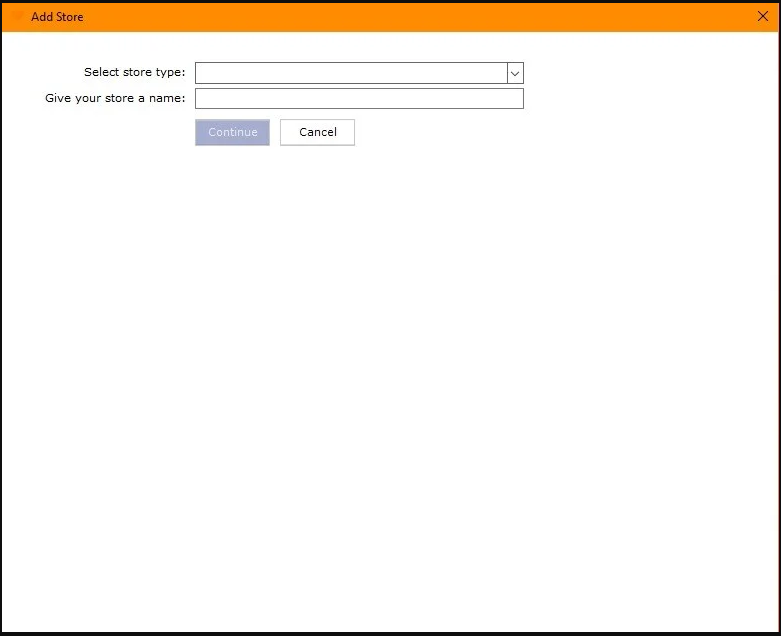
Additional Information when Hosting with RightWorks
Maintenance of Webgility Desktop and QuickBooks Desktop:
-
RightWorks manages the installation of Webgility Desktop and QuickBooks Desktop within its own environment.
-
The Webgility Desktop icon will be within the hosted Windows environment.
-
If you are prompted to upgrade your version of Webgility Desktop, please contact RightWorks support to submit an upgrade ticket. Include your RightWorks ID in the subject of the ticket.
RightWorks supports all current US versions of QuickBooks Desktop Pro, Premier, and Enterprise with Webgility Desktop.
When Webgility Desktop and QuickBooks Desktop are hosted within the RightWorks environment, below are the features and functionality:
-
QuickBooks Pro, Premier, Enterprise integration
-
Webgility Desktop order fulfillment
-
Webgility Desktop inventory management
-
Webgility Desktop Scheduler automation
-
Third-party plugins: Avalara AvaTax and Salescast by Lokad
Printing Shipping Labels
RightWorks is able to connect to your printer via a tool called UniPrint which can be utilized to print shipping labels using a local printer. This is a separate application that you will need.
Limitations
-
The Webgility Desktop database cannot be automatically backed up.
-
Your QuickBooks Desktop company file within RightWorks must remain open for Webgility Desktop to communicate with it.
-
Webgility Scheduler will only automate while the RightWorks environment is active. When the hosted environment is closed, the scheduler will no longer automate.