How to Filter Downloads of Specific Orders From a Source or Channel
Learn how to filter and block specific orders from certain sources or locations in Webgility Desktop. This guide explains how to configure settings to prevent unwanted order downloads, ensuring only relevant orders are posted to your accounting system.
How to Filter Downloads of Specific Orders From a Source or Channel
Orders on a website are typically placed through a variety of sources. These orders can be seen on the back end of your website where orders from all different sources or locations get accumulated.
It is frequently required to have the ability to disregard orders coming from particular sources or places and stop them from being posted to your accounting system using Webgility Desktop.
With the help of this functionality, you can set up Webgility to block downloads from particular locations and sources.
Setup
1. To enable Webgility to recognize your channels, sub-channels, and sources/locations, download at least one order from each source of your website.
Orders can be downloaded using Webgility's Orders By ID option or the Orders by Range option to retrieve only recent orders.
Go to the Dashboard tab in Webgility Desktop and click Get New Orders in the bottom left corner. Then select whether you want to download Orders by Range or Orders by ID.
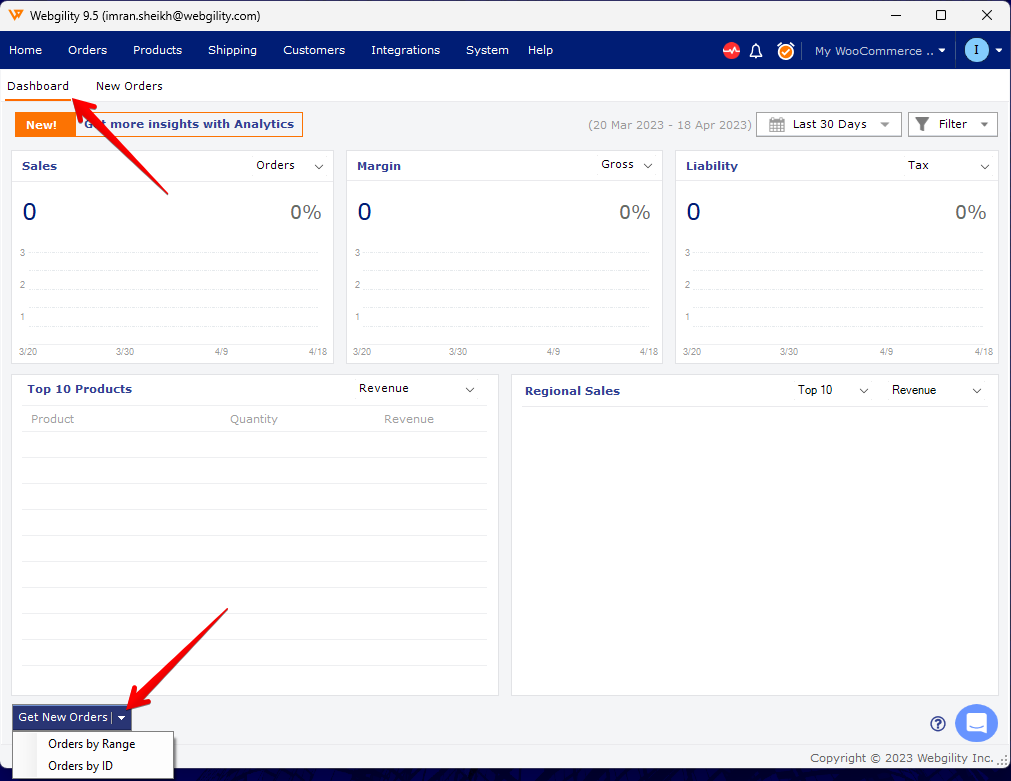
2. Upon successful download of your orders, go to Integrations> Stores> Advanced Settings and then the Additional Settings tab.
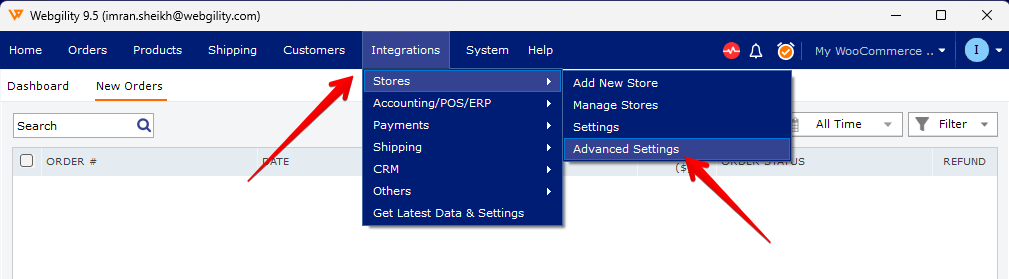
3. In Additional Settings you have the option to ignore orders from specific order sources and/or specific locations.
A). Select the dropdown for the option Ignore Order from these order sources and select the source that you do not want to download orders from into Webgility. Then click Save.
B). Select the dropdown for the option Ignore Order from these Locations and select the location that you do not want to download orders from into Webgility. Then click Save.
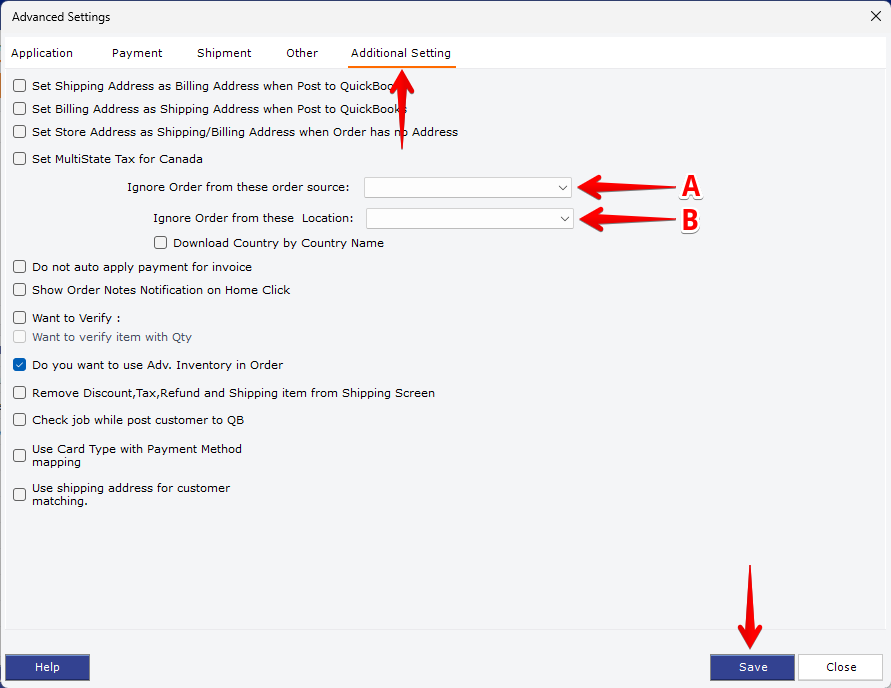
Note: Webgility does not support the location feature across all online channels. An Example of such a sales channel is Shopify.