How to Cancel My Subscription
*For customers who purchased after 10/11/2023: Your billing interface may look different. Please chat with support or reach out to billing@webgility.com if you require additional assistance.
It is always hard for us to see a customer cancel their subscription. If you are facing challenges with our product and wish to give us a chance to resolve your concerns. We will be happy to work with you to remedy any issues on our highest priority. However, if you still wish to cancel your subscription, please follow the steps shared below.
Login to your Webgility customer portal. Go to: - https://portal.webgility.com/login.php
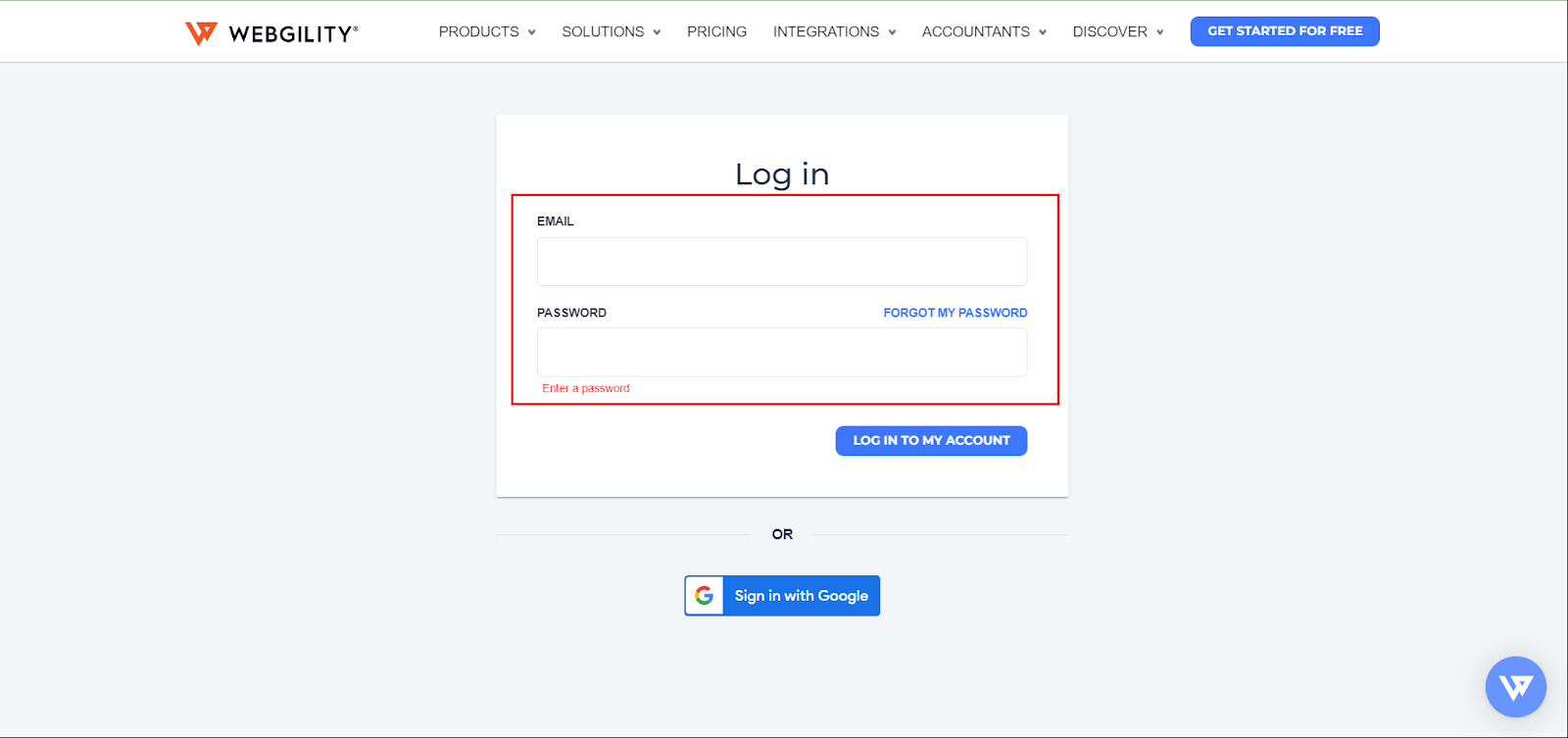
Use your Webgility credentials to log in to the customer portal. If you do not remember the password, you can click on the Forgot My Password option to reset the password.
In case you face any trouble resetting the password, you can get help from our live chat support team, by clicking the chat option at the bottom right corner of the portal login page. (Image below)
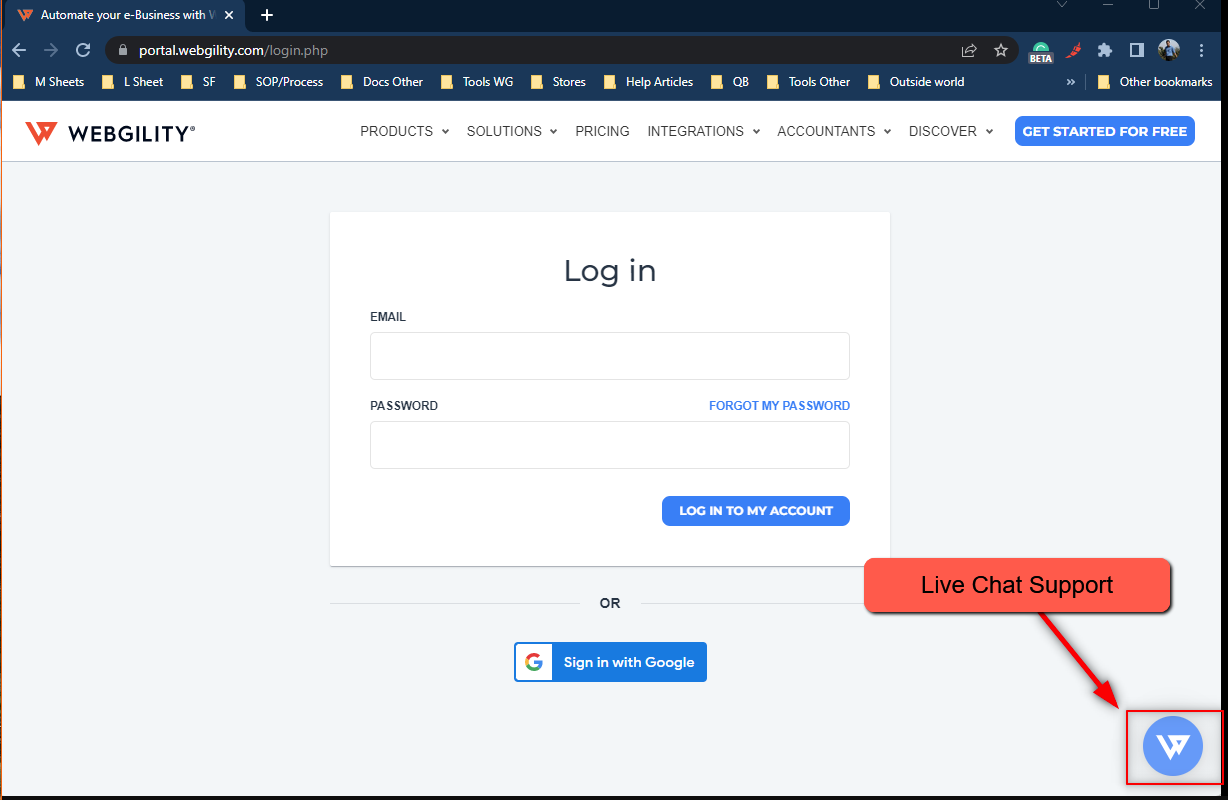
After logging into your account, select Plan and usage
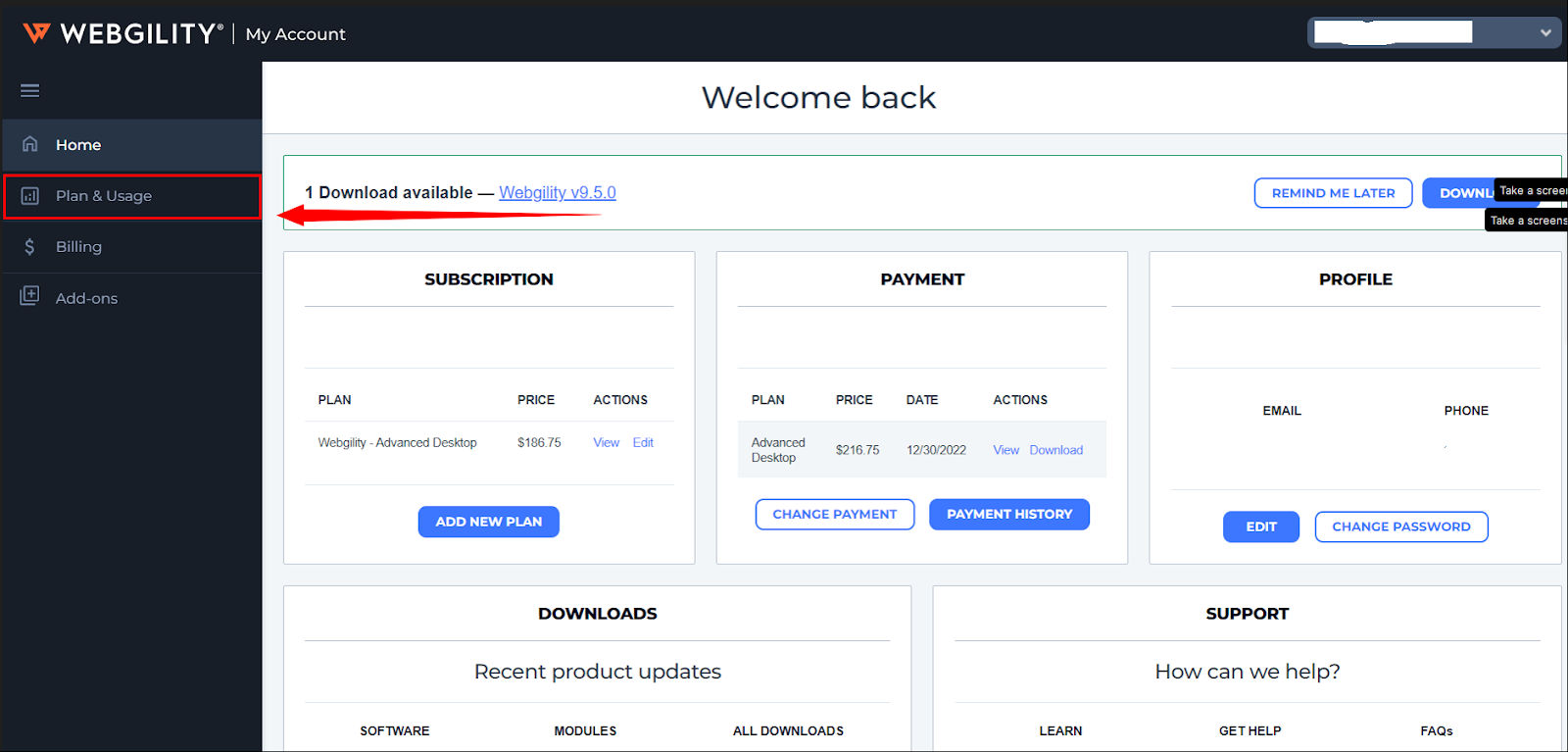
Then Select Modify Plan

Click on the Cancel Plan option and Continue
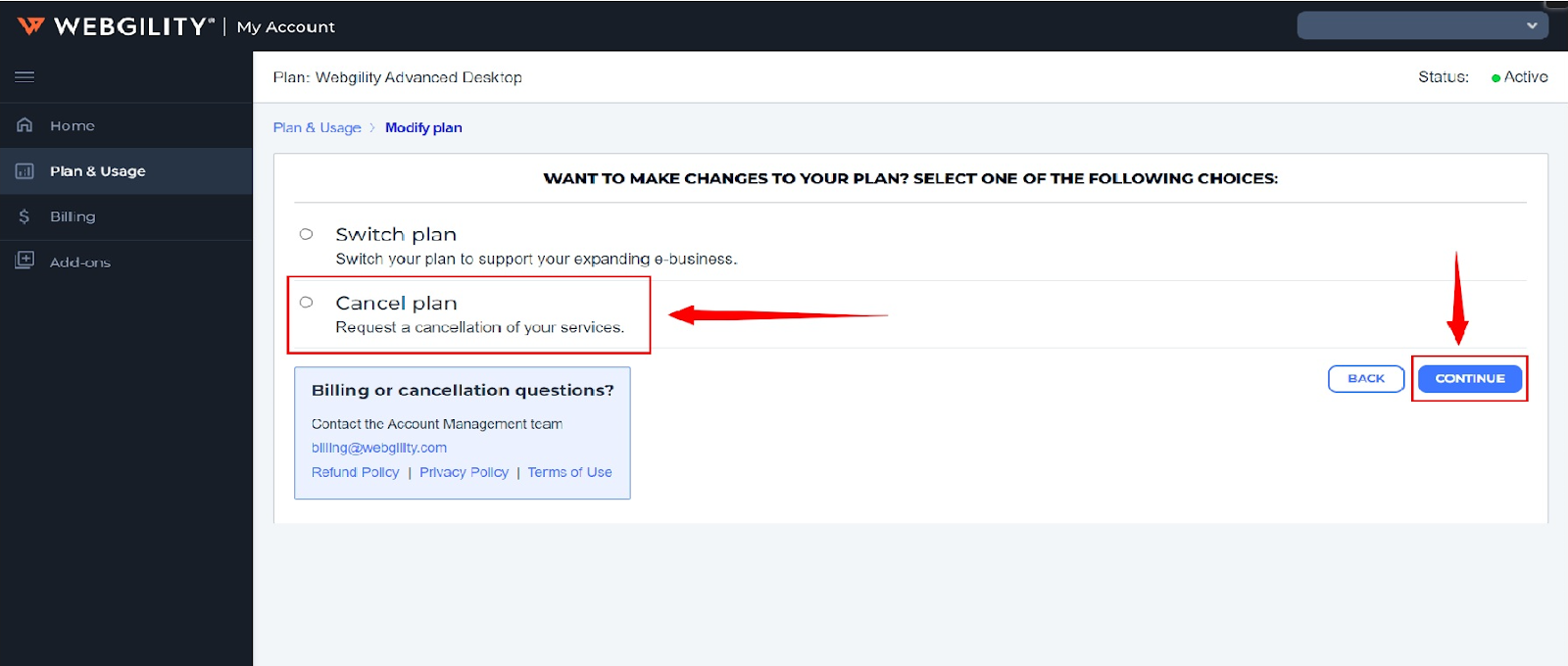
Please fill out your Name & Number in the field and Continue:
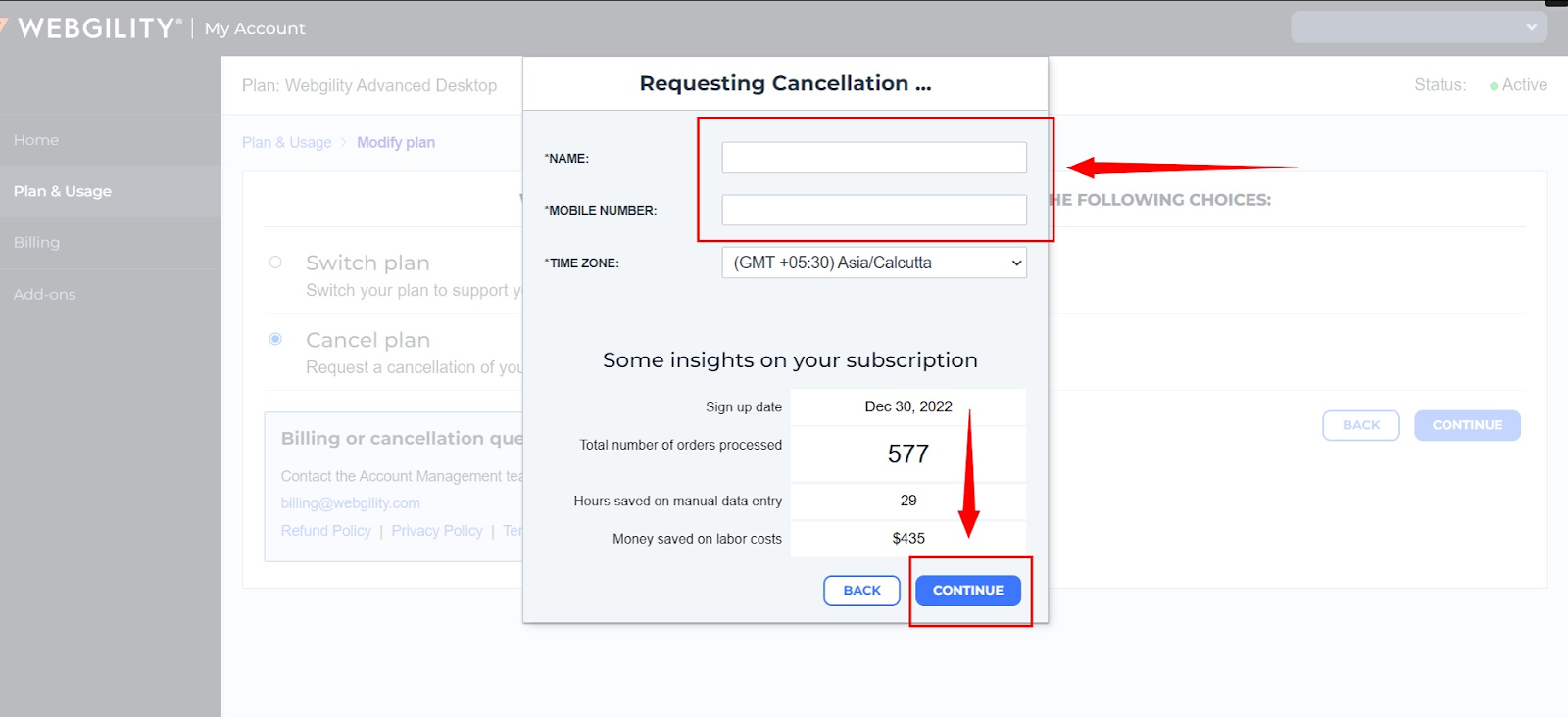
Your cancellation request will be locked, and your account will not be renewed on the renewal date.
Note: This is applicable for Webgility Desktop and Webgility Online customers.