How to Compare Shipping Rates
If you have two or more shipping providers connected to Webgility you can compare the rates for all available service types and carriers so you can select the method that has the lowest rate, while still arriving to your customer in a timely manner.
Steps:
1. Once you have an order in the Shipping Module, click the Compare Rates button in the lower left of the screen.
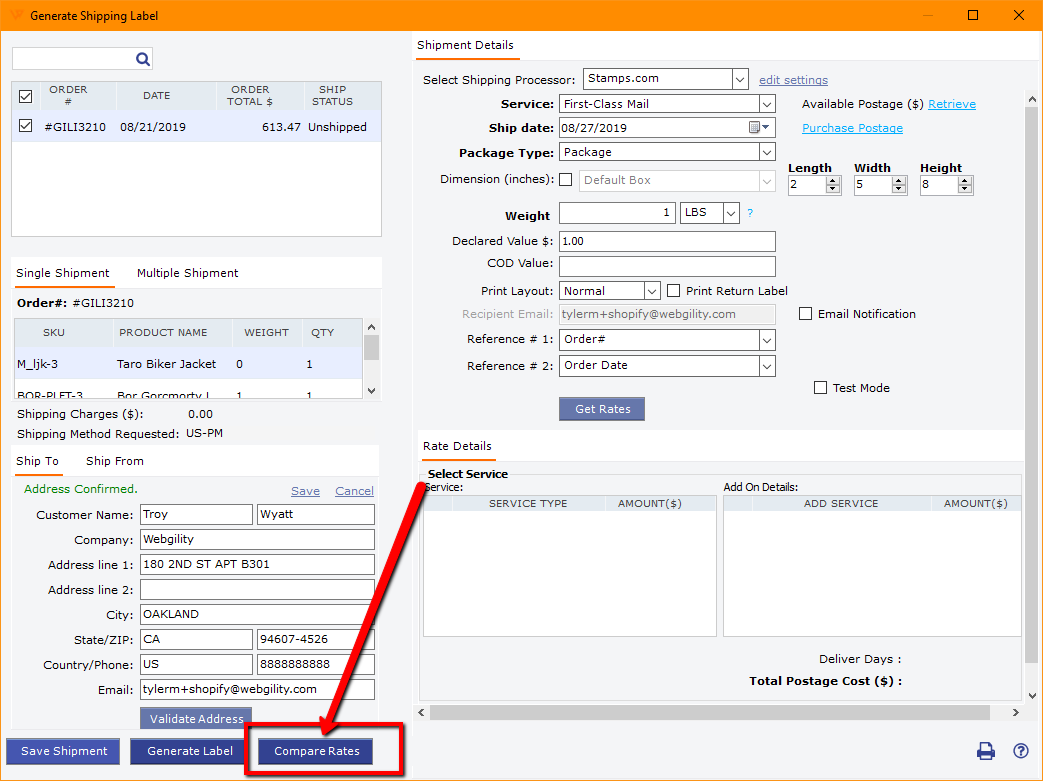
2. The system will send the information to the carriers and get rates for every carrier you have connected. A new window will appear showing the methods and rates and each carrier will have a separate view.
For FedEx
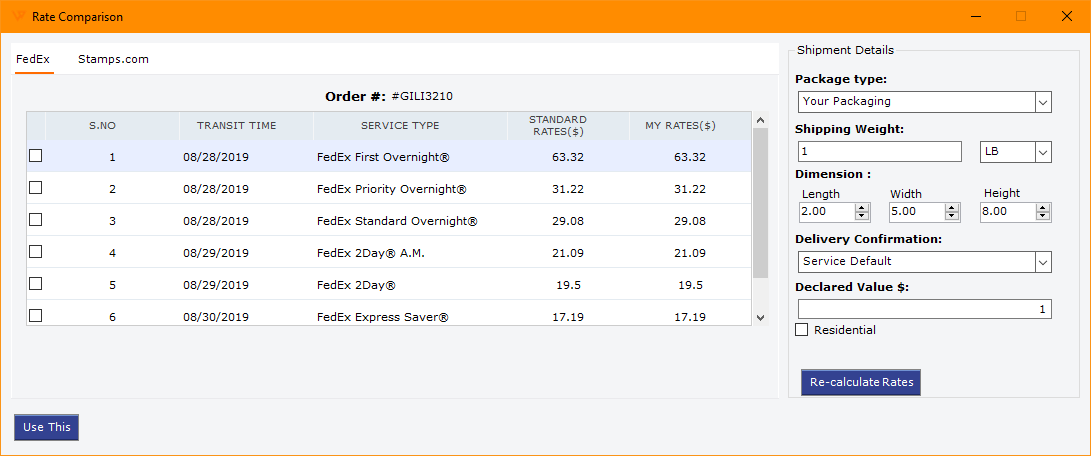
For Stamps.com
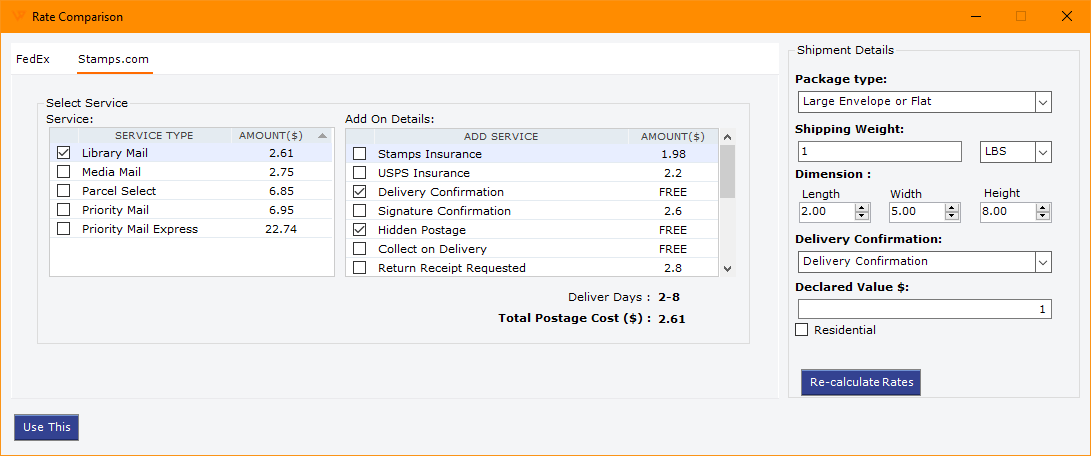
3. If you need to modify the package or weight, you can do so on the right side of the screen, then click Re-calculate Rates.
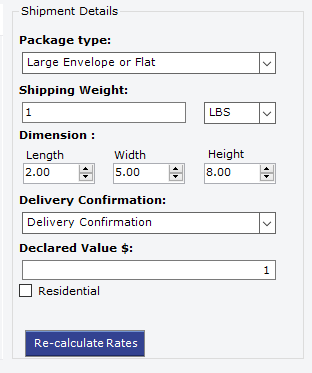
4. Once you have selected both the carrier and method, click Use This, this will apply your selections to the shipment.