Error: The system cannot find the file specified
Resolve the "Error: The system cannot find the file specified" while launching the Webgility app.
Overview:
The error message "The system cannot find the file specified" usually appears when launching the Webgility app. It occurs when a file can’t be located at the specified path, common in Windows environments during tasks like file access or script execution.
This issue may stem from incorrect file paths, missing files, or permission issues. Below are possible causes and troubleshooting steps.
Error Message & Screenshot:
‘’Webgility encountered an error. The system cannot find the file specified”
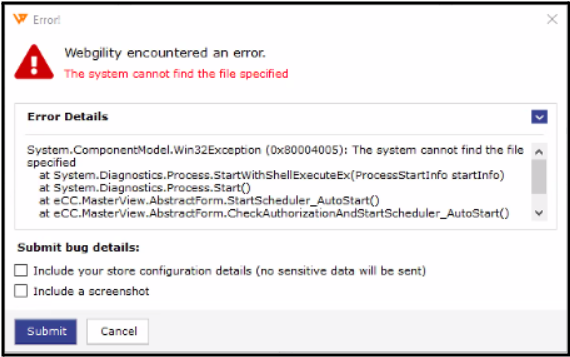
Root Cause:
The file path provided for Webgility may be incorrect or incomplete, as Windows file paths require backslashes (\\). The file or folder may have been moved, renamed, deleted, or could contain invalid characters not allowed in Windows. There may also be permissions issues preventing access, or the drive/network location could be disconnected. Additionally, environment variables that affect the path might be misconfigured, or the file could be locked or corrupted.
Troubleshooting Steps:
1. Update Webgility to the latest version:
-
Turn off the scheduler (if running).
-
Ensure that the application is running on the latest version: Help, Check for updates.
Turn off the scheduler (if running).
Ensure that the application is running on the latest version: Help, Check for updates.
Note: Create a database backup before updating.
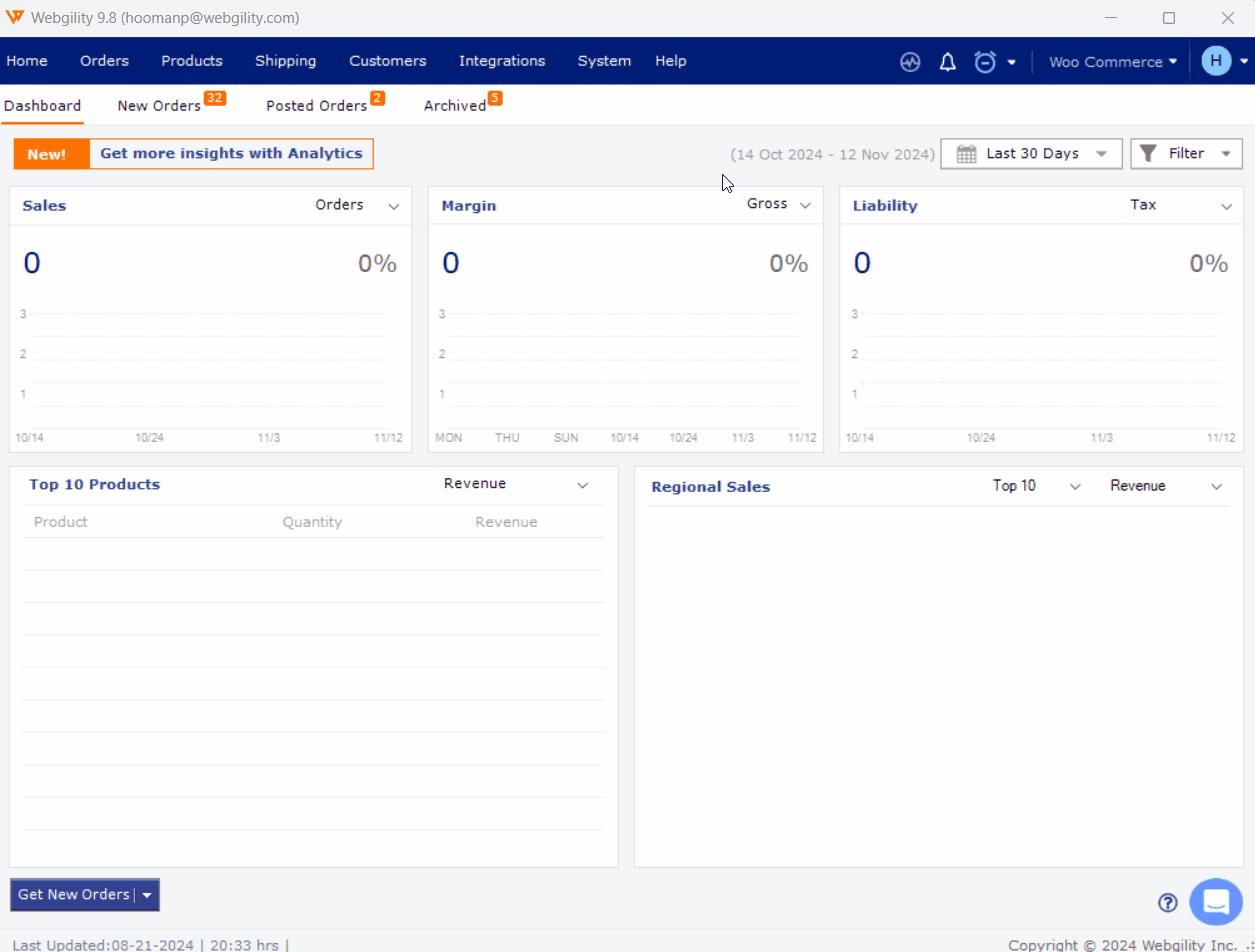
-
Run DBUpgrade as instructed in the following article - How to run DBUpgrade
Run DBUpgrade as instructed in the following article - How to run DBUpgrade
If you have any questions or need more help, please contact our support team.