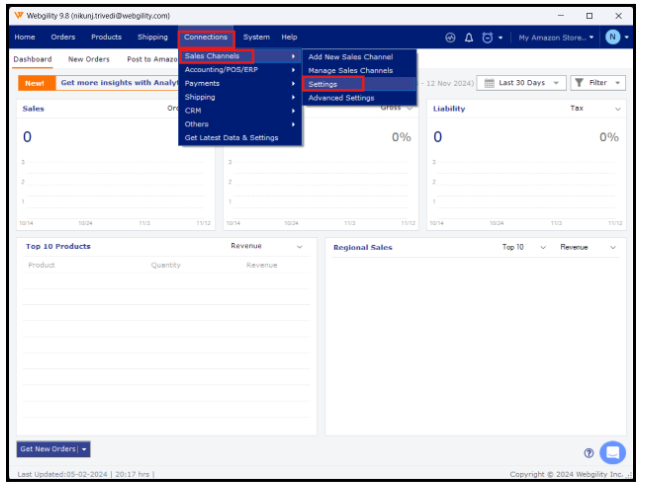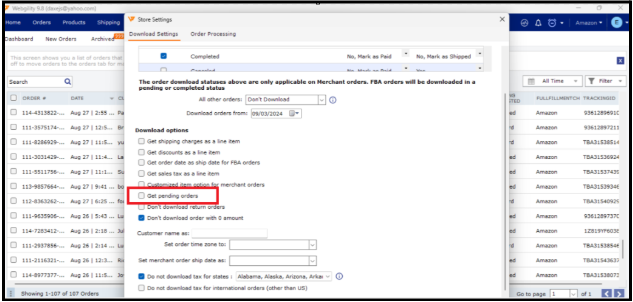Delay in Amazon order download
This article helps Webgility Desktop users experiencing delays in downloading Amazon orders. It outlines the common cause, orders remaining in Pending status, and explains how adjusting the sales channel settings allows pending orders to be retrieved successfully. By following the steps in this article, users can ensure smoother order management and prevent delays in their workflow.
Overview:
This article covers the generic steps that can be followed if Amazon orders are delayed downloading in the Webgility Desktop application.
Cause:
Please check the order status for the orders if orders are Pending orders or not. if these are pending orders and you like to download them.
Resolution:
Simply head over to the Connection >> Sales channel >> Settings and under Download Settings, make sure to check the 'Get pending orders' box and save and close. click on Get new orders, as this should resolve the issue.