Amazon Settlement Reports in Webgility Analytics
Webgility contains a summary of Amazon settlements and fees and associates them with orders.
Data is updated daily as a nightly process and displayed in Pacific Time (PT) and USD. For a new user or new connection, the data takes one day to populate in the report.
To access the Amazon settlement report, open the Analytics tab and select Payouts.
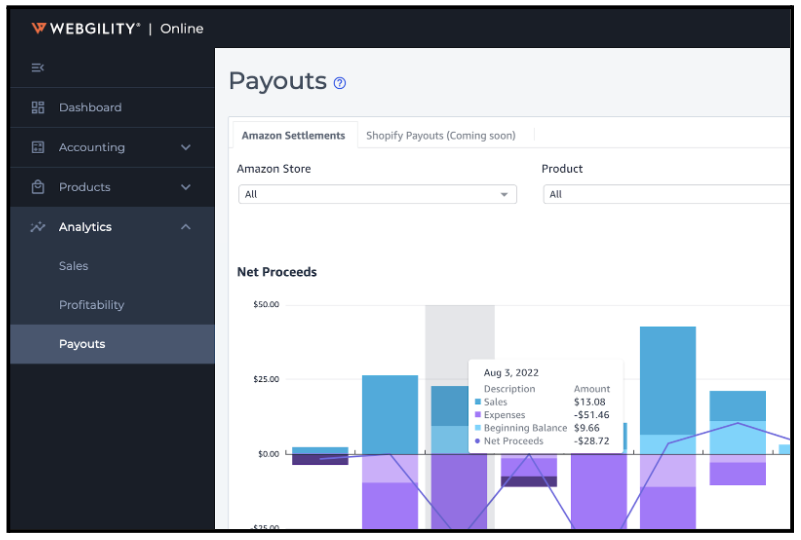
Payouts helps you track your Amazon payouts and fees. You will need an active Amazon connection set up to access this feature.
From Payouts, you can:
-
Select and view any downloaded settlement report to see fees and refunds.
-
View expenses and fees based on fee groups, such as shipment charges and item fees charged by Amazon.
-
Differentiate order-related expenses and other expenses charged by Amazon.
You can filter Payouts data by sales Channels, product, currency, and date range.
-
Sales Channels: Select this filter to see data for a particular Amazon sales Channel. This filter defaults to all connected sales channels.
-
Product: Select this filter to see data for one or more products. The filter defaults all products.
-
Currency: Select this filter to see data by currency. Select one currency at a time. The filter defaults to USD.
-
Date range: Customize the date range to see all the settlement reports for any period. This filter defaults to the last three months.
The Payouts tab displays the following by default:
-
Settlements
-
Net proceeds
-
Settlements received
-
Settlements by sales channel
Settlements
Settlements is a pivot table that shows a summary of beginning balances, sales and refunded sales, fees, adjustments, and account reserves for all Amazon settlements for a selected period. It also shows the net proceeds received from Amazon for the selected period.
-
Beginning balance: The amount carried over from the previous settlement period, including account-level reserves and failed disbursements as applicable.
-
Sales: Includes product charges, shipping, taxes, and others.
-
Refunds: Includes refunded sales and refund expenses.
-
Expenses: Includes Amazon fees, promo rebates, and FBA fees.
-
Account level reserve: The amount of money Amazon reserves to fulfill any claims or chargebacks.
You can export Settlement summary data to CSV or Excel file formats.
Net proceeds
Net proceeds is a wise trend chart showing a settlement summary for the selected period.
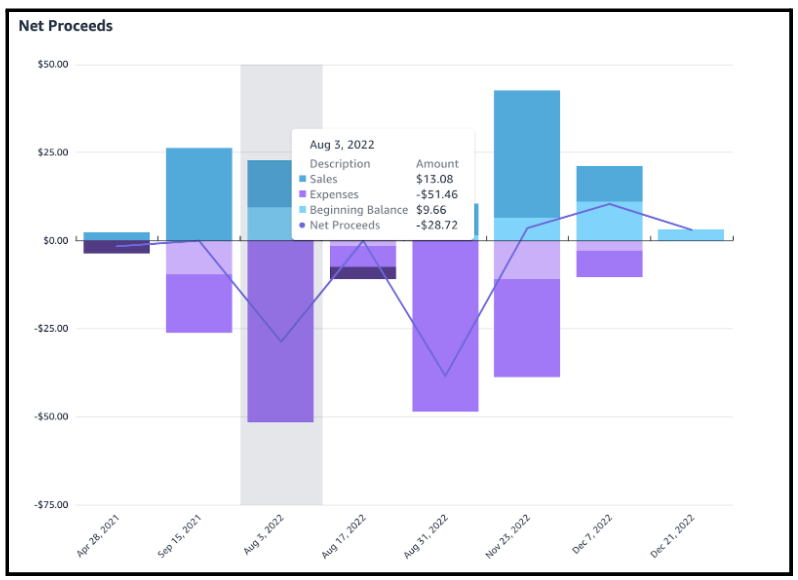
The x-axis contains the date of each settlement within the selected date range. The column above the x-axis represents the sales and balance reserve. The column below the x-axis represents expenses and other deductions from the settlement report. The trend line shows net proceeds.
Settlements received
This summary represents the number of settlements received during the selected period.
Settlements by sales channels
Settlements by sales channel is a pivot table representing the settlements summary by sales channel for the selected period.
-
Beginning balance: The amount carried over from the previous settlement period, including account-level reserves and failed disbursements as applicable.
-
Sales: Includes product charges, shipping, taxes, and others.
-
Refunds: Includes refunded sales and refund expenses.
-
Expenses: Includes Amazon fees, promo rebates, and FBA fees.
-
Account-level reserve: The amount of money that Amazon reserves to fulfill any claims or chargebacks.