Scheduler or Webgility Desktop is not working on Rightworks
This issue occurs when the Webgility Desktop application or its scheduler stops functioning properly while hosted on Rightworks. The error typically indicates a problem with the application’s database connection or installation environment within the hosted setup. This article provides steps to resolve the issue by working with Rightworks Support to reinstall Webgility Desktop and restore normal operation with QuickBooks Desktop.
Error Message:
The type initializer for 'wg.ecc.data. Datafactory.ConnectionFactoy' threw an exception.
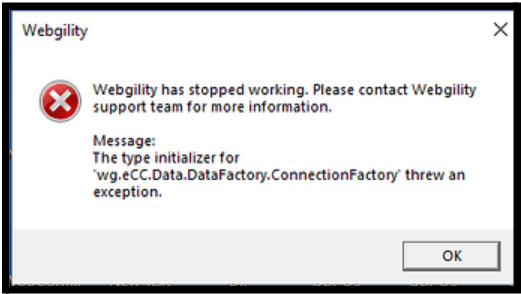
Steps To Resolve:
-
We advise getting in touch with the Rightworks support, in order to re-install the Webgility Desktop Application (Unify Desktop)
-
Request the Right Networks team to take a backup of your Webgility Database before reinstalling the software.
-
Once the Webgility Desktop application is reinstalled, re-try login into Webgility Desktop and run the scheduler.'