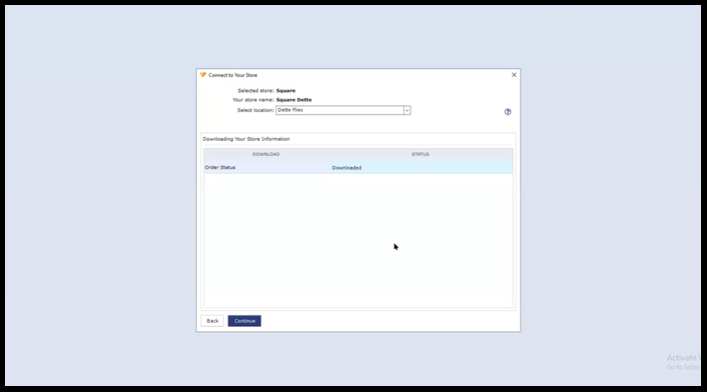How to Connect Webgility Desktop with Square
This article guides Webgility Desktop users on securely connecting Webgility Desktop to their Square account using admin credentials, allowing them to set up order download preferences and customize how orders are posted to their accounting or shipping systems.
Steps to follow:
1. Once you have logged into Webgility go to Connections> Sales Channels > Manage Sales Channels
Note: If adding a new connection select Add New Sales Channel.

2. After selecting the Square sales channel and giving your sales channel a name, click on Continue and it will take you to the login page of your sales channel.

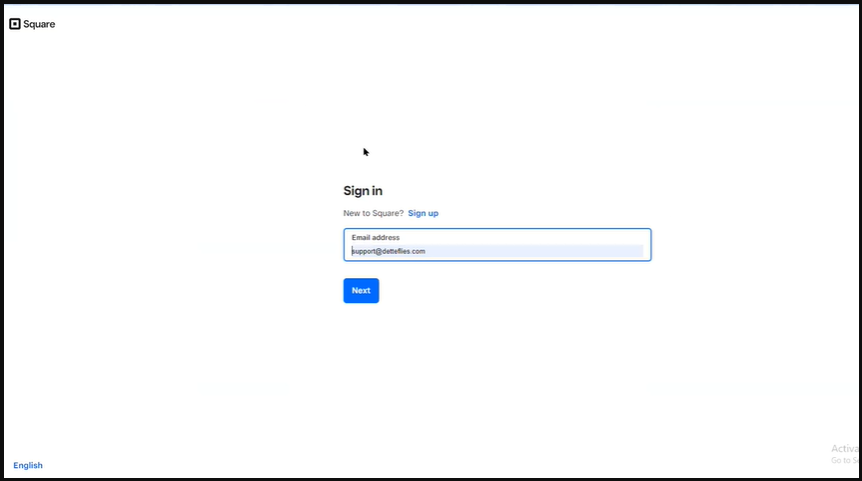
3. Ensure to log in with your Admin credentials, then click on ‘Allow’
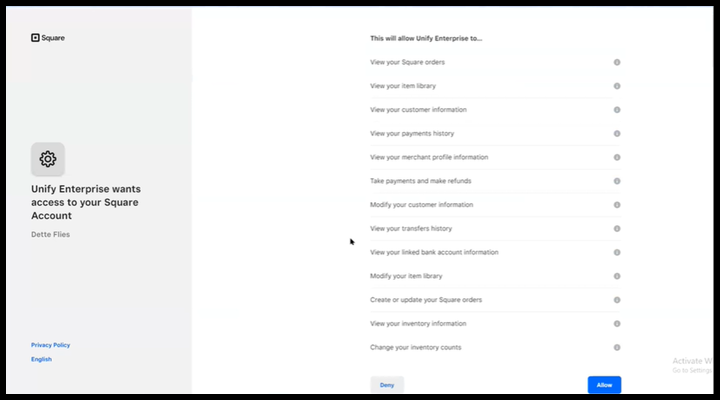
4. Please wait for the notification of a successful connection from the sales channel.

5. Once the details above have been completed you can continue with order download configuration and other order posting-related settings in Webgility.