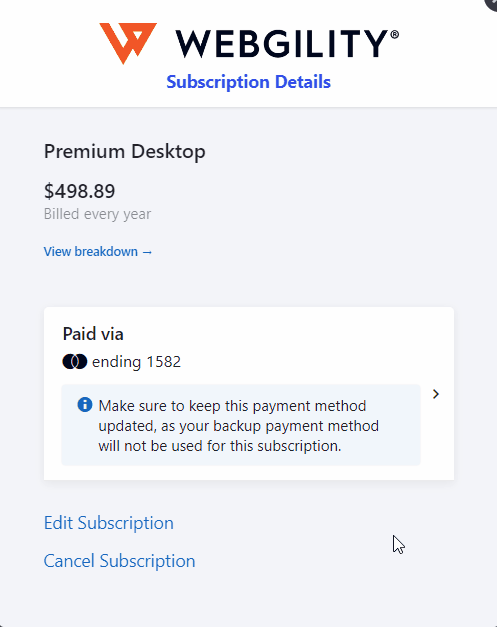How to Upgrade Your Webgility Plan
This article guides users on how to upgrade their current Webgility plan to access additional features. It outlines the steps to modify the subscription through the Webgility account portal and provides a reference to the Webgility Pricing page for detailed plan information.
Overview:
If you're looking for a feature available in a higher plan, you can upgrade your current plan to gain access to that feature.
For more information on various plans and their included features, please visit the Webgility Pricing page.
Steps to upgrade your plan:
1). Log into your Webgility account portal by visiting [portal.webgility.com]
2). Navigate to Plan & Usage on the left-hand panel and click on Modify Plan under plan details.
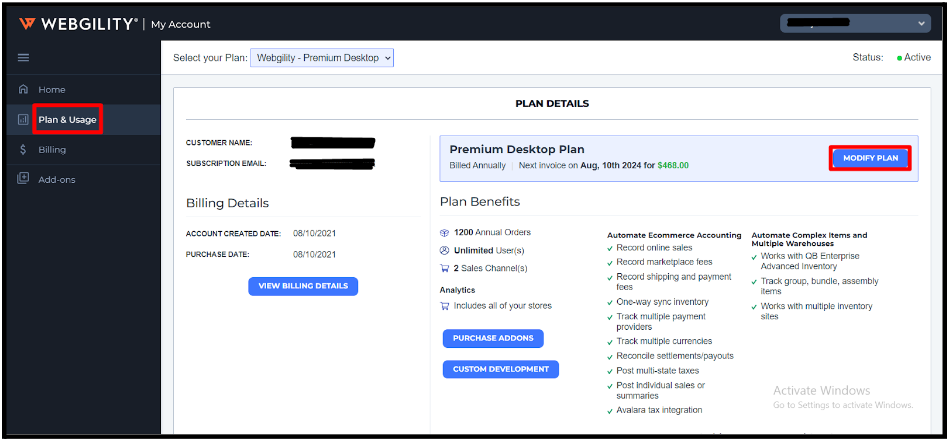
3). A new pop-up window will appear showing your subscription details.
4.) Click on Edit Subscription.
5.) Click on the Change option on the top-right of your current plan.
6.) Select the desired plan from the drop-down menu, choose the billing frequency (3 months, monthly, or yearly), and click the Update button.
You can also refer to the GIF below for a demonstration of the plan upgrade process: