Error while creating Sales Receipt: Business Validation error, Enter a transaction amount that is zero or greater
This article helps Webgility Desktop users resolve the "Error while creating Sales Receipt: Business Validation error, Enter a transaction amount that is zero or greater" that occurs when posting orders to QuickBooks Desktop. The error is often caused by incorrect data formatting, account mapping issues, version compatibility problems, or data integrity conflicts in QuickBooks Desktop. A common trigger is when discounts, coupons, or gift cards exceed the order subtotal, resulting in a negative transaction amount, which QuickBooks Desktop does not allow. The article outlines the causes and provides step-by-step troubleshooting to ensure order totals remain zero or positive before posting. By following these steps, users can correct the data in either the sales channel or Webgility Desktop and successfully post orders to QuickBooks Desktop.
How to fix this “Business Validation Error" in Webgility Desktop
If you are seeing a "Business Validation Error" while posting orders from Webgility Desktop to QuickBooks Desktop, it means that there is an issue with the data being synced between the two programs. Here are some of the most common reasons this error might occur:
-
Data format issues: QuickBooks Desktop has specific requirements for data formatting, and if the data being synced from Webgility Desktop does not meet those requirements, the "Business Validation Error" may occur. This could be due to missing or incorrect information, or data in the wrong format.
-
Account mapping issues: If the account mapping between Webgility Desktop and QuickBooks Desktop is not set up correctly, this can also cause a "Business Validation Error". This could be due to incorrect or missing mapping for items, accounts, or customers.
-
QuickBooks Desktop version compatibility: QuickBooks Desktop versions have different data formatting and requirements, and if the version of QuickBooks Desktop being used is not compatible with the version of Webgility Desktop, it can cause a "Business Validation Error".
-
Data integrity issues: If there are data integrity issues within QuickBooks Desktop, such as damaged or corrupted files, this can cause a "Business Validation Error" when syncing with Webgility Desktop.
-
Syncing frequency: If you are trying to sync too many orders or data at once, it can cause a "Business Validation Error" due to data overload or timeout issues.
Error Message
Error while creating Sales Receipt: Business Validation error, Enter a transaction amount that is zero or greater.
This error usually occurs in the case of QuickBooks Desktop when any of the Discount/Coupon/Gift Card values are greater than the subtotal.
Troubleshooting:
1). You need to verify the order details at the sales channel the total of the order should not be negative instead it should be either zero or positive including all the components like item price, tax, discounts, coupons, OR gift cards. If the Discount/Coupon/Gift Card concessions exceed the subtotal of the order, they can cause a negative transaction amount. QuickBooks Desktop does not allow a negative transaction value to be posted causing the business validation error.
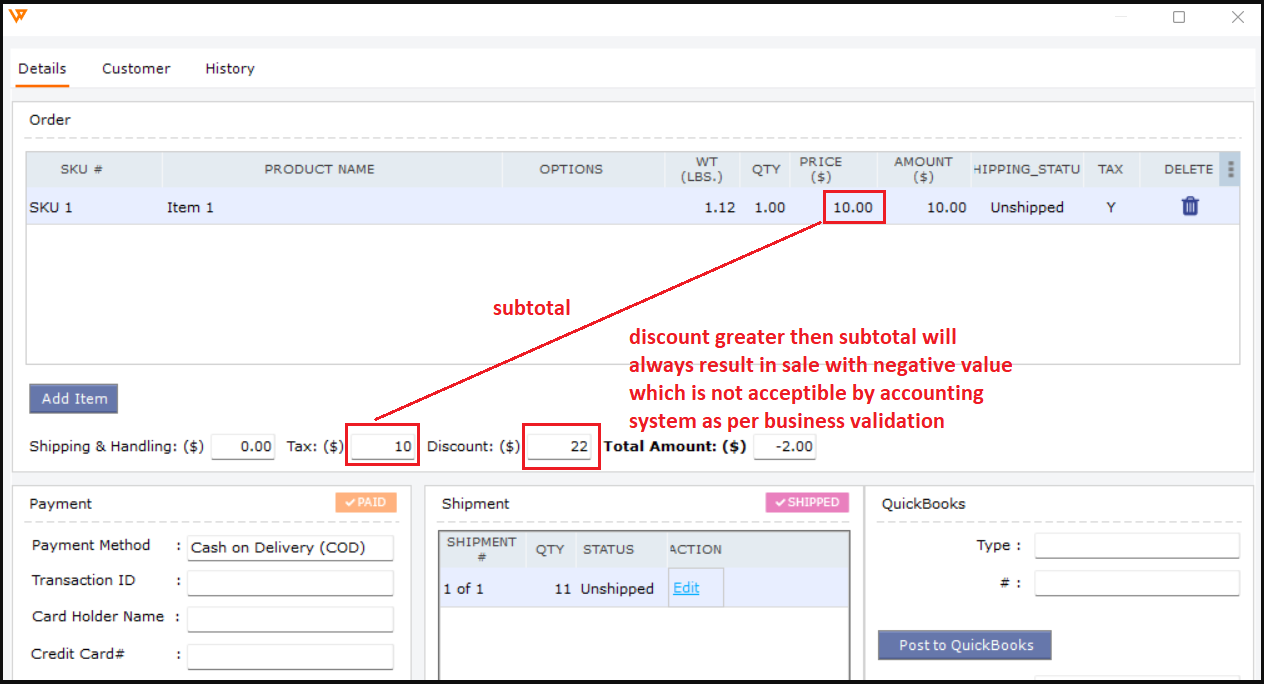
2). So you will need to fix the order total value (it should be either zero or positive) at the sales channel and then re-download it into Webgility Desktop to post it OR fix it directly in Webgility Desktop and then post the order to QuickBooks Desktop.