How to Connect Webgility Online with Walmart
This article helps Webgility Online users connect Webgility Online with Walmart by guiding them through the process of generating API credentials (Client ID and Client Secret) from their Walmart account and using them to establish the connection within Webgility Online.
Follow these steps to connect Webgility Online with Walmart
Steps:
1). Go to Connections. Click the blue plus sign. Select WalMart as shown in the screenshot below.
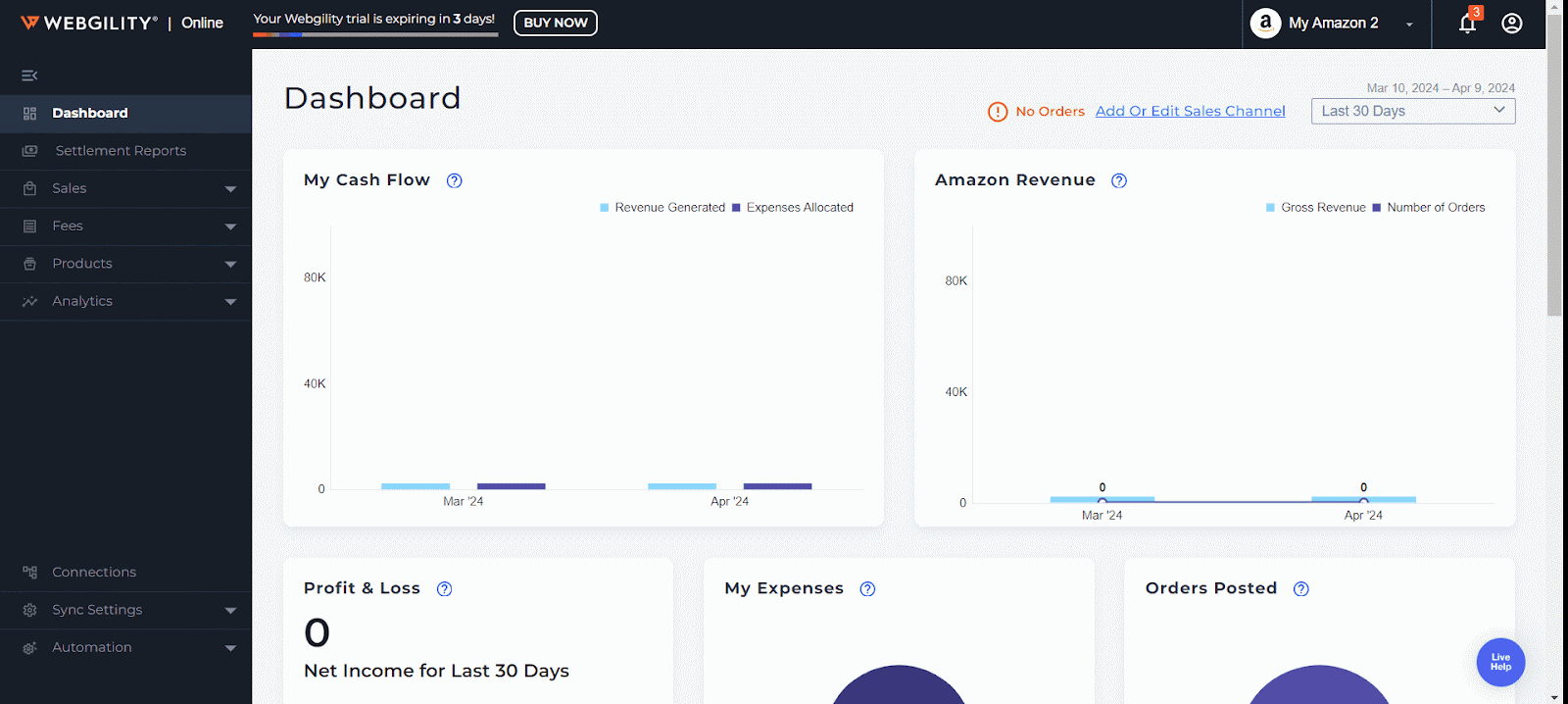
2). In the following window, enter the Client ID and Client Secret from the Walmart integration page, then click Next
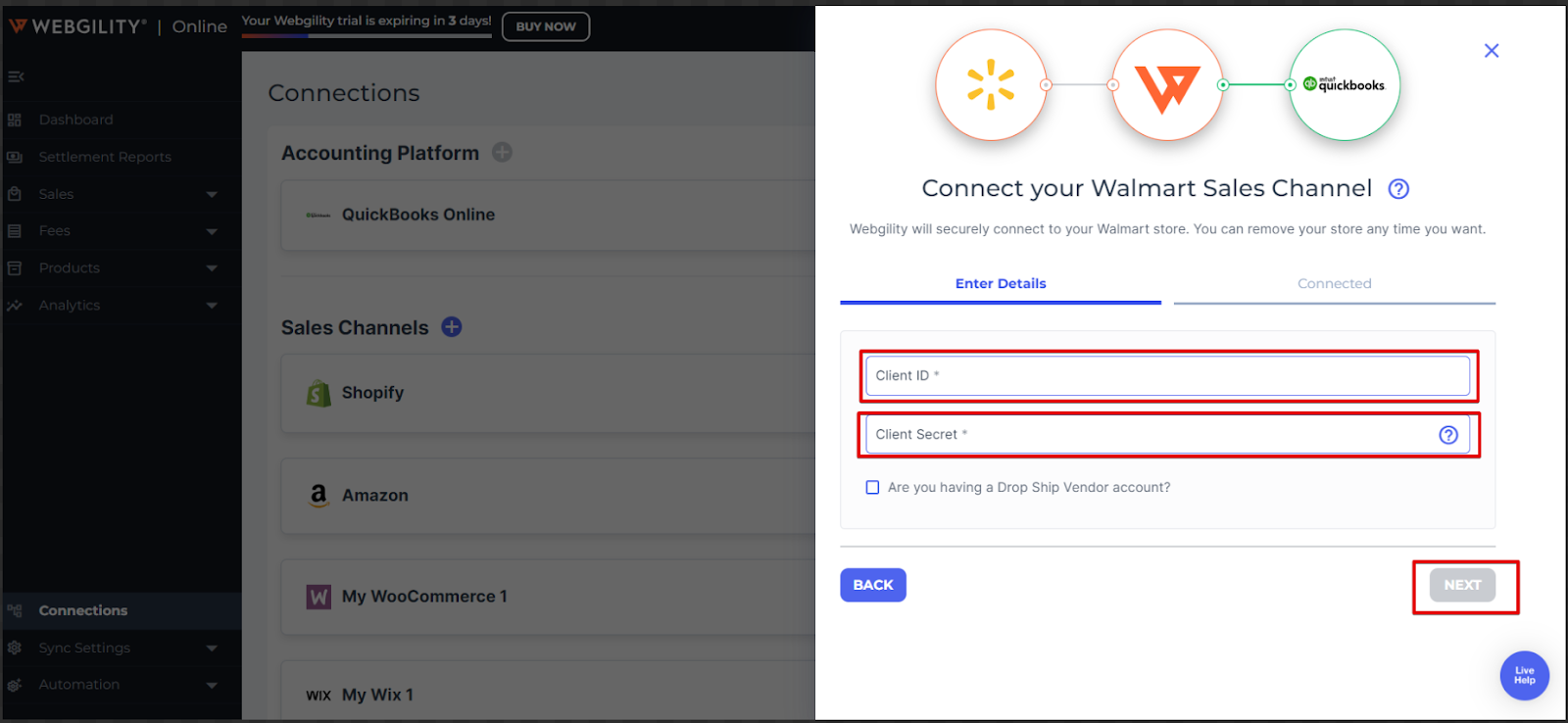
Steps to Generate the Client ID & Client Secret:
3). Log in to your Walmart account.
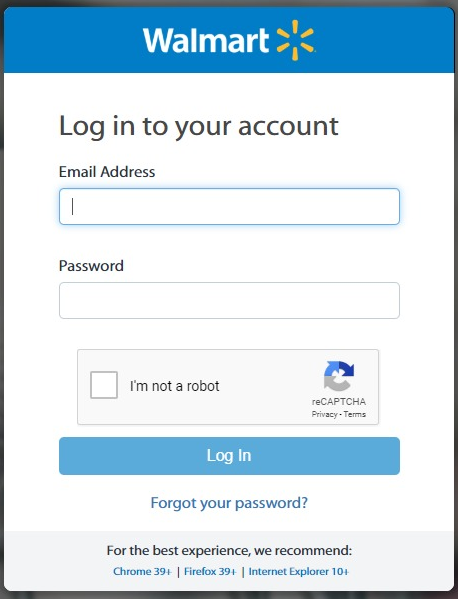
4). Click the Settings gear in the top right and select API, then Consumer IDs & Private Keys
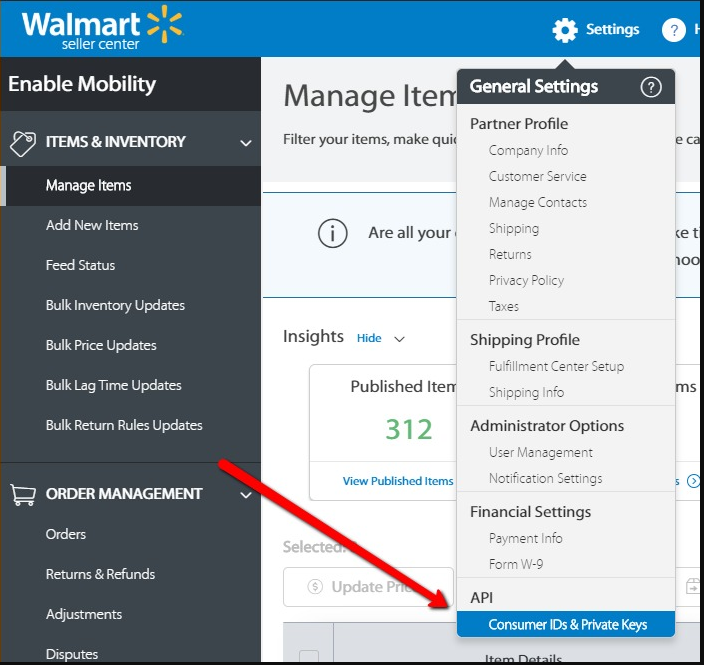
5). You will see a message about generating your API keys; click Walmart Developer Portal to continue.

6). Next, individually copy the Client ID and Client Secret API keys and paste them into the corresponding fields in Webgility Online.
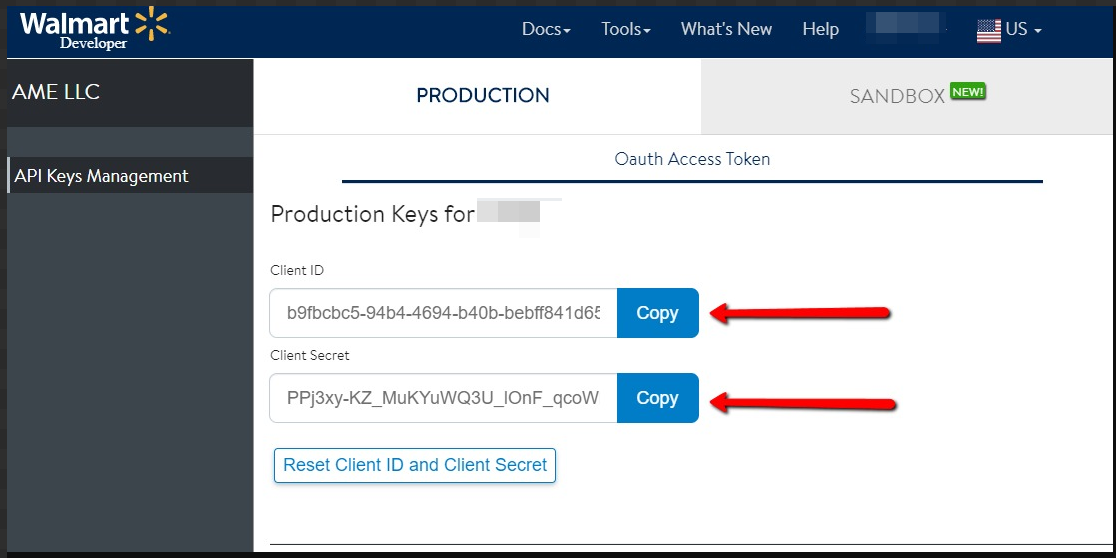
7). Once you have pasted the API keys into Webgility Online, click "Connect.”.